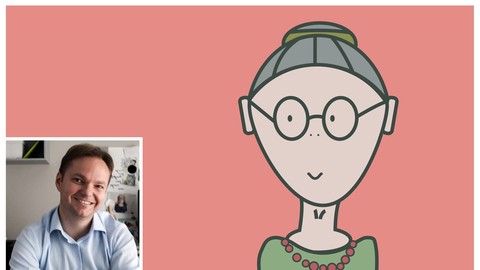
How To Draw Your Illustration Using Pen Tool in Illustrator
How To Draw Your Illustration Using Pen Tool in Illustrator, available at $19.99, has an average rating of 4.4, with 19 lectures, based on 21 reviews, and has 547 subscribers.
You will learn about Trace a simple sketch in Adobe Illustrator Trace a more complex illustration in Illustrator Retrieve colors from your drawing and add them to your trace Efficiently use tools like the pen tool , pencil tool , rotate tool , reflect tool , the width tool This course is ideal for individuals who are This course if for those who struggle with tracing their sketches in Illustrator using the pen tool or It's for those who are having problems with using he pen tool , the pencil tool or the width tool or It's not for total Adobe Illustrator beginners It is particularly useful for This course if for those who struggle with tracing their sketches in Illustrator using the pen tool or It's for those who are having problems with using he pen tool , the pencil tool or the width tool or It's not for total Adobe Illustrator beginners.
Enroll now: How To Draw Your Illustration Using Pen Tool in Illustrator
Summary
Title: How To Draw Your Illustration Using Pen Tool in Illustrator
Price: $19.99
Average Rating: 4.4
Number of Lectures: 19
Number of Published Lectures: 19
Number of Curriculum Items: 19
Number of Published Curriculum Objects: 19
Original Price: $189.99
Quality Status: approved
Status: Live
What You Will Learn
- Trace a simple sketch in Adobe Illustrator
- Trace a more complex illustration in Illustrator
- Retrieve colors from your drawing and add them to your trace
- Efficiently use tools like the pen tool , pencil tool , rotate tool , reflect tool , the width tool
Who Should Attend
- This course if for those who struggle with tracing their sketches in Illustrator using the pen tool
- It's for those who are having problems with using he pen tool , the pencil tool or the width tool
- It's not for total Adobe Illustrator beginners
Target Audiences
- This course if for those who struggle with tracing their sketches in Illustrator using the pen tool
- It's for those who are having problems with using he pen tool , the pencil tool or the width tool
- It's not for total Adobe Illustrator beginners
Aren’t you tired of fighting with the pen tool to trace your drawings in Illustrator?
Aren’t you fed up with trying to make it listen to you and help you in making your sketches come to life?
I know that learning the pen tool can be a frustrating task that gets harder every time you are not getting the results you expect.
And you might be thinking that
…your drawings are not precise enough…
…or that you are not using the pen tool efficiently enough…
But it’s really not your fault.
The problem lies in the way you were taught how to use the pen tool, and other tools, in the past.
Once you find out the right way of using the pen tool (and other tools) you will be surprised how easy it is to trace your sketches in Illustrator.
Just imagine yourself grabbing the pen tool with confidence and watching your sketch come to life click—by-click.
Inside this course
- You will learn how to trace a simple sketch, just to learn the basic tools and concepts
- and then how to trace a bit more complex drawing and how to add colors to your drawings in the most efficient and practical way
- You will learn how to use not only the pen tool to trace your sketches, but also other tools that will help you in making the process fast and smooth.
So if you want to just grab the pen tool and trace your drawings like you were born to do it, now is your chance.
This course will clear up all the confusion you might be feeling when trying to move your sketches from a piece of paper to your computer screen.
But please be aware that this course is not for Illustrator beginners: we won’t be talking about the absolute basics of the tools, but rather how to use them efficiently, one you know how they basically work.
Don’t forget that as always you totally covered by a complete 30-day money back guarantee�
…so it’s completely risk free…
If you finally want to start tracing your drawings efficiently and easily, take this class now.
I will see you inside!
Dawid
Course Curriculum
Chapter 1: Start Here
Lecture 1: How To Draw Your Illustration Using Pen Tool in Illustrator – Introduction
Chapter 2: Let's start with a simple sketch
Lecture 1: Let's Start Tracing the Cat
Lecture 2: Let's Create the Ears and the Sides
Lecture 3: Let's Create the Whiskers
Lecture 4: Let's Create the Eyes and the Nose
Lecture 5: Let's Create the Tail with the Pen Tool
Lecture 6: Let's Play Around with the Tail
Chapter 3: Let's Start Tracing the Granny
Lecture 1: Let's Start Tracing Granny
Lecture 2: Let's Start with the Top Part of the Hat
Lecture 3: Let's Create the Bottom Part of the Hat
Lecture 4: Let's Get the Colors
Lecture 5: Let's Make the Hat Colorful
Lecture 6: Let's Create the Face
Lecture 7: Let's Create the Glasses
Lecture 8: Let's Create the Neck
Lecture 9: Let's Create the Blouse
Lecture 10: Let's Create the Bead Necklace
Lecture 11: Let's Add the Background
Lecture 12: Bonus Lecture
Instructors
-
Dawid Tuminski
Adobe Certified Expert Designer and Online Entrepreneur
Rating Distribution
- 1 stars: 1 votes
- 2 stars: 0 votes
- 3 stars: 3 votes
- 4 stars: 8 votes
- 5 stars: 9 votes
Frequently Asked Questions
How long do I have access to the course materials?
You can view and review the lecture materials indefinitely, like an on-demand channel.
Can I take my courses with me wherever I go?
Definitely! If you have an internet connection, courses on Udemy are available on any device at any time. If you don’t have an internet connection, some instructors also let their students download course lectures. That’s up to the instructor though, so make sure you get on their good side!
You may also like
- Top 10 Language Learning Courses to Learn in November 2024
- Top 10 Video Editing Courses to Learn in November 2024
- Top 10 Music Production Courses to Learn in November 2024
- Top 10 Animation Courses to Learn in November 2024
- Top 10 Digital Illustration Courses to Learn in November 2024
- Top 10 Renewable Energy Courses to Learn in November 2024
- Top 10 Sustainable Living Courses to Learn in November 2024
- Top 10 Ethical AI Courses to Learn in November 2024
- Top 10 Cybersecurity Fundamentals Courses to Learn in November 2024
- Top 10 Smart Home Technology Courses to Learn in November 2024
- Top 10 Holistic Health Courses to Learn in November 2024
- Top 10 Nutrition And Diet Planning Courses to Learn in November 2024
- Top 10 Yoga Instruction Courses to Learn in November 2024
- Top 10 Stress Management Courses to Learn in November 2024
- Top 10 Mindfulness Meditation Courses to Learn in November 2024
- Top 10 Life Coaching Courses to Learn in November 2024
- Top 10 Career Development Courses to Learn in November 2024
- Top 10 Relationship Building Courses to Learn in November 2024
- Top 10 Parenting Skills Courses to Learn in November 2024
- Top 10 Home Improvement Courses to Learn in November 2024






















