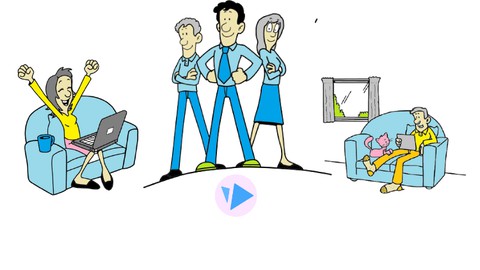
Perfect Whitebaord Animation Course Using Videoscribe 2020
Perfect Whitebaord Animation Course Using Videoscribe 2020, available at Free, has an average rating of 3.75, with 23 lectures, based on 150 reviews, and has 5601 subscribers.
You will learn about What is whiteboard Animation Usages of Whiteboard Animation Importance of Whiteboard Animation Softwares used for Whiteboard Animation Downloading and Installing Videoscribe (Trial Version) Default Settings For Videoscribe Text Tool Which image format is best for videoscrbe PNG or SVG Image Tool Detail Explanation Music Tool Detail Explanation Voiceover Tool Detail Explanation Background Tool Detail Explanation Graph Tool Detail Explanation Camera Tool Detail Explanation Save and Export Video in Videoscribe Sample Videos Creation Real World Promotional video creation This course is ideal for individuals who are Freelancers,Video Content Creators, Marketers , Online Instructors, Youtubers,Video Editors,Graphic Designers or Anyone who wants to create Eye catching whiteboard animation videos It is particularly useful for Freelancers,Video Content Creators, Marketers , Online Instructors, Youtubers,Video Editors,Graphic Designers or Anyone who wants to create Eye catching whiteboard animation videos.
Enroll now: Perfect Whitebaord Animation Course Using Videoscribe 2020
Summary
Title: Perfect Whitebaord Animation Course Using Videoscribe 2020
Price: Free
Average Rating: 3.75
Number of Lectures: 23
Number of Published Lectures: 23
Number of Curriculum Items: 24
Number of Published Curriculum Objects: 24
Original Price: Free
Quality Status: approved
Status: Live
What You Will Learn
- What is whiteboard Animation
- Usages of Whiteboard Animation
- Importance of Whiteboard Animation
- Softwares used for Whiteboard Animation
- Downloading and Installing Videoscribe (Trial Version)
- Default Settings For Videoscribe
- Text Tool
- Which image format is best for videoscrbe PNG or SVG
- Image Tool Detail Explanation
- Music Tool Detail Explanation
- Voiceover Tool Detail Explanation
- Background Tool Detail Explanation
- Graph Tool Detail Explanation
- Camera Tool Detail Explanation
- Save and Export Video in Videoscribe
- Sample Videos Creation
- Real World Promotional video creation
Who Should Attend
- Freelancers,Video Content Creators, Marketers , Online Instructors, Youtubers,Video Editors,Graphic Designers
- Anyone who wants to create Eye catching whiteboard animation videos
Target Audiences
- Freelancers,Video Content Creators, Marketers , Online Instructors, Youtubers,Video Editors,Graphic Designers
- Anyone who wants to create Eye catching whiteboard animation videos
My name is Usama Sajid and I am an expert whiteboard animator with more than 3 years of experience. I have made hundreds of videos for my local, as well as international clients, using videoscribe.
In this course, I’ll teach you videoscribe from the very beginning level and drive you through each and every tool with complete detail.
After the basic level, we will move towards the intermediate level in which I will teach you some new things about recording your real human voiceover, scriptwriting for your videos, selecting awesome doodles, and copyright-free background music.
Then we will move onto the advanced level where I’ll be going through kinetic typography in videoscribe and drive you through step by step process of creating unique animated videos with real-world projects. Enroll now to get started.
Course Curriculum
Chapter 1: Introduction to whiteboard animation
Lecture 1: What is whiteboard Animation
Lecture 2: Usages of Whiteboard Animation
Lecture 3: Importance of Whiteboard Animation
Lecture 4: Softwares Used for Whiteboard Animation
Chapter 2: Basics of videoscribe
Lecture 1: Downloading and Installing Videoscribe
Lecture 2: Default Settings For Videoscribe
Lecture 3: Brief Description of Videoscribe Tool
Chapter 3: Detail Usage of VideoScribe tools
Lecture 1: Text Tool in detail
Lecture 2: Which image format is best for videoscrbe PNG or SVG ?
Lecture 3: Image Tool in detail
Lecture 4: Music Tool in detail
Lecture 5: Voiceover Tool in detail
Lecture 6: Background Tool in detail
Lecture 7: Graph Tool in detail
Lecture 8: Camera Tool(Most Important Tool)
Lecture 9: Some Other Tools
Lecture 10: Save (.scribe) and Export video
Chapter 4: Practice of Tools learned so far
Lecture 1: Make An Introductory Video of Yourself
Lecture 2: Solution: How I have made my introductory video
Lecture 3: Promotional video of a charity organization for Your Practice
Lecture 4: How I have made the Promotional video Part 1
Lecture 5: How I have made the Promotional video Part 2
Lecture 6: How I have made the Promotional video Part 3
Instructors
-
Usama Sajid
Animator
Rating Distribution
- 1 stars: 2 votes
- 2 stars: 6 votes
- 3 stars: 28 votes
- 4 stars: 44 votes
- 5 stars: 70 votes
Frequently Asked Questions
How long do I have access to the course materials?
You can view and review the lecture materials indefinitely, like an on-demand channel.
Can I take my courses with me wherever I go?
Definitely! If you have an internet connection, courses on Udemy are available on any device at any time. If you don’t have an internet connection, some instructors also let their students download course lectures. That’s up to the instructor though, so make sure you get on their good side!
You may also like
- Best Nutrition And Diet Planning Courses to Learn in December 2024
- Best Yoga Instruction Courses to Learn in December 2024
- Best Stress Management Courses to Learn in December 2024
- Best Mindfulness Meditation Courses to Learn in December 2024
- Best Life Coaching Courses to Learn in December 2024
- Best Career Development Courses to Learn in December 2024
- Best Relationship Building Courses to Learn in December 2024
- Best Parenting Skills Courses to Learn in December 2024
- Best Home Improvement Courses to Learn in December 2024
- Best Gardening Courses to Learn in December 2024
- Best Sewing And Knitting Courses to Learn in December 2024
- Best Interior Design Courses to Learn in December 2024
- Best Writing Courses Courses to Learn in December 2024
- Best Storytelling Courses to Learn in December 2024
- Best Creativity Workshops Courses to Learn in December 2024
- Best Resilience Training Courses to Learn in December 2024
- Best Emotional Intelligence Courses to Learn in December 2024
- Best Time Management Courses to Learn in December 2024
- Best Remote Work Strategies Courses to Learn in December 2024
- Best Freelancing Courses to Learn in December 2024




















