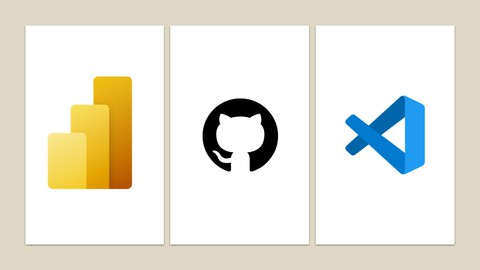
Power BI Projects (PBIP) and Git Quick Start
Power BI Projects (PBIP) and Git Quick Start, available at $44.99, has an average rating of 4.4, with 26 lectures, based on 15 reviews, and has 61 subscribers.
You will learn about A proven daily work "rhythm" with Git and Power BI Projects (PBIP) Professional Git skills including PRs (pull requests), diary commits, branching & merging, and more… Deep understanding of Git version control fundamentals and collaboration Use GitHub Desktop and VS Code in conjunction with Power BI Desktop This course is ideal for individuals who are Power BI Professionals/Enthusiasts It is particularly useful for Power BI Professionals/Enthusiasts.
Enroll now: Power BI Projects (PBIP) and Git Quick Start
Summary
Title: Power BI Projects (PBIP) and Git Quick Start
Price: $44.99
Average Rating: 4.4
Number of Lectures: 26
Number of Published Lectures: 26
Number of Curriculum Items: 26
Number of Published Curriculum Objects: 26
Original Price: $29.99
Quality Status: approved
Status: Live
What You Will Learn
- A proven daily work "rhythm" with Git and Power BI Projects (PBIP)
- Professional Git skills including PRs (pull requests), diary commits, branching & merging, and more…
- Deep understanding of Git version control fundamentals and collaboration
- Use GitHub Desktop and VS Code in conjunction with Power BI Desktop
Who Should Attend
- Power BI Professionals/Enthusiasts
Target Audiences
- Power BI Professionals/Enthusiasts
The June 2023 release of Power BI Desktop includes the new PBIP project format. The new project format breaks your Power BI projects down into separate folders and files that include all the details for your Power BI reports and underlying datasets. The main benefit of this new project format (PBIP) is that your projects can now be version controlled with Git.
This quick-start course will teach you the fundamentals of Git and how to effectively use Git with your Power BI projects. A perfect jump-start to develop professional Git habits such as…
-
Reviewing your dataset and report changes before committing them.
-
Authoring diary commit messages for team communication, clarification, and enhanced historical records of changes.
-
Examining dataset and report version diffs (changes/deltas) to learn and discover the inner workings of Power BI and increase your overall Power BI skills/effectiveness.
Power BI Projects (PBIP) are brand new, and now is the best time to become an expert and lead your organization into the future. Soon all Power BI initiatives will be expected to use the new PBIP format along with Git version control, the days for PBIX files by themselves are numbered. There’s no better time to start than now!
Take this course to develop professional Git habits, a proven daily work “rhythm,” and take your Power BI projects to the next level!
Course Curriculum
Chapter 1: Setup
Lecture 1: Setup Overview
Lecture 2: Installing Power BI Desktop
Lecture 3: Installing GitHub Desktop with your GitHub account
Lecture 4: Installing VS Code
Chapter 2: Git Orientation Whiteboards
Lecture 1: Why Whiteboards?
Lecture 2: Graph Theory FTW
Lecture 3: Git Branching & Merging on a Whiteboard
Lecture 4: GUI versus CLI
Lecture 5: Git + GitHub and More…
Chapter 3: Getting Started with Git/GitHub and our Power BI Project
Lecture 1: Forking a Repository
Lecture 2: Cloning a Repository
Lecture 3: Enable Power BI Projects – Preview Feature
Chapter 4: Daily Work Rhythm with PBIP, Git, and GitHub
Lecture 1: First, make a branch for your work…
Lecture 2: Next, start making your changes…
Lecture 3: Life Expectancy Reports Overview and Maintenance Tasks
Lecture 4: Collaborate and make more changes…
Lecture 5: Switching branches to view various versions of your PBIP…
Lecture 6: Finalizing our changes…
Lecture 7: Making our PR (pull request)…
Lecture 8: Accepting & merging our PR…
Chapter 5: One more Life Expectancy maintenance task…
Lecture 1: Grabbing and completing another open ticket…
Chapter 6: Odds & Ends, and Wrap-up
Lecture 1: Going Back in Time
Lecture 2: Discarding Local Changes
Lecture 3: GitHub Desktop Undo versus Git Revert
Lecture 4: Setting up a PBIP
Lecture 5: Review & Farewell
Instructors
-
Tom Steele
Instructor
Rating Distribution
- 1 stars: 0 votes
- 2 stars: 1 votes
- 3 stars: 2 votes
- 4 stars: 3 votes
- 5 stars: 9 votes
Frequently Asked Questions
How long do I have access to the course materials?
You can view and review the lecture materials indefinitely, like an on-demand channel.
Can I take my courses with me wherever I go?
Definitely! If you have an internet connection, courses on Udemy are available on any device at any time. If you don’t have an internet connection, some instructors also let their students download course lectures. That’s up to the instructor though, so make sure you get on their good side!
You may also like
- Top 10 Video Editing Courses to Learn in November 2024
- Top 10 Music Production Courses to Learn in November 2024
- Top 10 Animation Courses to Learn in November 2024
- Top 10 Digital Illustration Courses to Learn in November 2024
- Top 10 Renewable Energy Courses to Learn in November 2024
- Top 10 Sustainable Living Courses to Learn in November 2024
- Top 10 Ethical AI Courses to Learn in November 2024
- Top 10 Cybersecurity Fundamentals Courses to Learn in November 2024
- Top 10 Smart Home Technology Courses to Learn in November 2024
- Top 10 Holistic Health Courses to Learn in November 2024
- Top 10 Nutrition And Diet Planning Courses to Learn in November 2024
- Top 10 Yoga Instruction Courses to Learn in November 2024
- Top 10 Stress Management Courses to Learn in November 2024
- Top 10 Mindfulness Meditation Courses to Learn in November 2024
- Top 10 Life Coaching Courses to Learn in November 2024
- Top 10 Career Development Courses to Learn in November 2024
- Top 10 Relationship Building Courses to Learn in November 2024
- Top 10 Parenting Skills Courses to Learn in November 2024
- Top 10 Home Improvement Courses to Learn in November 2024
- Top 10 Gardening Courses to Learn in November 2024






















