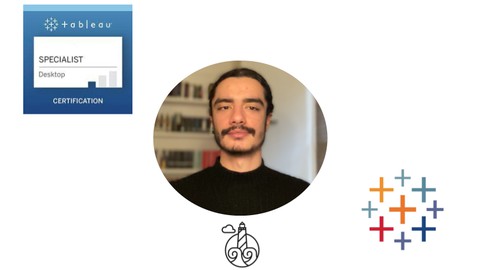
Tableau 2022 -Data Science From Zero to Hero + Certification
Tableau 2022 -Data Science From Zero to Hero + Certification, available at $74.99, has an average rating of 4.68, with 78 lectures, 4 quizzes, based on 193 reviews, and has 15135 subscribers.
You will learn about All of the functions of Tableau that a senior data scientist needs to know, by applying it to solve real business problems. Get super comfortable using Tableau and feel like you understand how it works. Create outstanding visualisations that have a lasting impact on senior executives. Complete an example data science project in Tableau, from data preparation to analysis to presentation. The materials needed to prepare for Tableau Desktop Specialist certification. This course is ideal for individuals who are Data scientists or analysts who have an idea of how powerful Tableau can be, and would like to level up their game by mastering Tableau. or People who are curious about data science or a career shift to analytics. or People who work with data in their jobs and would like to reap the enormous benefits which Tableau has to offer. It is particularly useful for Data scientists or analysts who have an idea of how powerful Tableau can be, and would like to level up their game by mastering Tableau. or People who are curious about data science or a career shift to analytics. or People who work with data in their jobs and would like to reap the enormous benefits which Tableau has to offer.
Enroll now: Tableau 2022 -Data Science From Zero to Hero + Certification
Summary
Title: Tableau 2022 -Data Science From Zero to Hero + Certification
Price: $74.99
Average Rating: 4.68
Number of Lectures: 78
Number of Quizzes: 4
Number of Published Lectures: 72
Number of Published Quizzes: 4
Number of Curriculum Items: 85
Number of Published Curriculum Objects: 79
Original Price: £22.99
Quality Status: approved
Status: Live
What You Will Learn
- All of the functions of Tableau that a senior data scientist needs to know, by applying it to solve real business problems.
- Get super comfortable using Tableau and feel like you understand how it works.
- Create outstanding visualisations that have a lasting impact on senior executives.
- Complete an example data science project in Tableau, from data preparation to analysis to presentation.
- The materials needed to prepare for Tableau Desktop Specialist certification.
Who Should Attend
- Data scientists or analysts who have an idea of how powerful Tableau can be, and would like to level up their game by mastering Tableau.
- People who are curious about data science or a career shift to analytics.
- People who work with data in their jobs and would like to reap the enormous benefits which Tableau has to offer.
Target Audiences
- Data scientists or analysts who have an idea of how powerful Tableau can be, and would like to level up their game by mastering Tableau.
- People who are curious about data science or a career shift to analytics.
- People who work with data in their jobs and would like to reap the enormous benefits which Tableau has to offer.
This course is designed by data scientists for data scientists!
You’ll be learning everything a senior data analyst needs to know about Tableau, and you will be doing so by practically applying Tableau to solve real business problems.
This course will teach you:
-
Tableau skills you need to effectively deliver valuable insights.
-
Core data analysis, visualisation, communication, and project management skills required to do so.
By the end of this course you will:
-
Complete a Data Science project from start to finish, all in Tableau.
-
Feel comfortable using Tableau as a tool for analysis and presentation
-
Develop a solid understanding of how Tableau works.
-
Prepare for taking the Tableau Desktop Specialist certification exam (if you choose to go down the certification route!)
The curriculum of this course covers the the whole journey of using Tableau to deliver valuable work that solves a real business problem. You’ll learn about each of these topics in-depth, and in a practical way where we are always applying our knowledge to business analytics challenges.
-
Core Tableau Concepts
-
We’ll develop a strong foundation in the core concepts a Tableau specialist needs to know, e.g. Dimensions & Measures
-
-
Connecting to data and preparing it for analysis
-
Importing a dataset into Tableau is always your first step. We’ll learn how to connect to various data sources, combine them together, and prepare them for analysis.
-
-
Exploring and analysis data
-
We’ll learn core data exploration and analysis skills. From thinking about how our data can be used to solve the business problem at hand, to creating different charts and calculations which turn our data into information, and our information into insights.
-
-
Sharing insights
-
Sharing a valuable insight is what you have to show for all the hard work you’ve put in, and it’s what we get paid for as data analysts. This is a very important step and we’ll be learning how to craft a compelling story in Tableau, one that has the right visual impact and can be presented to a senior audience at a large firm.
-
You can expect to receive individual feedback on your assignments from a professional data scientist with 6+ years of experience in the field.
We’re very excited to have you on board, we hope you enjoy learning to master Tableau for data science from one of the best in the business.
Course Curriculum
Chapter 1: Getting started with Tableau
Lecture 1: How to get the most out of this course
Lecture 2: Installing Tableau
Lecture 3: Loading the Superstore dataset into Tableau
Lecture 4: Making your first chart
Chapter 2: Level 1 – Getting comfortable with Tableau
Lecture 1: Navigating Tableau
Lecture 2: Business problem: bloated product line
Lecture 3: Dimensions and Measures
Lecture 4: Data exploration
Lecture 5: Columns and Rows
Lecture 6: Marks
Lecture 7: Filters
Lecture 8: ABCs of Calculated Fields
Lecture 9: Section recap
Chapter 3: Level 2 – Getting insights out of Tableau
Lecture 1: Insight into the bloated product line
Lecture 2: Renaming & aliasing
Lecture 3: Crosstabs and highlight tables
Lecture 4: Saving your workbook
Lecture 5: Maps
Lecture 6: Discrete and continuous variables
Lecture 7: Date fields
Lecture 8: Creating and interpreting line charts
Lecture 9: Scatterplots
Lecture 10: Formatting a presentable chart
Lecture 11: Section recap
Chapter 4: Level 3 – Getting proficient at Tableau
Lecture 1: Live vs extract connections
Lecture 2: Changing data types and geographic roles
Lecture 3: Setting default properties of a field
Lecture 4: Aggregation
Lecture 5: Combined axis charts
Lecture 6: Dual axis charts
Lecture 7: Stacked bar charts
Lecture 8: Heat maps
Lecture 9: Bullet graphs + Show Me!
Lecture 10: Area charts
Lecture 11: Packed bubbles
Lecture 12: Organising data into groups
Lecture 13: Organising data into sets
Lecture 14: Organising data into hierarchies
Lecture 15: Sorting data
Lecture 16: Displaying totals
Lecture 17: Shapes
Lecture 18: Date parts
Lecture 19: Dashboards 101
Lecture 20: Advanced dashboards
Lecture 21: Dashboard tips & tricks
Lecture 22: Sharing Workbooks
Lecture 23: Section recap
Chapter 5: Level 4 – Getting ready for Tableau certification
Lecture 1: Intro to final section
Lecture 2: Connections
Lecture 3: Relationships vs joins
Lecture 4: Types of joins
Lecture 5: Saving metadata
Lecture 6: Reference lines
Lecture 7: Table calculations
Lecture 8: Advanced dashboard formatting
Lecture 9: Level of Detail calculations
Lecture 10: Actions
Lecture 11: Animations
Lecture 12: Bins and histograms
Lecture 13: Parameters
Lecture 14: Advanced filtering
Lecture 15: Weaving our analysis into a story
Lecture 16: Exporting data out of Tableau
Lecture 17: Export charts out of Tableau
Lecture 18: Section recap
Chapter 6: Extra
Lecture 1: Section intro
Lecture 2: Analytics
Lecture 3: Tableau for mobile devices
Lecture 4: Unions
Lecture 5: Pages
Lecture 6: Tableau community and learning resources
Lecture 7: Course recap
Instructors
-
Khaled El Serafy
Lead Data Scientist
Rating Distribution
- 1 stars: 1 votes
- 2 stars: 2 votes
- 3 stars: 7 votes
- 4 stars: 64 votes
- 5 stars: 119 votes
Frequently Asked Questions
How long do I have access to the course materials?
You can view and review the lecture materials indefinitely, like an on-demand channel.
Can I take my courses with me wherever I go?
Definitely! If you have an internet connection, courses on Udemy are available on any device at any time. If you don’t have an internet connection, some instructors also let their students download course lectures. That’s up to the instructor though, so make sure you get on their good side!
You may also like
- Top 10 Language Learning Courses to Learn in November 2024
- Top 10 Video Editing Courses to Learn in November 2024
- Top 10 Music Production Courses to Learn in November 2024
- Top 10 Animation Courses to Learn in November 2024
- Top 10 Digital Illustration Courses to Learn in November 2024
- Top 10 Renewable Energy Courses to Learn in November 2024
- Top 10 Sustainable Living Courses to Learn in November 2024
- Top 10 Ethical AI Courses to Learn in November 2024
- Top 10 Cybersecurity Fundamentals Courses to Learn in November 2024
- Top 10 Smart Home Technology Courses to Learn in November 2024
- Top 10 Holistic Health Courses to Learn in November 2024
- Top 10 Nutrition And Diet Planning Courses to Learn in November 2024
- Top 10 Yoga Instruction Courses to Learn in November 2024
- Top 10 Stress Management Courses to Learn in November 2024
- Top 10 Mindfulness Meditation Courses to Learn in November 2024
- Top 10 Life Coaching Courses to Learn in November 2024
- Top 10 Career Development Courses to Learn in November 2024
- Top 10 Relationship Building Courses to Learn in November 2024
- Top 10 Parenting Skills Courses to Learn in November 2024
- Top 10 Home Improvement Courses to Learn in November 2024






















