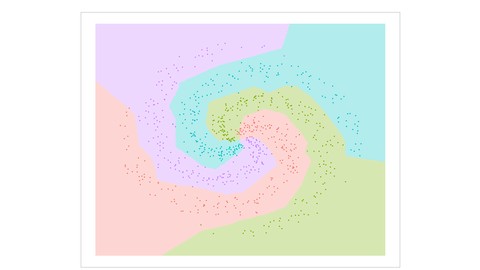
Comprehensive Graphics Visualizations with R
Comprehensive Graphics Visualizations with R, available at $39.99, has an average rating of 4, with 69 lectures, based on 74 reviews, and has 2065 subscribers.
You will learn about Learn how to create a wide range of elegant and stunning graphical visualizations using the base, lattice and ggplot graphics systems in R. Learn to use the R Commander interface to create a variety of 2D and 3D graphics using different data sets. Learn to apply all of these graphical capabilities to your own data by practicing with all of the supplied course videos R scripts and by completiing each of the five sets of exercises – one for each section of the course. This course is ideal for individuals who are Anyone who uses R software for any reason will benefit from this course, including beginning, intermediate and advanced R users. or Anyone who wants to learn R will benefit from this course. or The course is especially appropriate for graduate students and faculty who wish to learn a graphics software alternative to SPSS or SAS, as well as working data analytics professionals and other quantitative professionals. It is particularly useful for Anyone who uses R software for any reason will benefit from this course, including beginning, intermediate and advanced R users. or Anyone who wants to learn R will benefit from this course. or The course is especially appropriate for graduate students and faculty who wish to learn a graphics software alternative to SPSS or SAS, as well as working data analytics professionals and other quantitative professionals.
Enroll now: Comprehensive Graphics Visualizations with R
Summary
Title: Comprehensive Graphics Visualizations with R
Price: $39.99
Average Rating: 4
Number of Lectures: 69
Number of Published Lectures: 69
Number of Curriculum Items: 69
Number of Published Curriculum Objects: 69
Original Price: $84.99
Quality Status: approved
Status: Live
What You Will Learn
- Learn how to create a wide range of elegant and stunning graphical visualizations using the base, lattice and ggplot graphics systems in R.
- Learn to use the R Commander interface to create a variety of 2D and 3D graphics using different data sets.
- Learn to apply all of these graphical capabilities to your own data by practicing with all of the supplied course videos R scripts and by completiing each of the five sets of exercises – one for each section of the course.
Who Should Attend
- Anyone who uses R software for any reason will benefit from this course, including beginning, intermediate and advanced R users.
- Anyone who wants to learn R will benefit from this course.
- The course is especially appropriate for graduate students and faculty who wish to learn a graphics software alternative to SPSS or SAS, as well as working data analytics professionals and other quantitative professionals.
Target Audiences
- Anyone who uses R software for any reason will benefit from this course, including beginning, intermediate and advanced R users.
- Anyone who wants to learn R will benefit from this course.
- The course is especially appropriate for graduate students and faculty who wish to learn a graphics software alternative to SPSS or SAS, as well as working data analytics professionals and other quantitative professionals.
Comprehensive Graphics with R is a thorough, comprehensive overview of each of three major graphics approaches in R: base, lattice, and ggplot. The course also demonstrates the use of the R Commander interface to create a variety of 2D and 3D graphics. Most of the course is engaged in live, “hands-on” demonstrations of creating a wide range of 2D and 3D plots and graphs using extensive scripts and data sets, all provided with the course materials. Adequate documentation including slides, exercises and exercise solutions are also provided. The course demonstrates (and uses) two of the most popular ‘front-ends’ to the R Console: R Commander and RStudio. We begin by exploring the range of graphics output available using both the R Commander and RStudio GUI interfaces to the R Console. The course then follows with a more in-depth examination of the graphics capabilities for each of the three main graphics systems, base, lattice, and ggplot.
This course is a ‘must see’ for anyone who will use R and wishes to get the most out of the stunning variety of graphical charts, plots, and even animations that are available. The R software was designed from the outset to be particularly strong in visualization and graphical capabilities. However, if you are unaware of the full range of these capabilities you are missing opportunities to apply this wide variety of rich, powerful graphics to your own work and research projects. Accordingly, this course is specifically designed to comprehensively demonstrate and explain the broad range of graphical outputs that are available with R.
Course Curriculum
Chapter 1: Orientation to Course and to R Graphics ("Pre-Session")
Lecture 1: Introduction to Comprehensive Graphics with R !
Lecture 2: A Word on the Course and the Materials
Lecture 3: One Last Word: Installing R Console, RStudio, and R Commander
Lecture 4: Agenda and Graphics Architecture Overview
Lecture 5: Plotting with R Commander (part 1)
Lecture 6: Plotting with R Commander (part 2)
Lecture 7: Plotting with R Commander (part 3)
Lecture 8: Scatterplot HH
Lecture 9: Scatterplot Matrix HH
Lecture 10: Plot of Means
Lecture 11: Strip Chart
Lecture 12: More Strip Chart
Lecture 13: 3D Plots
Chapter 2: DAY 1 Base Graphics Features compared to GGPlot
Lecture 1: Begin Base Graphics
Lecture 2: Begin ggplot Graphics as Compared to Base
Lecture 3: More Graphics Features
Lecture 4: Still More Graphics Features
Lecture 5: More on Plotting Characters
Lecture 6: More on Plotting and Features and an Exercise
Chapter 3: DAY 2 Continue with Base Graphics versus Ggplot
Lecture 1: Exercise Solution and More on Base Graphics
Lecture 2: More Base Features Compared to ggplot
Lecture 3: Adding Text to Plots (part 1)
Lecture 4: Adding Text to Plots (part 2)
Lecture 5: Adding Shapes to Plots Interactively (part 1)
Lecture 6: Adding Shapes to Plots Interactively (part 2)
Lecture 7: Adding Shapes to Plots Interactively (part 3)
Lecture 8: Adding Nonlinear Fits to Plots (part 1)
Lecture 9: Adding Nonlinear Fits to Plots (part 2)
Lecture 10: Adding Nonlinear Fits to Plots (part 3)
Lecture 11: Adding Nonlinear Fits to Plots (part 4)
Lecture 12: Adding Nonlinear Fits to Plots (part 5)
Lecture 13: Boxplots (part 1)
Lecture 14: Boxplots (part 2)
Lecture 15: Boxplots (part 3)
Lecture 16: Boxplots (part 4)
Lecture 17: Histograms
Lecture 18: Time Series and Piechart
Lecture 19: Stripchart and Pairs Plot
Chapter 4: DAY 3 Begin Lattice ("Trellis") Graphics
Lecture 1: Day 3 Introduction, Exercise Solution, and Shingles
Lecture 2: Shingles, Coplot and Interaction Plots
Lecture 3: Interaction and XYplots
Lecture 4: Box and Whiskers Plot and Design Plot
Lecture 5: Effects Sizes
Lecture 6: Bubble and Sunflower Plots
Lecture 7: Begin Trellis Graphics with Histogram
Lecture 8: Density Plot
Lecture 9: Begin Technical Overview of Lattice
Lecture 10: Update Oats Plot
Lecture 11: Continue Dotplots
Lecture 12: More Densityplots
Lecture 13: QQMath Plots
Lecture 14: More Bwplots
Lecture 15: Violin Plots
Lecture 16: Multiway Tables, More Barcharts and Dotplots
Lecture 17: Postdoc Barcharts
Lecture 18: More Dotplots
Chapter 5: DAY 4 More Trellis Graphics and More GGplot Graphics
Lecture 1: Day 4 Introduction and Titanic Data (part 1)
Lecture 2: More Titanic Data and Charts
Lecture 3: More Elaborate XYPlots
Lecture 4: Continue Elaborate XYPlots Earthquake Data
Lecture 5: Continue Elaborate XYPlots Earthquake Data
Lecture 6: Elaborate XYPlot with Shingles
Lecture 7: Continue Elaborate XYPlots
Lecture 8: Revisit ggplot2 (part 1)
Lecture 9: GGplot with Smooth Plots
Lecture 10: More GGplot Smooths
Lecture 11: More GGplot
Lecture 12: Different GGplots
Lecture 13: Still More GGplot Graphs and Charts
Instructors
-
Geoffrey Hubona, Ph.D.
Associate Professor of MIS and Data Analytics
Rating Distribution
- 1 stars: 3 votes
- 2 stars: 6 votes
- 3 stars: 12 votes
- 4 stars: 25 votes
- 5 stars: 28 votes
Frequently Asked Questions
How long do I have access to the course materials?
You can view and review the lecture materials indefinitely, like an on-demand channel.
Can I take my courses with me wherever I go?
Definitely! If you have an internet connection, courses on Udemy are available on any device at any time. If you don’t have an internet connection, some instructors also let their students download course lectures. That’s up to the instructor though, so make sure you get on their good side!
You may also like
- Best Emotional Intelligence Courses to Learn in March 2025
- Best Time Management Courses to Learn in March 2025
- Best Remote Work Strategies Courses to Learn in March 2025
- Best Freelancing Courses to Learn in March 2025
- Best E-commerce Strategies Courses to Learn in March 2025
- Best Personal Branding Courses to Learn in March 2025
- Best Stock Market Trading Courses to Learn in March 2025
- Best Real Estate Investing Courses to Learn in March 2025
- Best Financial Technology Courses to Learn in March 2025
- Best Agile Methodologies Courses to Learn in March 2025
- Best Project Management Courses to Learn in March 2025
- Best Leadership Skills Courses to Learn in March 2025
- Best Public Speaking Courses to Learn in March 2025
- Best Affiliate Marketing Courses to Learn in March 2025
- Best Email Marketing Courses to Learn in March 2025
- Best Social Media Management Courses to Learn in March 2025
- Best SEO Optimization Courses to Learn in March 2025
- Best Content Creation Courses to Learn in March 2025
- Best Game Development Courses to Learn in March 2025
- Best Software Testing Courses to Learn in March 2025






















