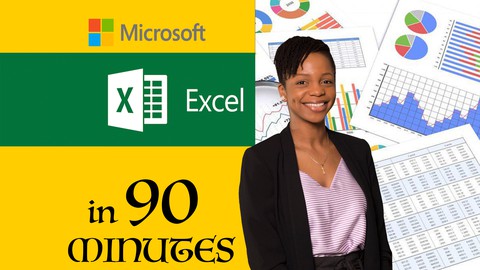
Microsoft Excel in 90 minutes – Pivot Tables & Data Analysis
Microsoft Excel in 90 minutes – Pivot Tables & Data Analysis, available at $59.99, has an average rating of 4.7, with 17 lectures, based on 20 reviews, and has 49 subscribers.
You will learn about Pivot table analysis and business data analysis skills using Excel spreadsheets. How to use several Excel functions and tools to analyze data in Excel. How to answer key business questions by practicing and working with real world business datasets How to apply quantitative analysis and problem solving techniques within the Excel spreadsheet. This course is ideal for individuals who are Excel users at all levels curious about conducting business data analysis in Excel. It is particularly useful for Excel users at all levels curious about conducting business data analysis in Excel.
Enroll now: Microsoft Excel in 90 minutes – Pivot Tables & Data Analysis
Summary
Title: Microsoft Excel in 90 minutes – Pivot Tables & Data Analysis
Price: $59.99
Average Rating: 4.7
Number of Lectures: 17
Number of Published Lectures: 17
Number of Curriculum Items: 17
Number of Published Curriculum Objects: 17
Original Price: $29.99
Quality Status: approved
Status: Live
What You Will Learn
- Pivot table analysis and business data analysis skills using Excel spreadsheets.
- How to use several Excel functions and tools to analyze data in Excel.
- How to answer key business questions by practicing and working with real world business datasets
- How to apply quantitative analysis and problem solving techniques within the Excel spreadsheet.
Who Should Attend
- Excel users at all levels curious about conducting business data analysis in Excel.
Target Audiences
- Excel users at all levels curious about conducting business data analysis in Excel.
Welcome!
Microsoft Excel spreadsheets are widely used to store, organize, and analyze data. In light of this, Excel has grown to become arguably the most important computer program in workplaces around the world. Any role in any industry can benefit from someone like you with strong Excel knowledge.
Excel is a powerful tool that has become ingrained in business processes worldwide, from analyzing stocks, budgeting, and organizing client sales lists, to analyzing staff performances, managing employee schedules, and comparing periodic product sales performances, to name a few.
Through the manipulation of stored data, Excel enables you to identify trends and organize and sort data into meaningful categories. With the use of pivot tables in Excel (one of my personal favorites) you can skillfully summarize data from a worksheet into an illustrative chart. Finance and accounting professionals choose Excel for its complex analytical and computing features, while Excel also performs Human Resources functions, such as sorting worked hours and organizing employee profiles and expenses, which help businesses better understand the structure and activities of their workforce.
This Business Data Analysis with Excel course will provide you with an in-depth understanding of:
-
Excel functions and pivot tables, pivot charting, and pivot reporting, to group, slice, calculate and summarize large syndicated datasets in order to answer specific questions
-
Sorting, filtering and grouping tools in Excel
-
Creating financial statements (with particular focus on the income statement)
-
Analyzing employee performance using the LOOKUP and COUNTIF functions
-
Performing break-even analysis and introductory cluster analysis
-
Charting, graphing, and illustrating data trends in Excel, amongst others!
Using Excel for business has almost no limits for applications. Here are some examples:
– Excel creates revenue growth models for new products based on new customer forecasts.
– When planning a team outing to a baseball game, you can use Excel to track the RSVP list and costs.
– When planning an editorial calendar for a website, you can list out dates and topics in a spreadsheet.
– When creating a budget for a small product, you can list expense categories in a spreadsheet, update it monthly and create a chart to show how close the product is to budget across each category.
– You can calculate customer discounts based on monthly purchase volume by product.
– You can conduct a thorough analysis of patient and medical research data
– You can summarize customer revenue by product to find areas where to build stronger customer relationships etc.
A working knowledge of Excel is vital for most professionals today, and stronger Excel skills can open the door to promotion and leadership opportunities.
Enroll now and start your journey to data management and storytelling through Excel data analysis and visualization!
Course Curriculum
Chapter 1: Introduction
Lecture 1: Introduction to the Excel Sheet
Lecture 2: Useful Excel Functions
Lecture 3: Sorting and Filtering
Lecture 4: The IF Function
Lecture 5: Absolute Referencing
Chapter 2: Pivot Table Analysis
Lecture 1: One-Dimensional Pivot Table Analysis
Lecture 2: Two-Dimensional Pivot Table Analysis
Lecture 3: Pivot Chart
Chapter 3: Income Statement Analysis
Lecture 1: Understanding the Income Statement
Lecture 2: Preparing the Income Statement
Chapter 4: Lookup and CountIF Functions
Lecture 1: The Lookup Function
Lecture 2: The CountIF Function
Chapter 5: Breakeven Analysis
Lecture 1: Conducting a Breakeven Analysis
Lecture 2: The Breakeven Point and How it Relates with Other Variables
Chapter 6: Charting and Graphing in Excel
Lecture 1: Illustrating a Pie Chart in Excel
Lecture 2: Illustrating a Line Graph in Excel
Lecture 3: Illustrating a Bar Chart in Excel
Instructors
-
Jeanine A.
Business Consultant & Educator
Rating Distribution
- 1 stars: 0 votes
- 2 stars: 0 votes
- 3 stars: 1 votes
- 4 stars: 6 votes
- 5 stars: 13 votes
Frequently Asked Questions
How long do I have access to the course materials?
You can view and review the lecture materials indefinitely, like an on-demand channel.
Can I take my courses with me wherever I go?
Definitely! If you have an internet connection, courses on Udemy are available on any device at any time. If you don’t have an internet connection, some instructors also let their students download course lectures. That’s up to the instructor though, so make sure you get on their good side!
You may also like
- Top 10 Language Learning Courses to Learn in November 2024
- Top 10 Video Editing Courses to Learn in November 2024
- Top 10 Music Production Courses to Learn in November 2024
- Top 10 Animation Courses to Learn in November 2024
- Top 10 Digital Illustration Courses to Learn in November 2024
- Top 10 Renewable Energy Courses to Learn in November 2024
- Top 10 Sustainable Living Courses to Learn in November 2024
- Top 10 Ethical AI Courses to Learn in November 2024
- Top 10 Cybersecurity Fundamentals Courses to Learn in November 2024
- Top 10 Smart Home Technology Courses to Learn in November 2024
- Top 10 Holistic Health Courses to Learn in November 2024
- Top 10 Nutrition And Diet Planning Courses to Learn in November 2024
- Top 10 Yoga Instruction Courses to Learn in November 2024
- Top 10 Stress Management Courses to Learn in November 2024
- Top 10 Mindfulness Meditation Courses to Learn in November 2024
- Top 10 Life Coaching Courses to Learn in November 2024
- Top 10 Career Development Courses to Learn in November 2024
- Top 10 Relationship Building Courses to Learn in November 2024
- Top 10 Parenting Skills Courses to Learn in November 2024
- Top 10 Home Improvement Courses to Learn in November 2024






















