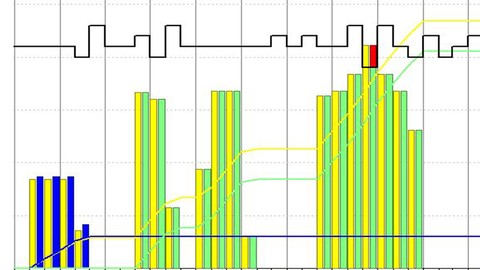
Primavera P6 Intermediate
Primavera P6 Intermediate, available at $44.99, has an average rating of 4.55, with 13 lectures, based on 79 reviews, and has 287 subscribers.
You will learn about 1. Extend your Primavera P6 Skills to Intermediate Level 2. Import and Export Projects in Primavera P6 3. Create Resources 4. Assign Resources 5. Activity / Resource Usage and Assignments 6. Create Activity Codes 7. Assign Activity Codes 8. Group and Sort Activities 9. Create and Apply Filters 10. Progress your Baseline Project 11. Complete a real-world Scheduling Exercise 12. Scheduling Exercise Outcome 13. Bonus Learning Section This course is ideal for individuals who are Project controls, Engineers or technical personnel who want to learn or upgrade their project scheduling skills It is particularly useful for Project controls, Engineers or technical personnel who want to learn or upgrade their project scheduling skills.
Enroll now: Primavera P6 Intermediate
Summary
Title: Primavera P6 Intermediate
Price: $44.99
Average Rating: 4.55
Number of Lectures: 13
Number of Published Lectures: 13
Number of Curriculum Items: 13
Number of Published Curriculum Objects: 13
Original Price: $69.99
Quality Status: approved
Status: Live
What You Will Learn
- 1. Extend your Primavera P6 Skills to Intermediate Level
- 2. Import and Export Projects in Primavera P6
- 3. Create Resources
- 4. Assign Resources
- 5. Activity / Resource Usage and Assignments
- 6. Create Activity Codes
- 7. Assign Activity Codes
- 8. Group and Sort Activities
- 9. Create and Apply Filters
- 10. Progress your Baseline Project
- 11. Complete a real-world Scheduling Exercise
- 12. Scheduling Exercise Outcome
- 13. Bonus Learning Section
Who Should Attend
- Project controls, Engineers or technical personnel who want to learn or upgrade their project scheduling skills
Target Audiences
- Project controls, Engineers or technical personnel who want to learn or upgrade their project scheduling skills
This course follows on from my Primavera P6 Beginners Course. The Course Objectives cover the fundamental steps bring your skills up to Intermediate Level. The concepts taught in the course will apply to the schedule development of small to mega projects.
The course content applies all of the P6 releases from Version 8.3 onwards. It is designed to be viewed in conjunction with Primavera P6 which is available as a demo download from the Oracle website.
If you are a Project Manager, Project Scheduler, Project Controller, Engineer, Cost Controller, or anyone else who wishes to upgrade their Primavera P6 skills, then this course is for you.
You could also be migrating your skills from one of the other Planning Software Packages and want to get up and running quickly in Primavera P6.
You will find that the principles of scheduling you will learn in this course follow the guidelines for the DCMA 14-point Schedule Assessment Checking. This is often a pre-requisite of many companies today.
Is preferable, but not essential that the Primavera P6 for Beginners course has been completed because much of the scheduling material would have already been developed by the student. All relevant reference material will be available for download, as well as the required XER project file.
As with all of my courses, I provide a comprehensive real-world exercise (that I have personally worked on) for students to complete in their own time. Answers to exercise questions will be provided in a final session. I encourage all students to complete the exercise.
For those students who are interested, there is a fully illustrated Step-by-Step eBook available for this course (143 pages). You’ll find full details in the Bonus Learning Section.
Thank you and enjoy the course!
Course Curriculum
Chapter 1: Introduction
Lecture 1: Introduction
Lecture 2: Importing and Exporting P6 Projects
Lecture 3: Creating Resources
Lecture 4: Assigning Resources
Lecture 5: Activity / Resource Usage and Assignments
Lecture 6: Creating Activity Codes
Lecture 7: Assigning Activity Codes
Lecture 8: Grouping and Sorting Activities
Lecture 9: Create and Apply Filters (including Stacked Histograms)
Lecture 10: Creating and Applying Baselines and Progressing your Baseline Project
Lecture 11: Scheduling Exercise (Up to 2 hours to complete)
Lecture 12: Scheduling Exercise Outcome
Lecture 13: Bonus Learning Section
Instructors
-
Gavin Drysdale
Project Controls Specialist
Rating Distribution
- 1 stars: 1 votes
- 2 stars: 2 votes
- 3 stars: 10 votes
- 4 stars: 27 votes
- 5 stars: 39 votes
Frequently Asked Questions
How long do I have access to the course materials?
You can view and review the lecture materials indefinitely, like an on-demand channel.
Can I take my courses with me wherever I go?
Definitely! If you have an internet connection, courses on Udemy are available on any device at any time. If you don’t have an internet connection, some instructors also let their students download course lectures. That’s up to the instructor though, so make sure you get on their good side!
You may also like
- Top 10 Video Editing Courses to Learn in November 2024
- Top 10 Music Production Courses to Learn in November 2024
- Top 10 Animation Courses to Learn in November 2024
- Top 10 Digital Illustration Courses to Learn in November 2024
- Top 10 Renewable Energy Courses to Learn in November 2024
- Top 10 Sustainable Living Courses to Learn in November 2024
- Top 10 Ethical AI Courses to Learn in November 2024
- Top 10 Cybersecurity Fundamentals Courses to Learn in November 2024
- Top 10 Smart Home Technology Courses to Learn in November 2024
- Top 10 Holistic Health Courses to Learn in November 2024
- Top 10 Nutrition And Diet Planning Courses to Learn in November 2024
- Top 10 Yoga Instruction Courses to Learn in November 2024
- Top 10 Stress Management Courses to Learn in November 2024
- Top 10 Mindfulness Meditation Courses to Learn in November 2024
- Top 10 Life Coaching Courses to Learn in November 2024
- Top 10 Career Development Courses to Learn in November 2024
- Top 10 Relationship Building Courses to Learn in November 2024
- Top 10 Parenting Skills Courses to Learn in November 2024
- Top 10 Home Improvement Courses to Learn in November 2024
- Top 10 Gardening Courses to Learn in November 2024






















