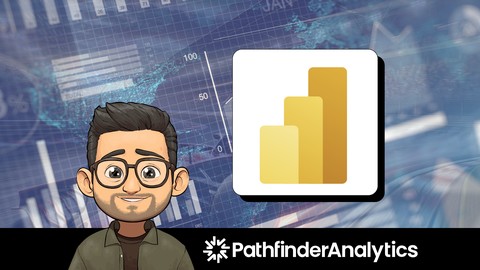
Microsoft Power BI: The Complete Guide
Microsoft Power BI: The Complete Guide, available at $69.99, has an average rating of 4.56, with 79 lectures, based on 1610 reviews, and has 21873 subscribers.
You will learn about Develop a business intelligence solution end to end Create interactive and visually rich Reports Understand how Power BI Service enables collaboration Work with a range of data sources and become an expert at Loading and Transforming data from multiple sources Understand Data Modelling in Power BI Understand Reporting Best Practice Create multiple visualizations How to master Power BI for your real world projects! This course is ideal for individuals who are Anyone looking to learn Power BI with a project based approach or Anyone interested in building a business intelligence solution end to end or Anyone looking to pursue a career in data analysis or business intelligence It is particularly useful for Anyone looking to learn Power BI with a project based approach or Anyone interested in building a business intelligence solution end to end or Anyone looking to pursue a career in data analysis or business intelligence.
Enroll now: Microsoft Power BI: The Complete Guide
Summary
Title: Microsoft Power BI: The Complete Guide
Price: $69.99
Average Rating: 4.56
Number of Lectures: 79
Number of Published Lectures: 79
Number of Curriculum Items: 79
Number of Published Curriculum Objects: 79
Original Price: $89.99
Quality Status: approved
Status: Live
What You Will Learn
- Develop a business intelligence solution end to end
- Create interactive and visually rich Reports
- Understand how Power BI Service enables collaboration
- Work with a range of data sources and become an expert at Loading and Transforming data from multiple sources
- Understand Data Modelling in Power BI
- Understand Reporting Best Practice
- Create multiple visualizations
- How to master Power BI for your real world projects!
Who Should Attend
- Anyone looking to learn Power BI with a project based approach
- Anyone interested in building a business intelligence solution end to end
- Anyone looking to pursue a career in data analysis or business intelligence
Target Audiences
- Anyone looking to learn Power BI with a project based approach
- Anyone interested in building a business intelligence solution end to end
- Anyone looking to pursue a career in data analysis or business intelligence
Learn one of the most in demand business intelligence tools around and master the most important concepts in the Power BI Ecosystem.
This course is hands-on and you will LEARN BY DOING!
COURSE PROJECT
We will be using a Formula One Datasetto create an interactive report with some amazing visualizations.
-
Connect to various data sources including csv, excel, JSON and more.
-
Perform extensive data transformations to make our data ready for reporting.
-
Use relationships and data modelling methodologies to create an effective data model.
-
Explore all kinds of visualisations from Column Charts, Scatter Charts, Maps, Tooltips and more.
-
Use visual elements like action icons and buttons to navigate between pages in your report.
-
Explore the capabilities of Power BI Pro and how it can enable you to collaborate within your Organization
-
Leverage Data Analysis Expressions to add insight and analysis to our Power BI Report
By the end of the Formula One Analysis Project you will gain extensive skills and have experience of developing a business intelligence solution end to end.
You should gain more than enough experience to add value to your real world projects!
CURRICULUM
This course can be split into 5 key areas:
Loading and Transforming Data
-
Connecting to data sources in Power BI
-
Understanding Data Types
-
Transforming Columns in your Query
-
Adding Columns to your Query
-
Sorting and Filtering
-
Duplicating vs Referencing your Query
-
Transposing your data
-
Grouping and summarising your data
-
Pivoting and Unpivoting your data
Data Modelling
-
Table Relationships
-
One to Many, One to One and Many to Many Cardinality
-
Autodetect
-
“Active” vs “Inactive” Relationships
-
STAR and SNOWFLAKE Modelling Approaches
-
Dimensions and Fact Tables
-
Joining Tables with the Merge Operation
Visualizations and Charts
-
Visualization and Report Basics
-
Tables and Pivot Tables
-
Matrix Visuals
-
Bar and Column Charts
-
Line and Area Charts
-
Combo Charts
-
Scatter Charts
-
Treemap Charts
-
Cards
-
Data Categories and Geographical Charts
-
Tooltips
-
Interactions between Visuals
-
Filters and Slicers
-
Adding small multiples
-
Visual Elements
-
Report Design Best Practice
-
Adding Interactivity to your Report
Power BI Service
-
Power BI Pro vs Premium Overview
-
Power BI Pro Interface Tour
-
Publishing Reports to Power BI Pro
-
Personal Workspaces
-
Dashboards
-
Apps
-
Collabortation Workspaces
Data Analysis Expressions (DAX)
-
Overview of the Langauges used in Power BI (M and DAX)
-
DAX Syntax Basics
-
Aggregation Functions
-
Filter Functions
-
Other Functions
-
DAX Documentation
The course is packed with lectures, code-along videos, assignment questions and detailed walkthroughs.
There should be more than enough to keep you engaged and learning! As an added plus you will also have lifetime access to all the lectures.
Course Curriculum
Chapter 1: Introduction and Set Up
Lecture 1: Course Introduction
Lecture 2: Power BI Ecosystem
Lecture 3: Power BI Desktop Installation
Lecture 4: Power BI Desktop Interface Overview
Lecture 5: Course Project and Dataset Download (IMPORTANT)
Chapter 2: Part 1: Loading and Transforming Data
Lecture 1: Part 1 Section Overview
Lecture 2: Entering Data Manually
Lecture 3: Saving Your Work
Lecture 4: Loading the Races CSV Data
Lecture 5: Removing Rows and Columns
Lecture 6: Data Types
Lecture 7: Working with Columns
Lecture 8: Splitting / Extracting Information from Columns
Lecture 9: Simple Mathematical Operations
Lecture 10: Duplicate, Index and Conditional Columns
Lecture 11: Refreshing the Source Data
Lecture 12: Sorting your Data
Lecture 13: Filtering Values
Lecture 14: Logically Ordering your Applied Steps
Lecture 15: Replacing Values
Lecture 16: Duplicate vs Reference
Lecture 17: Appending Queries
Lecture 18: Removing Duplicates
Lecture 19: Transpose, Reverse Rows and Count Rows
Lecture 20: Loading the Circuits JSON File & Assignment
Lecture 21: Loading the Drivers Text File & Assignment
Lecture 22: Loading the Constructors CSV File & Assignment
Lecture 23: Loading the Results CSV File & Assignments
Lecture 24: Group By
Lecture 25: Pivoting and Unpivoting
Lecture 26: Download the Part 1 Power BI Report
Chapter 3: Part 2: Data Modelling
Lecture 1: Part 2 Section Overview
Lecture 2: Linking Tables via Relationships
Lecture 3: One to Many Cardinality and Cross Filter Direction
Lecture 4: Many to Many Cardinality
Lecture 5: One to One Cardinality
Lecture 6: Creating the Relationships for our Data Model (Assignment)
Lecture 7: Autodetect and Active Relationships
Lecture 8: Data Modelling Approaches – STAR and SNOWFLAKE
Lecture 9: Merging Tables – Join Types
Lecture 10: Merging Tables Demonstration
Lecture 11: Download the Part 2 Power BI Report
Chapter 4: Part 3: Visualizations in Power BI
Lecture 1: Part 3 Section Overview
Lecture 2: Visualization and Report Basics
Lecture 3: Table and Matrix Visuals
Lecture 4: Bar and Column Charts
Lecture 5: Quick Note on Legends
Lecture 6: Interactions
Lecture 7: Drilldowns and Hierarchies
Lecture 8: The Filter Pane
Lecture 9: Small Multiples
Lecture 10: Line and Area Charts
Lecture 11: Combo Charts and Cross Filter Direction Revisited
Lecture 12: Scatter Charts
Lecture 13: Treemaps
Lecture 14: Cards
Lecture 15: Data Categories and Maps
Lecture 16: Tooltips
Lecture 17: Visual Elements
Lecture 18: Additional Visualizations
Lecture 19: Best Practice Tips and Formula One Report Requirements
Lecture 20: Creating the Formula One Report Part 1
Lecture 21: Creating the Formula One Report Part 2
Lecture 22: Download the Part 3 Power BI Report
Chapter 5: Part 4: Power BI Online
Lecture 1: Part 4 Section Overview
Lecture 2: Power BI Online Overview
Lecture 3: Power BI Pro Interface Tour
Lecture 4: Publishing Reports to Power BI Pro
Lecture 5: Dashboards
Lecture 6: Refreshing Data
Lecture 7: Collaboration Workspaces
Chapter 6: Part 5: Introduction to DAX (Data Analysis Expressions)
Lecture 1: Part 5 Section Overview – Languages in Power BI
Lecture 2: DAX Overview
Lecture 3: Aggregation Functions
Lecture 4: Filter Functions
Lecture 5: Other Functions
Lecture 6: Assignment Questions
Lecture 7: Download the Part 5 Power BI Report
Chapter 7: Congratulations
Lecture 1: Congratulations
Instructors
-
Malvik Vaghadia
Founder – Pathfinder Analytics -
Pathfinder Analytics
Empowering the next generation of data professionals
Rating Distribution
- 1 stars: 5 votes
- 2 stars: 11 votes
- 3 stars: 123 votes
- 4 stars: 609 votes
- 5 stars: 862 votes
Frequently Asked Questions
How long do I have access to the course materials?
You can view and review the lecture materials indefinitely, like an on-demand channel.
Can I take my courses with me wherever I go?
Definitely! If you have an internet connection, courses on Udemy are available on any device at any time. If you don’t have an internet connection, some instructors also let their students download course lectures. That’s up to the instructor though, so make sure you get on their good side!
You may also like
- Top 10 Language Learning Courses to Learn in November 2024
- Top 10 Video Editing Courses to Learn in November 2024
- Top 10 Music Production Courses to Learn in November 2024
- Top 10 Animation Courses to Learn in November 2024
- Top 10 Digital Illustration Courses to Learn in November 2024
- Top 10 Renewable Energy Courses to Learn in November 2024
- Top 10 Sustainable Living Courses to Learn in November 2024
- Top 10 Ethical AI Courses to Learn in November 2024
- Top 10 Cybersecurity Fundamentals Courses to Learn in November 2024
- Top 10 Smart Home Technology Courses to Learn in November 2024
- Top 10 Holistic Health Courses to Learn in November 2024
- Top 10 Nutrition And Diet Planning Courses to Learn in November 2024
- Top 10 Yoga Instruction Courses to Learn in November 2024
- Top 10 Stress Management Courses to Learn in November 2024
- Top 10 Mindfulness Meditation Courses to Learn in November 2024
- Top 10 Life Coaching Courses to Learn in November 2024
- Top 10 Career Development Courses to Learn in November 2024
- Top 10 Relationship Building Courses to Learn in November 2024
- Top 10 Parenting Skills Courses to Learn in November 2024
- Top 10 Home Improvement Courses to Learn in November 2024























