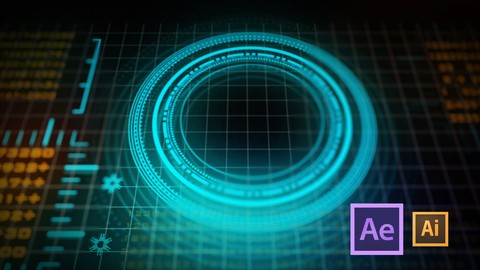
Create HUD graphics in After Effects and Illustrator
Create HUD graphics in After Effects and Illustrator, available at $34.99, has an average rating of 4, with 23 lectures, based on 218 reviews, and has 1787 subscribers.
You will learn about Use brushes in Illustrator Work with shapes in Illustrator make custom brushes in Illustrator Work with 3D layers in After Effects gain an understanding of how to animate the camera and use depth of field in After Effects work with the shape parameters in After Effects Understand how to use transfer modes to create post effects in After Effects Understand how to work with pre-comps and solo-ing to speed workflow in After Effects Create data code like text in After Effects Work with gradients and blurs in After Effects This course is ideal for individuals who are Motion Designers or anyone looking to learn more about After Effects or After Effects Artists It is particularly useful for Motion Designers or anyone looking to learn more about After Effects or After Effects Artists.
Enroll now: Create HUD graphics in After Effects and Illustrator
Summary
Title: Create HUD graphics in After Effects and Illustrator
Price: $34.99
Average Rating: 4
Number of Lectures: 23
Number of Published Lectures: 23
Number of Curriculum Items: 23
Number of Published Curriculum Objects: 23
Original Price: $139.99
Quality Status: approved
Status: Live
What You Will Learn
- Use brushes in Illustrator
- Work with shapes in Illustrator
- make custom brushes in Illustrator
- Work with 3D layers in After Effects
- gain an understanding of how to animate the camera and use depth of field in After Effects
- work with the shape parameters in After Effects
- Understand how to use transfer modes to create post effects in After Effects
- Understand how to work with pre-comps and solo-ing to speed workflow in After Effects
- Create data code like text in After Effects
- Work with gradients and blurs in After Effects
Who Should Attend
- Motion Designers
- anyone looking to learn more about After Effects
- After Effects Artists
Target Audiences
- Motion Designers
- anyone looking to learn more about After Effects
- After Effects Artists
What students are saying about this course:
“Great course for expanding your expertise in After Effects. Many great workflow tips.” – David Erickson, student
“Relaxed person to person way of explaining, so you understand it deeply..”– Peter Jensen, student
“I learn a lot by watching the instructor thought processes while she builds out the project. She not only shows what she is doing, she shows why she is doing something. Nice.” – Ira Camp, student
“Excellent, step by step but not tedious. And I learning to a point that I don’t have to constantly go back and refernce.”– Kenneth Vanwright, student
“Awesome stuff…..best money I have spent here on Udemy. I am really learning so much about after effects through the project…and the repetition on the same hotkey behavior has helped me learn immensely. As someone that is learning animation I have learned more from this project based course than I have in many larger “all inclusive courses”…I will be taking every other course she offers.” – Jeremy Hazel, student
“This is awesome training!!!”– Daniel Martinez, student
“Clear and detailed explanation, many tricks and trips, I can’t really imagine number of animation can I do by following this method, make me feel that I am designing like professional , or maybe I am already professional after this course. Very recommend” – Ahmed S Safwat, student
“High quality course offering many well explained tips and tricks applicable to Interface motion graphic animation and beyond! Recommended!”– Amanda Jessup
“The course is very good and easy to understand. Thank”– Kanawat, student
I remember when I wanted to create HUD graphics. I was lost. How do they get that kind of detail, those glows, how did they set up their shots?
After many years on the job, I learned some effective workflow tips to help me create this HUD animation relatively quickly, and now you can too. I’ll be covering a lot of important workflow concepts as well as tricks so that you can create this animation.�
We’ll start with a Thumbnail sketch and bring it into Illustrator to create our assets. Then we’ll bring them into After Effects.
We’ll take our Illustrator file into After Effects and convert the layers to 3D layers and animate them using shape layers. We’ll comp these assets and create the text in After Effects. We’ll apply effects and filters to create the final look.
At the end of the course, you’ll have built up a library of assets that you can re-use in addition to creating this animation.
Also, throughout the course I will be supplying my working project files so that you can use them as a downloadable resource.
I want you to succeed. If you have any questions reach out to me in the Q&A section of the course. I’d be happy to answer any questions you may have.�
Let me help you master animating in after effects and illustrator by clicking the red button on the right to enroll now.�
Course Curriculum
Chapter 1: Welcome
Lecture 1: Introduction
Chapter 2: Making a rough sketch
Lecture 1: Sketching a Thumbnail
Chapter 3: Building Assets in Illustrator
Lecture 1: Creating Circle Assets in Illustrator
Lecture 2: Creating more Circle Assets in Illustrator
Lecture 3: Creating other Assets in Illustrator
Lecture 4: Finish building assets in Illustrator and prepping for After Effects
Chapter 4: After Effects
Lecture 1: Importing and After Effects and creating a grid
Lecture 2: After Effects – Creating the First Look of the Circle
Lecture 3: After Effects – Laying out the Circles
Lecture 4: After Effects – Finishing up Laying out the Frame
Lecture 5: After Effects – Animating Circle 1
Lecture 6: After Effects – Animating Circle 2
Lecture 7: After Effects – Animating Circle 3
Lecture 8: After Effects – Animating Circles
Lecture 9: After Effects – Animating the last circles
Lecture 10: After Effects – Animating the elements
Lecture 11: After Effects – Adding blinks
Lecture 12: After Effects – Adding type (part 1)
Lecture 13: After Effects – Adding type (part 2)
Lecture 14: After Effects – Adding Post Effects
Lecture 15: After Effects – Adding a Camera Move
Lecture 16: After Effects – Final Touches
Chapter 5: Conclusion and Homework
Lecture 1: Conclusion and Homework
Instructors
-
Motion Design Academy
Top Rated Instructor for Adobe CC
Rating Distribution
- 1 stars: 5 votes
- 2 stars: 8 votes
- 3 stars: 39 votes
- 4 stars: 72 votes
- 5 stars: 94 votes
Frequently Asked Questions
How long do I have access to the course materials?
You can view and review the lecture materials indefinitely, like an on-demand channel.
Can I take my courses with me wherever I go?
Definitely! If you have an internet connection, courses on Udemy are available on any device at any time. If you don’t have an internet connection, some instructors also let their students download course lectures. That’s up to the instructor though, so make sure you get on their good side!
You may also like
- Top 10 Language Learning Courses to Learn in November 2024
- Top 10 Video Editing Courses to Learn in November 2024
- Top 10 Music Production Courses to Learn in November 2024
- Top 10 Animation Courses to Learn in November 2024
- Top 10 Digital Illustration Courses to Learn in November 2024
- Top 10 Renewable Energy Courses to Learn in November 2024
- Top 10 Sustainable Living Courses to Learn in November 2024
- Top 10 Ethical AI Courses to Learn in November 2024
- Top 10 Cybersecurity Fundamentals Courses to Learn in November 2024
- Top 10 Smart Home Technology Courses to Learn in November 2024
- Top 10 Holistic Health Courses to Learn in November 2024
- Top 10 Nutrition And Diet Planning Courses to Learn in November 2024
- Top 10 Yoga Instruction Courses to Learn in November 2024
- Top 10 Stress Management Courses to Learn in November 2024
- Top 10 Mindfulness Meditation Courses to Learn in November 2024
- Top 10 Life Coaching Courses to Learn in November 2024
- Top 10 Career Development Courses to Learn in November 2024
- Top 10 Relationship Building Courses to Learn in November 2024
- Top 10 Parenting Skills Courses to Learn in November 2024
- Top 10 Home Improvement Courses to Learn in November 2024






















