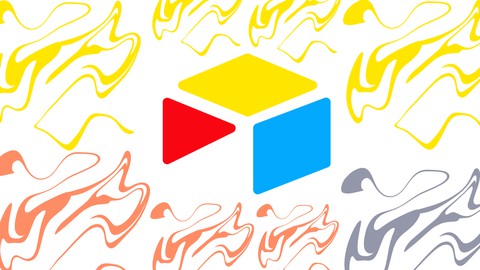
Airtable for Virtual Assistants
Airtable for Virtual Assistants, available at $19.99, has an average rating of 3.67, with 26 lectures, based on 3 reviews, and has 21 subscribers.
You will learn about A comprehensive understanding of different Airtable field types and their respective functionalities Proficiency in leveraging Airtable for strategic sales prospecting, including identifying, qualifying, and engaging potential leads Mastery of Airtable's advanced functionalities, such as calendar and Kanban views, filters, and sorting options, customize their workflow Competence in creating and managing dynamic content calendars using Airtable This course is ideal for individuals who are Virtual Assistants (VAs) looking to position themselves as premium VAs. or Operational consultants in the virtual assistance and business management space. or Entrepreneurs and solopreneurs seeking to streamline their business processes and improve overall operational efficiency. or Professionals in sales and marketing roles who wish to strengthen systems around prospecting strategies and optimize client acquisition. It is particularly useful for Virtual Assistants (VAs) looking to position themselves as premium VAs. or Operational consultants in the virtual assistance and business management space. or Entrepreneurs and solopreneurs seeking to streamline their business processes and improve overall operational efficiency. or Professionals in sales and marketing roles who wish to strengthen systems around prospecting strategies and optimize client acquisition.
Enroll now: Airtable for Virtual Assistants
Summary
Title: Airtable for Virtual Assistants
Price: $19.99
Average Rating: 3.67
Number of Lectures: 26
Number of Published Lectures: 26
Number of Curriculum Items: 26
Number of Published Curriculum Objects: 26
Original Price: $19.99
Quality Status: approved
Status: Live
What You Will Learn
- A comprehensive understanding of different Airtable field types and their respective functionalities
- Proficiency in leveraging Airtable for strategic sales prospecting, including identifying, qualifying, and engaging potential leads
- Mastery of Airtable's advanced functionalities, such as calendar and Kanban views, filters, and sorting options, customize their workflow
- Competence in creating and managing dynamic content calendars using Airtable
Who Should Attend
- Virtual Assistants (VAs) looking to position themselves as premium VAs.
- Operational consultants in the virtual assistance and business management space.
- Entrepreneurs and solopreneurs seeking to streamline their business processes and improve overall operational efficiency.
- Professionals in sales and marketing roles who wish to strengthen systems around prospecting strategies and optimize client acquisition.
Target Audiences
- Virtual Assistants (VAs) looking to position themselves as premium VAs.
- Operational consultants in the virtual assistance and business management space.
- Entrepreneurs and solopreneurs seeking to streamline their business processes and improve overall operational efficiency.
- Professionals in sales and marketing roles who wish to strengthen systems around prospecting strategies and optimize client acquisition.
Are you a Virtual Assistant wanting to step up as a top-notch Operations Consultant?
In our Virtual Assistant matchmaking business, we chatted with 25 assistants and clients and uncovered some invaluable insights.
Some clients want more than a task-doer…
They want a problem-solver, someone who gets their business inside out.
What was even more interesting was how about 40% of Virtual Assistants see themselves as “Entrepreneurs-in-training,” planning to help entrepreneurs while building their own online gig, maybe a content business or a Virtual Assistant agency (amongst others).
At Digital Forte, we’re all about helping Virtual Assistants like you grow into problem-solving pros.
We’ve got this course, “Airtable for Virtual Assistants,” where we teach you about Airtable in real-world projects like making a Social Media Content Calendar.
Why Airtable?
It’s a bit like choosing Airtable from a buffet of platforms. It’s free and packs in spreadsheet tricks, database powers, teamwork tools, and even simple automation—all in one place.
-
Social Media Calendar Project:-
Practical Skill Development:
-
Mastery of Airtable’s single select field type and Gallery View.
-
-
Business Relevance:
-
Crafting a dynamic Social Media Content Calendar serves as a collaborative powerhouse.
-
Directly applicable to businesses aiming for strategic social media presence.
-
-
Why It Matters:
-
Virtual Assistants showcase their ability to organize and plan content, a valuable skill for entrepreneurs seeking online visibility.
-
-
-
Develop Standard Operating Procedures (SOPs) Project:
-
Practical Skill Development:
-
Understanding the design of a simple project management system
-
-
Business Relevance:
-
SOPs are vital for streamlining operations and ensuring consistency.
-
-
Why It Matters:
-
Demonstrates the Virtual Assistant’s capability to bring order and efficiency to a business.
-
Businesses appreciate assistants who can systematize processes, freeing up time for more strategic tasks.
-
-
-
Maintain a Repository of SOPs and Facilitate New Employee Onboarding:
-
Practical Skill Development:
-
Learning the importance of document maintenance systems.
-
Understanding how to facilitate onboarding using existing SOPs.
-
-
Business Relevance:
-
Smooth onboarding is crucial for employee efficiency.
-
-
Why It Matters:
-
Virtual Assistants become indispensable by ensuring organized and efficient onboarding processes.
-
Building and maintaining an SOP repository streamlines knowledge sharing within a team.
-
-
-
Develop a Prospecting Database:
-
Practical Skill Development:
-
Proficiency in prospect qualification and profiling.
-
Understanding rollup, lookup functionality, and automation in Airtable.
-
-
Business Relevance:
-
Essential for businesses looking to grow their client base.
-
-
Why It Matters:
-
Virtual Assistants become strategic partners, aiding in the identification and qualification of potential clients.
-
Integrating Airtable for prospecting sets Virtual Assistants apart, enabling them to offer additional value.
-
-
These Sections are carefully designed to equip Virtual Assistants with practical skills that align with the needs of businesses.
They go beyond the theoretical and provide hands-on experience, allowing assistants to directly apply their newfound abilities in real-world scenarios.
Whether it’s enhancing social media presence, systematizing operations, facilitating smooth onboarding, or aiding in prospecting, these projects contribute to the Virtual Assistant’s toolkit, positioning them as valuable assets to entrepreneurs and businesses.
How to get the most out of this course? Actively complete the projects in the course with us, side by side – for your own Virtual Assistant business, screenshot your wins, and share them with potential clients.
Show them you’re not just an Airtable user but someone who can tailor it for their business needs.
By the end of this course, you’ll know Airtable, understand some business basics, and have practical skills to shine as a “Premium” Virtual Assistant or Operations Consultant.
Course Curriculum
Chapter 1: Introduction
Lecture 1: Unlocking Your Potential: Getting the Most from This Course
Lecture 2: Welcome to this course!
Lecture 3: Airtable Account Tiers Explained: Choosing the Right Fit
Lecture 4: Welcome to Airtable Home: Your Command Center Demystified
Lecture 5: Inside Out: Exploring the Depths of an Airtable Base
Chapter 2: Simple Social Media Content Management System
Lecture 1: Unlocking Social Media Content Calendar Success: Why Airtable Reigns Supreme
Lecture 2: Mastering Choices: Leveraging the Single Select Field Type
Lecture 3: Visual Asset Management: Maximizing the Attachment Field Type for Images"
Lecture 4: Optimizing the Date Field Type for Planning
Lecture 5: Visual Delight: Navigating the Gallery View for Your Content Calendar
Lecture 6: Time Management Made Simple: Maximizing the Calendar View for Content Scheduling
Chapter 3: A Simple Project Management System in Airtable
Lecture 1: Standard Operating Procedures in Airtable
Lecture 2: What can the Base Guide tell us?
Lecture 3: Development of SOPs: A Comprehensive Project Management System
Lecture 4: Gantt and Timeline Views
Chapter 4: An easy to use Standard Operating Procedures Repository
Lecture 1: How Airtable can STORE your Documentation (not just link to it)
Lecture 2: Base Guide for the SOP Repository
Lecture 3: The Attachment Field Type (for pdfs)
Lecture 4: Kanban View to view the SOPs
Chapter 5: A Simple Prospecting System in Airtable
Lecture 1: Exploring the Prospecting System in Detail
Lecture 2: Construct Your Ideal Prospecting System with Field Types
Lecture 3: Optimizing the List View for Streamlined Prospecting and Task Management
Lecture 4: Effortless Communication: Simple Airtable Automation for Email Reminders
Lecture 5: Strategic Training Support: Enhancing Prospecting Efforts with Employee Lookup
Lecture 6: Simplifying Consultant Fee Calculations with Airtable Rollup
Lecture 7: Timely Reminders Made Easy: Streamlining Payments through Automation
Instructors
-
Digital Forte
Fortify your online income streams
Rating Distribution
- 1 stars: 1 votes
- 2 stars: 0 votes
- 3 stars: 0 votes
- 4 stars: 0 votes
- 5 stars: 2 votes
Frequently Asked Questions
How long do I have access to the course materials?
You can view and review the lecture materials indefinitely, like an on-demand channel.
Can I take my courses with me wherever I go?
Definitely! If you have an internet connection, courses on Udemy are available on any device at any time. If you don’t have an internet connection, some instructors also let their students download course lectures. That’s up to the instructor though, so make sure you get on their good side!
You may also like
- Top 10 Language Learning Courses to Learn in November 2024
- Top 10 Video Editing Courses to Learn in November 2024
- Top 10 Music Production Courses to Learn in November 2024
- Top 10 Animation Courses to Learn in November 2024
- Top 10 Digital Illustration Courses to Learn in November 2024
- Top 10 Renewable Energy Courses to Learn in November 2024
- Top 10 Sustainable Living Courses to Learn in November 2024
- Top 10 Ethical AI Courses to Learn in November 2024
- Top 10 Cybersecurity Fundamentals Courses to Learn in November 2024
- Top 10 Smart Home Technology Courses to Learn in November 2024
- Top 10 Holistic Health Courses to Learn in November 2024
- Top 10 Nutrition And Diet Planning Courses to Learn in November 2024
- Top 10 Yoga Instruction Courses to Learn in November 2024
- Top 10 Stress Management Courses to Learn in November 2024
- Top 10 Mindfulness Meditation Courses to Learn in November 2024
- Top 10 Life Coaching Courses to Learn in November 2024
- Top 10 Career Development Courses to Learn in November 2024
- Top 10 Relationship Building Courses to Learn in November 2024
- Top 10 Parenting Skills Courses to Learn in November 2024
- Top 10 Home Improvement Courses to Learn in November 2024






















