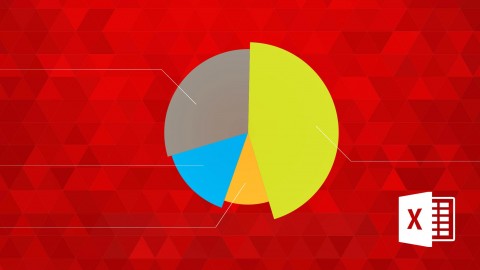
Excellence in Excel! Make any chart dynamic in Excel!
Excellence in Excel! Make any chart dynamic in Excel!, available at $49.99, has an average rating of 4.4, with 14 lectures, based on 242 reviews, and has 22042 subscribers.
You will learn about Create an interactive graph in Excel Create a dynamic chart in Excel Create a buttons with specific functions Understand how to activate the Developers tab in Excel Discover how you can use buttons to instantly change the figures displayed on a chart Make any chart interactive. This course is ideal for individuals who are Professionals who want to polish and improve their Excel skills to the next level. or Professionals who want to use specific buttons to display information more efficiently. or Businessman that needs Excel to display information in a professional manner. or Business Owners that uses Excel for their business to track results. or Students who want to discover new possibilities with Excel. It is particularly useful for Professionals who want to polish and improve their Excel skills to the next level. or Professionals who want to use specific buttons to display information more efficiently. or Businessman that needs Excel to display information in a professional manner. or Business Owners that uses Excel for their business to track results. or Students who want to discover new possibilities with Excel.
Enroll now: Excellence in Excel! Make any chart dynamic in Excel!
Summary
Title: Excellence in Excel! Make any chart dynamic in Excel!
Price: $49.99
Average Rating: 4.4
Number of Lectures: 14
Number of Published Lectures: 14
Number of Curriculum Items: 14
Number of Published Curriculum Objects: 14
Original Price: $19.99
Quality Status: approved
Status: Live
What You Will Learn
- Create an interactive graph in Excel
- Create a dynamic chart in Excel
- Create a buttons with specific functions
- Understand how to activate the Developers tab in Excel
- Discover how you can use buttons to instantly change the figures displayed on a chart
- Make any chart interactive.
Who Should Attend
- Professionals who want to polish and improve their Excel skills to the next level.
- Professionals who want to use specific buttons to display information more efficiently.
- Businessman that needs Excel to display information in a professional manner.
- Business Owners that uses Excel for their business to track results.
- Students who want to discover new possibilities with Excel.
Target Audiences
- Professionals who want to polish and improve their Excel skills to the next level.
- Professionals who want to use specific buttons to display information more efficiently.
- Businessman that needs Excel to display information in a professional manner.
- Business Owners that uses Excel for their business to track results.
- Students who want to discover new possibilities with Excel.
Excel, create by Doing!
- Are you looking for a useful Excel course where you truly learn something practical and create a valuable tool?
- Do you want to place more charts in Excel only to notice there is too less space in the tab?
- Do you want to make your data more clear and reduce the clutter in your spreadsheet?
If so, this course is for you!
This course will teach you how to use Excel functions and create dynamic charts. Many people learn Excel functions and all the possible options that you can do with Excel. The real thing is that you will probably not use 80% of the power of Excel.
Excel is powerful but if you do not understand how to use it, your knowledge remains powerless. This course will show you how to use just a few functions and create in the meanwhile a very useful tool. This learning method is named CREATE BY DOING!
If you feel intimidated by Excel do not worry! The real issue is not Excel or You but by the method of learning it! Yes, the way you learn something can be successful or unsuccessful. This course uses the SPEED LEARNING methods of the learning cone. What is that? This is a method development make sure you truly remember 90% of everything you learn. How? Just by doing and following the exercises.
This course is active, and you have to do the exercises and follow along.
Why should I take this course? Your competitor has a bigger course!
I understand you point, but do you know the difference between have a toolbox and understanding to use just only 2 tools. I can teach you every tool you want that you can add all the tools in your toolbox. But would you be able to see the practical value out of it? I do not think so.
What if I give you just 2 tools, a screwdriver and a saw and teach you how to create a great piece of furniture? That would be 100% more valuable and that is what I do! I teach you to make useful tools that you can use for your personal life. By doing you create your furniture! That has a lifelong value!
There is a real difference between knowledge and power. Knowledge is only potential power, without the practical use of it, it becomes powerless. Power is the knowledge that you apply in your daily life! This course is powerful because you use the tools and put it into great use.
I never succeeded in Excel, is this course suitable for me?
Success is a path you walk. Learning Excel is exactly the same. Did you fail before; perhaps you took the wrong path. You learned from a bad teacher or a boring book. If you took the wrong path all you need is readjust your path and start walking again. This course truly is a very easy and slow paced course with much repetitions and exercises. The way to learn is by doing and by great explanations. This course has it both many times over!
No risk to take a peak and try it out!
To make it even better, I offer this course as no risk. This basically means that if this course is not right for you, you can get your money back in a blink of an eye. There is truly no reason not to do it and it has no risk at all.
Start taking actions right now and take this course. In life you have winners and losers. The winners take action at once and the losers keep on looking and waiting for the right time. In life there is never a right time except NOW! I truly belief you are winner because you are looking and reading this course.
Press "Take this course" now!
Alright winner, it is time to take action! Click on “Take this course" and start making great pieces of Excel Furniture!
Course Curriculum
Chapter 1: Start Here
Lecture 1: What you will learn in this course!
Lecture 2: Download the Excel file with Raw Data
Chapter 2: Create part 1, the Input Data tab
Lecture 1: Creating the tab 1, the Input data and style layout
Lecture 2: Creating the tab 1, placing the formula`s
Lecture 3: Excel Exercise Test 1
Lecture 4: Excel Exercise Test 1 Answers
Chapter 3: Creat part 2, creating the "Machine Room tab" and the dynamic chart.
Lecture 1: Excel Tab 3, creating the Machine Room Tab
Lecture 2: Excel Tab 2, creating the core formula`s and layout
Lecture 3: Create Tab 2, creating the dynamic chart and the button
Lecture 4: Excel Exercise Test 2
Lecture 5: Excel Exercise Test 2 Answers
Chapter 4: Thank you!
Lecture 1: Final Points
Lecture 2: Excel Reference Sheet by Udemology
Lecture 3: Bonus: Further Learning
Instructors
-
Nicky Wong
Data Analyst, Market Researcher, Data Visualizer!
Rating Distribution
- 1 stars: 8 votes
- 2 stars: 13 votes
- 3 stars: 44 votes
- 4 stars: 78 votes
- 5 stars: 99 votes
Frequently Asked Questions
How long do I have access to the course materials?
You can view and review the lecture materials indefinitely, like an on-demand channel.
Can I take my courses with me wherever I go?
Definitely! If you have an internet connection, courses on Udemy are available on any device at any time. If you don’t have an internet connection, some instructors also let their students download course lectures. That’s up to the instructor though, so make sure you get on their good side!
You may also like
- Top 10 Language Learning Courses to Learn in November 2024
- Top 10 Video Editing Courses to Learn in November 2024
- Top 10 Music Production Courses to Learn in November 2024
- Top 10 Animation Courses to Learn in November 2024
- Top 10 Digital Illustration Courses to Learn in November 2024
- Top 10 Renewable Energy Courses to Learn in November 2024
- Top 10 Sustainable Living Courses to Learn in November 2024
- Top 10 Ethical AI Courses to Learn in November 2024
- Top 10 Cybersecurity Fundamentals Courses to Learn in November 2024
- Top 10 Smart Home Technology Courses to Learn in November 2024
- Top 10 Holistic Health Courses to Learn in November 2024
- Top 10 Nutrition And Diet Planning Courses to Learn in November 2024
- Top 10 Yoga Instruction Courses to Learn in November 2024
- Top 10 Stress Management Courses to Learn in November 2024
- Top 10 Mindfulness Meditation Courses to Learn in November 2024
- Top 10 Life Coaching Courses to Learn in November 2024
- Top 10 Career Development Courses to Learn in November 2024
- Top 10 Relationship Building Courses to Learn in November 2024
- Top 10 Parenting Skills Courses to Learn in November 2024
- Top 10 Home Improvement Courses to Learn in November 2024






















