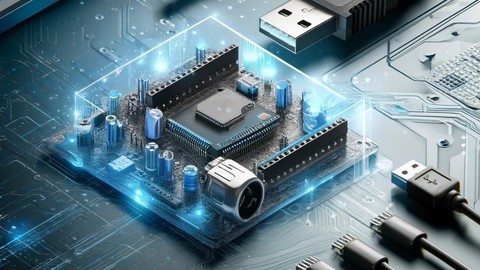
Master USB Interfacing with PIC Microcontroller
Master USB Interfacing with PIC Microcontroller, available at $59.99, has an average rating of 3.55, with 43 lectures, 3 quizzes, based on 47 reviews, and has 6109 subscribers.
You will learn about Interface PIC Microcontroller with Computer or Laptop via USB Port Create a Visual Interface for Your System to easily Control It Write a Code to Make PIC Microcontroller recognize USB and use it to send and receive data Control PIC Microcontroller using USB Port and a Computer Know how USB function and learn about it’s internal structure Write code for USB Interfacing Embed code in the design Program PIC Microcontroller like a champ Understand the principles of USB Interfacing and programming in PIC Microcontrollers Connect your PIC Microcontroller to PC or Laptop and control it using USB Interfacing Understand basic principles of USB Interfacing This course is ideal for individuals who are Microcontrollers Geeks or Engineering students or Anyone Interested in Interfacing PIC Microcontroller with their Computer or Laptops via USB Port or Anyone Interested in Controlling Microcontrollers via Visual Interactive Interface using USB Connection or PIC Microcontroller Lovers or Technology hobbyists or Computer programmers It is particularly useful for Microcontrollers Geeks or Engineering students or Anyone Interested in Interfacing PIC Microcontroller with their Computer or Laptops via USB Port or Anyone Interested in Controlling Microcontrollers via Visual Interactive Interface using USB Connection or PIC Microcontroller Lovers or Technology hobbyists or Computer programmers.
Enroll now: Master USB Interfacing with PIC Microcontroller
Summary
Title: Master USB Interfacing with PIC Microcontroller
Price: $59.99
Average Rating: 3.55
Number of Lectures: 43
Number of Quizzes: 3
Number of Published Lectures: 32
Number of Published Quizzes: 3
Number of Curriculum Items: 46
Number of Published Curriculum Objects: 35
Original Price: $199.99
Quality Status: approved
Status: Live
What You Will Learn
- Interface PIC Microcontroller with Computer or Laptop via USB Port
- Create a Visual Interface for Your System to easily Control It
- Write a Code to Make PIC Microcontroller recognize USB and use it to send and receive data
- Control PIC Microcontroller using USB Port and a Computer
- Know how USB function and learn about it’s internal structure
- Write code for USB Interfacing
- Embed code in the design
- Program PIC Microcontroller like a champ
- Understand the principles of USB Interfacing and programming in PIC Microcontrollers
- Connect your PIC Microcontroller to PC or Laptop and control it using USB Interfacing
- Understand basic principles of USB Interfacing
Who Should Attend
- Microcontrollers Geeks
- Engineering students
- Anyone Interested in Interfacing PIC Microcontroller with their Computer or Laptops via USB Port
- Anyone Interested in Controlling Microcontrollers via Visual Interactive Interface using USB Connection
- PIC Microcontroller Lovers
- Technology hobbyists
- Computer programmers
Target Audiences
- Microcontrollers Geeks
- Engineering students
- Anyone Interested in Interfacing PIC Microcontroller with their Computer or Laptops via USB Port
- Anyone Interested in Controlling Microcontrollers via Visual Interactive Interface using USB Connection
- PIC Microcontroller Lovers
- Technology hobbyists
- Computer programmers
Unlock the Power of USB Interfacing! Ever been curious about USB Interfacing but hesitant to dive in? Your search ends here. We offer a meticulous step-by-step guide, unraveling the intricacies of USB Interfacing with the PIC Microcontroller.
Course Highlights
-
Extensive Learning: Dive into 39 lectures spanning over 3 hours of HD video content.
-
In-depth Insights: From design, simulation to real-life connections, grasp every nuance of USB Interfacing.
-
Quizzes & Materials: Challenge yourself with 5+ quizzes and leverage supplementary materials to enhance your learning.
Why Choose This Course?
-
Holistic Learning: Combination of simulation and practical lessons ensures a well-rounded understanding of USB Interfacing.
-
Unparalleled Support: Gain access to extensive material, example codes, and a community of experts for guidance.
-
Value Addition: On completing the course, receive a Certificate of Completion to showcase your expertise.
The Power of USB Interfacing
-
Speed: Outpace conventional interfacing methods.
-
Efficiency: Connect over 100 devices via USB with only two PIC Microcontroller Pins.
-
Low Power: Benefit from reduced power consumption.
-
Rich Library & Support: Get an edge with an extensive support system and libraries.
About Educational Engineering Team
Join the legacy of the Educational Engineering Team, renowned for their deep insights, practical projects, and dedication to ensuring every student grasps the crux of topics, no matter how complex. With over 13 years in the microcontroller industry and having taught over 250k students, we’re your guide to mastering the world of USB interfacing.
Instructor Spotlight: Ashraf
A mechatronics engineer, educator, and the founder of the Educational Engineering Team, Ashraf is a beacon of knowledge. With over 11 years of teaching experience, Ashraf excels in simplifying complex topics, ensuring students from all around the globe benefit from his expertise.
Confidence in Our Quality: Money-Back Guarantee
We take pride in our course offerings. If you’re not thrilled with the content, you can claim a full refund.
Ready to Command USB Interfacing with PIC Microcontroller? Embark on this comprehensive journey and transform your skills.
Need More Information? We’re here to guide you. Reach out for any queries or additional details.
Educational Engineering Team – Where Knowledge Transforms into Mastery.
What You Will Learn
-
Master the fundamentals of USB interfacing with PIC microcontrollers
-
Design, simulate, and implement USB interfaces
-
Understand and apply USB interfacing concepts in real-world projects
-
Gain proficiency in coding and circuit design for USB applications
Who Is This Course For
-
Electronics hobbyists and engineers
-
Students and professionals interested in USB interfacing
-
Anyone looking to expand their knowledge of PIC microcontrollers and USB technology
Requirements
-
Basic understanding of microcontrollers
-
A computer with internet access
-
Enthusiasm to learn and apply USB interfacing techniques
About the Instructor
Educational Engineering Team
Team of skilled Engineers Sharing Knowledge with the World
Educational Engineering Team is a Leading Team in Microcontroller Industry, with over 13 Years of Experience in Teaching and Doing Practical Projects.
We strive to put all our hands-on experience in these courses. Instead of superficial knowledge – we go into the depth of the topic and give you the exact – step by step blueprint on how to tame simple as well as complex topics in easy and digestible bite-sized videos.
This real-world knowledge enables you to grasp knowledge easily, and you can apply this learning immediately to your life and projects.
Educational Engineering Team has been in the Programming and Microcontroller business since 2007. We have been part of many projects. Over the course of these years – we have gained a good insight into students’ and educators’ needs. We are passionate about sharing all our collective knowledge with you. As of 2018, we have already taught over 250k-THOUSAND students and counting.
Currently, we have more than 100+ Courses on Udemy
Educator and Author of “Educational Engineering”.
Ashraf is an educator, Mechatronics engineer, electronics and programming hobbyist, and Maker. He creates online video courses on the EduEng YouTube Channel (More Than 4 Million View, 20k + Subscriber) and author of four Microcontroller books.
As a Chief Educational Engineer since 2007 at Educational Engineering Team, the company he founded, Ashraf’s mission is to explore new trends and technology and help educate the world and make it a better place.
Educational Engineering offers educational courses and Bootcamps, articles, lessons, and online support for electronics hobbyists, Programming hobbyists, Microcontroller hobbyists, STEM students, and STEM teachers.
That team also works as freelancer engineers, helping many students in their graduation projects, and provide guidance and consulting for many students over the years to help them kick-start their career.
Ashraf’s core skill is explaining difficult concepts through in a step by step easy to understand matter using video and text. With over 11 years of tertiary teaching experience, Ashraf has developed a simple yet comprehensive and informative style in teaching that students from all around the world appreciate.
His passion for Microcontrollers and Programming and in particular for the world of Arduino, PIC Microcontroller, Rasberry Pi has guided his personal development and his work through Educational Engineering.
Ashraf’s online courses have helped over 250,000 people from around the world to be better and to make a great career in the industry.
Educational Engineering Team offers Courses on
-
Circuit Design, Simulation, and PCB Fabrication
-
Arduino, PIC Microcontroller, and Raspberry Pi
-
Programming in C, Python, and other programming languages
-
PLC Industrial Programming and Automation
-
3D Design and Simulation
-
ESP and IoT World
Course Curriculum
Chapter 1: Introduction & Getting Started
Lecture 1: Introduction
Lecture 2: Introduction to the USB World
Chapter 2: Important Note: Review System
Lecture 1: Important Note: Review System
Chapter 3: Hardware and Software Requirements
Lecture 1: Hardware and Software Requirements
Lecture 2: Note
Chapter 4: Advantages of USB Communication
Lecture 1: Advantages of USB Communication
Chapter 5: USB (Universal Serial Bus)
Lecture 1: USB Pin-out Port Wiring
Lecture 2: USB Transfer speeds
Lecture 3: USB Device Classes
Chapter 6: Descriptors
Lecture 1: Introduction to Descriptors
Lecture 2: Creating a descriptor file in MikroC
Lecture 3: Creating a descriptor file in MikroC – Practical
Chapter 7: USB Libraries & Functions
Lecture 1: USB Libraries HID Enable
Lecture 2: USB RAM
Lecture 3: USB Functions
Chapter 8: Circuit Design
Lecture 1: Circuit Design for First Example
Chapter 9: USB Programming
Lecture 1: First USB Coding Example
Chapter 10: Virtual USB Port
Lecture 1: Installing the Virtual USB Port Feature to enable Simulation
Chapter 11: First Example Send and Receive Data
Lecture 1: First Example Send and Receive Data
Chapter 12: Second Example Send Characters and Check the incoming Data
Lecture 1: Second Example Send Characters and Check the incoming Data
Chapter 13: Third Example Turn Leds On and Off via USB
Lecture 1: Third Example Turn Leds On and Off via USB
Chapter 14: Forth Example Reading Input – Button Press
Lecture 1: Forth Example Reading Input – Button Press
Chapter 15: Drivers, Connection
Lecture 1: Burning the Code to PIC using A Programmer
Lecture 2: MikroC and Ql2006 Right Configuration for the Code file
Chapter 16: DEVICE DRIVERS FOR USB interfacing with pic microcontroller
Lecture 1: DEVICE DRIVERS FOR USB interfacing with pic microcontroller
Lecture 2: Device Driver Download
Chapter 17: USB Interfacing Second Example Lighting Leds
Lecture 1: USB Interfacing second Example Led Lighting
Chapter 18: Practical Circuit Assembly
Lecture 1: Practical Circuit Assembly
Chapter 19: Download and Install Software Section
Lecture 1: Download and Install MikroC Pro
Lecture 2: Download And Install Proteus Software Free
Chapter 20: Who we are?
Lecture 1: Who We Are?
Chapter 21: Bonus Lecture: Gifts, Coupons, and More.
Lecture 1: Bonus Lecture
Instructors
-
Educational Engineering Team
Team of skilled Engineers Sharing Knowledge with the World -
Ashraf Said AlMadhoun
Top-Rated Instructor, 450k+ Students -
Educational Engineering
Support Officer at Educational Engineering Team
Rating Distribution
- 1 stars: 5 votes
- 2 stars: 5 votes
- 3 stars: 8 votes
- 4 stars: 12 votes
- 5 stars: 17 votes
Frequently Asked Questions
How long do I have access to the course materials?
You can view and review the lecture materials indefinitely, like an on-demand channel.
Can I take my courses with me wherever I go?
Definitely! If you have an internet connection, courses on Udemy are available on any device at any time. If you don’t have an internet connection, some instructors also let their students download course lectures. That’s up to the instructor though, so make sure you get on their good side!
You may also like
- Top 10 Video Editing Courses to Learn in November 2024
- Top 10 Music Production Courses to Learn in November 2024
- Top 10 Animation Courses to Learn in November 2024
- Top 10 Digital Illustration Courses to Learn in November 2024
- Top 10 Renewable Energy Courses to Learn in November 2024
- Top 10 Sustainable Living Courses to Learn in November 2024
- Top 10 Ethical AI Courses to Learn in November 2024
- Top 10 Cybersecurity Fundamentals Courses to Learn in November 2024
- Top 10 Smart Home Technology Courses to Learn in November 2024
- Top 10 Holistic Health Courses to Learn in November 2024
- Top 10 Nutrition And Diet Planning Courses to Learn in November 2024
- Top 10 Yoga Instruction Courses to Learn in November 2024
- Top 10 Stress Management Courses to Learn in November 2024
- Top 10 Mindfulness Meditation Courses to Learn in November 2024
- Top 10 Life Coaching Courses to Learn in November 2024
- Top 10 Career Development Courses to Learn in November 2024
- Top 10 Relationship Building Courses to Learn in November 2024
- Top 10 Parenting Skills Courses to Learn in November 2024
- Top 10 Home Improvement Courses to Learn in November 2024
- Top 10 Gardening Courses to Learn in November 2024
























