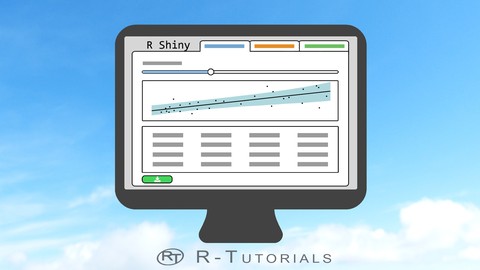
R Shiny Interactive Web Apps – Next Level Data Visualization
R Shiny Interactive Web Apps – Next Level Data Visualization, available at $59.99, has an average rating of 4.47, with 30 lectures, based on 1534 reviews, and has 8148 subscribers.
You will learn about generate advanced shiny web apps share apps over the internet or locally embed pdfs, videos, images and text in a web app create multi page shiny apps add focus and zooming tools to shiny apps generate shiny apps based on data tables use pre defined layouts for styling generate downloadable tables This course is ideal for individuals who are Business analysts or Data scientists or Entrepreneurs or Students looking for modern data visualizations tools or Everybody interested in data science and visualization It is particularly useful for Business analysts or Data scientists or Entrepreneurs or Students looking for modern data visualizations tools or Everybody interested in data science and visualization.
Enroll now: R Shiny Interactive Web Apps – Next Level Data Visualization
Summary
Title: R Shiny Interactive Web Apps – Next Level Data Visualization
Price: $59.99
Average Rating: 4.47
Number of Lectures: 30
Number of Published Lectures: 30
Number of Curriculum Items: 30
Number of Published Curriculum Objects: 30
Original Price: $84.99
Quality Status: approved
Status: Live
What You Will Learn
- generate advanced shiny web apps
- share apps over the internet or locally
- embed pdfs, videos, images and text in a web app
- create multi page shiny apps
- add focus and zooming tools to shiny apps
- generate shiny apps based on data tables
- use pre defined layouts for styling
- generate downloadable tables
Who Should Attend
- Business analysts
- Data scientists
- Entrepreneurs
- Students looking for modern data visualizations tools
- Everybody interested in data science and visualization
Target Audiences
- Business analysts
- Data scientists
- Entrepreneurs
- Students looking for modern data visualizations tools
- Everybody interested in data science and visualization
R shiny allows you to present your data interactively – that means your app users can:
- Set filters and columns in tables
- Generate parameters for plots
- Zoom and focus on specific areas of plots
- Focus on selected portions of your data
- Provide or upload files, text and all sorts of data
- And much more
App users can do all of this without any R knowledge. You do the coding, your users get the info they are looking for!
In this course I will show you step by step how to master R Shiny. We will start out with the general shiny script – all scripts should have the same basic structure.
You will then learn how to make your app interactive by using input widgets. These features take user inputs which can be used to generate or modify the app content.
You will learn how to style your app for an appealing layout.
I will also show you how to use HTML tags to integrate or embed standard web content like youtube videos, pdfs, text, pictures and much more.
After that you will learn about advanced shiny apps that allow zooming and downloading
And you will learn how to integrate tables.
This course is not just pure theory. The last section is all about applying your new shiny skills. I prepared a course project which combines all the topics discussed in the course and more. This project is modeled after a real world financial app. You will get the project description and the raw data to test your skills.
Note that this course requires basic R skills. If you are totally new to R, check out some R intro material first and then revisit the course.
All the software downloads, add on packages as well as entry level hosting for shiny are totally free. I will show you what you need and where to get it. That includes hosting as well.
Take a look at shiny – your boss, colleagues, students, customers will be astonished what modern day data visualization can do.
Course Curriculum
Chapter 1: Course Introduction
Lecture 1: Welcome to R Shiny
Lecture 2: Get ready for R Shiny
Lecture 3: The Basic Shiny Template
Lecture 4: The Input Widget Gallery – Tools to Enable User Input
Lecture 5: The Link List
Lecture 6: Link Collection
Chapter 2: The Basics of R Shiny
Lecture 1: Section II
Lecture 2: Section Script – Shiny Basics
Lecture 3: Integrating an Input Widget – The User interface Side
Lecture 4: Connecting an Input Widget with the Server
Lecture 5: Using Functions Render and Reactive – Reactivity
Lecture 6: Planning Your App Layout
Lecture 7: Multi Page Apps – Using Tabsets
Lecture 8: HTML Tags in Shiny
Lecture 9: Style Your App with shinythemes
Chapter 3: Publishing and Advanced Concepts of Shiny
Lecture 1: Section III
Lecture 2: Section Script – Advanced Shiny
Lecture 3: Publishing and Sharing
Lecture 4: Shinyapps.io
Lecture 5: Integrating Tables with DT
Lecture 6: Add Brush and Click Selection Tools to Your App
Lecture 7: Downloadable Tables
Lecture 8: Integrating all Sorts of Media
Lecture 9: Tools for Your Own Apps
Chapter 4: Course Project – Get Your Feet Wet
Lecture 1: Take a Look at the Project Data – and download here
Lecture 2: Project Description – Your Homework
Lecture 3: Project Solution – User Interface
Lecture 4: Project Solution – Server
Lecture 5: Project Script
Lecture 6: Conclusion
Instructors
-
R-Tutorials Training
Data Science Education
Rating Distribution
- 1 stars: 25 votes
- 2 stars: 41 votes
- 3 stars: 217 votes
- 4 stars: 574 votes
- 5 stars: 677 votes
Frequently Asked Questions
How long do I have access to the course materials?
You can view and review the lecture materials indefinitely, like an on-demand channel.
Can I take my courses with me wherever I go?
Definitely! If you have an internet connection, courses on Udemy are available on any device at any time. If you don’t have an internet connection, some instructors also let their students download course lectures. That’s up to the instructor though, so make sure you get on their good side!
You may also like
- Best Video Editing Courses to Learn in March 2025
- Best Music Production Courses to Learn in March 2025
- Best Animation Courses to Learn in March 2025
- Best Digital Illustration Courses to Learn in March 2025
- Best Renewable Energy Courses to Learn in March 2025
- Best Sustainable Living Courses to Learn in March 2025
- Best Ethical AI Courses to Learn in March 2025
- Best Cybersecurity Fundamentals Courses to Learn in March 2025
- Best Smart Home Technology Courses to Learn in March 2025
- Best Holistic Health Courses to Learn in March 2025
- Best Nutrition And Diet Planning Courses to Learn in March 2025
- Best Yoga Instruction Courses to Learn in March 2025
- Best Stress Management Courses to Learn in March 2025
- Best Mindfulness Meditation Courses to Learn in March 2025
- Best Life Coaching Courses to Learn in March 2025
- Best Career Development Courses to Learn in March 2025
- Best Relationship Building Courses to Learn in March 2025
- Best Parenting Skills Courses to Learn in March 2025
- Best Home Improvement Courses to Learn in March 2025
- Best Gardening Courses to Learn in March 2025






















