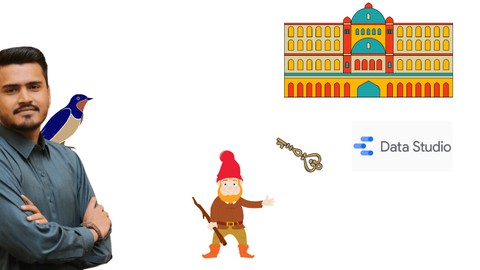
Google Data Studio | Visualize, Reports, Methods, Examples
Google Data Studio | Visualize, Reports, Methods, Examples, available at $19.99, has an average rating of 3.5, with 31 lectures, based on 46 reviews, and has 12124 subscribers.
You will learn about Learn more in less time Learn to write formulas and functions Learn to perform data analysis Learn to create dashboards Learn data visualizations using graphs Learn to create KPIs report Learn integrations with different data sources This course is ideal for individuals who are Business Professionals, Creative people, Remote Workers, Digital Marketers It is particularly useful for Business Professionals, Creative people, Remote Workers, Digital Marketers.
Enroll now: Google Data Studio | Visualize, Reports, Methods, Examples
Summary
Title: Google Data Studio | Visualize, Reports, Methods, Examples
Price: $19.99
Average Rating: 3.5
Number of Lectures: 31
Number of Published Lectures: 31
Number of Curriculum Items: 31
Number of Published Curriculum Objects: 31
Original Price: $109.99
Quality Status: approved
Status: Live
What You Will Learn
- Learn more in less time
- Learn to write formulas and functions
- Learn to perform data analysis
- Learn to create dashboards
- Learn data visualizations using graphs
- Learn to create KPIs report
- Learn integrations with different data sources
Who Should Attend
- Business Professionals, Creative people, Remote Workers, Digital Marketers
Target Audiences
- Business Professionals, Creative people, Remote Workers, Digital Marketers
This course is made from the ‘Get on Job’, ‘Do well on Job’ perspective. This training gets you ready to BECOME EXPERT AND FIND YOUR PATH.
If you have recently started the study of Google Data Studio or you want to increase your knowledge, this course is exactly for you. Here’s we are going to focus on flourishing you with the basics you need with Data Studio.
So Welcome to the course DATA REPORTING WITH GOOGLE DATA STUDIO. In thiscourse, you will study data science, report creation, Function, write formulas, Analysis & Reporting, and KPI reports. You’re going to learn how to create advanced and valuable google data studio reports. The course aims to build a powerful data visualization that will be helpful for you to increase your business.
After completing this Training Program, you can:
-
Implement basic concepts and perform calculations
-
Create simple reports and advanced reports
-
Formulate Performance Reports based on Key Performance Indicators (KPIs)
-
Create a Dashboard that is Easier to Use.
-
Produce Data Visualizations that can convert complex Information into Simple Points
5 Effective Reasons for choosing the course
-
Within a week, you can complete the entire Data Studio course.
-
You’ll learn all methods of chart drawing in Google Data Studio
-
Case studies and examples of business
-
Exercises are there for Google Data Studio and Data Visualization requisite practice.
-
The Instructor will answer questions from the students.
Delivering great knowledge to our students is our first priority. We will answer your every question related to the course content or any related topic. You can send us a direct message, and feel free to get connected.
Practice Method is Easy to Follow:
The exercises you are taught using the examples; you have to implement it from your data set or tools like Google Analytics/ Sperasheet, or DB like MySQL, or csv files as described in the training.
Course Curriculum
Chapter 1: Google Data Studio
Lecture 1: Introduction
Lecture 2: Quickly Navigating through Options and Google Data Studio working environment
Lecture 3: Connecting with Google Analytics
Lecture 4: Connecting with Google Ads
Lecture 5: Connecting with Google Spreadsheets
Lecture 6: Types of functions in Google Data Studio
Lecture 7: Introduction to Arithmetic Functions in Google Data Studio
Lecture 8: Introduction to Aggregation Functions in Google Data Studio
Lecture 9: Introduction to Geography Functions in Google Data Studio
Lecture 10: Introduction to Date and Time Functions in Google Data Studio
Lecture 11: Introduction to Miscellaneous Functions in Google Data Studio
Chapter 2: Beginning Basic Google Data Studio with Examples
Lecture 1: Date Range Control in Google Data Studio
Lecture 2: Creating and using Score Cards in Google Data Studio
Lecture 3: Creating and using Time Series Graph in Google Data Studio
Lecture 4: Sharing Reports with Colleagues and People
Lecture 5: Using Segments and How to filter through segments in Google Data Studio
Lecture 6: Creating and using Bar Graph in Google Data Studio
Lecture 7: Creating and Using Pie Chart Graph in Google Data Studio
Lecture 8: Creating and using Combo Graph in Google Data Studio
Lecture 9: Creating and using Scatter Chart Graph in Google Data Studio
Lecture 10: Creating and using Table Graph in Google Data Studio
Lecture 11: Using Filters in File or Data source
Chapter 3: Advanced Topics in Google Data Studio with Examples
Lecture 1: Data Blending
Lecture 2: Using regexp_replace function in Google Data Studio
Lecture 3: Using regexp_extract function in Google Data Studio
Lecture 4: Using Substr Function in Google Data Studio
Lecture 5: Using Upper Case Function in Google Data Studio
Lecture 6: Using Lower Case Function in Google Data Studio
Lecture 7: Creating Main Navigation from Tree Map in Google Data Studio
Chapter 4: Learning through Examples
Lecture 1: Creating Ecommerce Website Performance Report
Lecture 2: Creating report from Toys Data
Instructors
-
Abdullah Khan
Business, Entrepreneurship, SEO, Marketing
Rating Distribution
- 1 stars: 2 votes
- 2 stars: 2 votes
- 3 stars: 6 votes
- 4 stars: 13 votes
- 5 stars: 23 votes
Frequently Asked Questions
How long do I have access to the course materials?
You can view and review the lecture materials indefinitely, like an on-demand channel.
Can I take my courses with me wherever I go?
Definitely! If you have an internet connection, courses on Udemy are available on any device at any time. If you don’t have an internet connection, some instructors also let their students download course lectures. That’s up to the instructor though, so make sure you get on their good side!
You may also like
- Top 10 Language Learning Courses to Learn in November 2024
- Top 10 Video Editing Courses to Learn in November 2024
- Top 10 Music Production Courses to Learn in November 2024
- Top 10 Animation Courses to Learn in November 2024
- Top 10 Digital Illustration Courses to Learn in November 2024
- Top 10 Renewable Energy Courses to Learn in November 2024
- Top 10 Sustainable Living Courses to Learn in November 2024
- Top 10 Ethical AI Courses to Learn in November 2024
- Top 10 Cybersecurity Fundamentals Courses to Learn in November 2024
- Top 10 Smart Home Technology Courses to Learn in November 2024
- Top 10 Holistic Health Courses to Learn in November 2024
- Top 10 Nutrition And Diet Planning Courses to Learn in November 2024
- Top 10 Yoga Instruction Courses to Learn in November 2024
- Top 10 Stress Management Courses to Learn in November 2024
- Top 10 Mindfulness Meditation Courses to Learn in November 2024
- Top 10 Life Coaching Courses to Learn in November 2024
- Top 10 Career Development Courses to Learn in November 2024
- Top 10 Relationship Building Courses to Learn in November 2024
- Top 10 Parenting Skills Courses to Learn in November 2024
- Top 10 Home Improvement Courses to Learn in November 2024






















