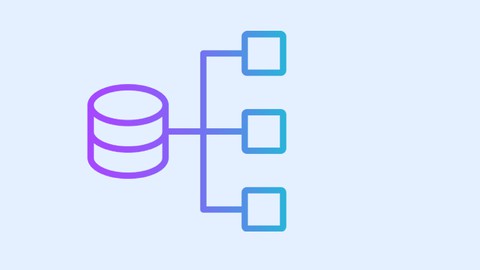
ETL/SQL Developer Toolkit :MS SQL Server ,SSIS,ETL,SSRS,SSAS
ETL/SQL Developer Toolkit :MS SQL Server ,SSIS,ETL,SSRS,SSAS, available at $64.99, has an average rating of 3.45, with 85 lectures, based on 30 reviews, and has 991 subscribers.
You will learn about The basics of ETL (extract, transform, load) concepts and data integration Creating stored procedures using T-SQL Using SQL Server Integration Services (SSIS) for ETL Creating SSIS packages for data extraction, transformation, and loading SQL Server Reporting Services (SSRS) for creating reports Designing and building reports using SSRS Designing efficient ETL pipelines Data transformations, including data cleaning and data mapping Create Tabular Data model with SSAS Create and execute SSIS Package Deploy SSAS Model This course is ideal for individuals who are Database Administrators (DBAs) or Business Intelligence (BI) Developers or Data Analysts or Data Scientists or ETL Developers or Software Developers or System Architects or IT Managers or Project Managers or Data Warehouse Developers It is particularly useful for Database Administrators (DBAs) or Business Intelligence (BI) Developers or Data Analysts or Data Scientists or ETL Developers or Software Developers or System Architects or IT Managers or Project Managers or Data Warehouse Developers.
Enroll now: ETL/SQL Developer Toolkit :MS SQL Server ,SSIS,ETL,SSRS,SSAS
Summary
Title: ETL/SQL Developer Toolkit :MS SQL Server ,SSIS,ETL,SSRS,SSAS
Price: $64.99
Average Rating: 3.45
Number of Lectures: 85
Number of Published Lectures: 77
Number of Curriculum Items: 85
Number of Published Curriculum Objects: 77
Original Price: $59.99
Quality Status: approved
Status: Live
What You Will Learn
- The basics of ETL (extract, transform, load) concepts and data integration
- Creating stored procedures using T-SQL
- Using SQL Server Integration Services (SSIS) for ETL
- Creating SSIS packages for data extraction, transformation, and loading
- SQL Server Reporting Services (SSRS) for creating reports
- Designing and building reports using SSRS
- Designing efficient ETL pipelines
- Data transformations, including data cleaning and data mapping
- Create Tabular Data model with SSAS
- Create and execute SSIS Package
- Deploy SSAS Model
Who Should Attend
- Database Administrators (DBAs)
- Business Intelligence (BI) Developers
- Data Analysts
- Data Scientists
- ETL Developers
- Software Developers
- System Architects
- IT Managers
- Project Managers
- Data Warehouse Developers
Target Audiences
- Database Administrators (DBAs)
- Business Intelligence (BI) Developers
- Data Analysts
- Data Scientists
- ETL Developers
- Software Developers
- System Architects
- IT Managers
- Project Managers
- Data Warehouse Developers
The ETL/SQL Developer Toolkit is an essential set of tools and techniques for building efficient and scalable ETL pipelines using Microsoft SQL Server. This comprehensive training program covers all the core components of the ETL/SQL Developer Toolkit, including MS SQL Server, SSIS, ETL, SSRS, and SSAS. The course is designed to provide developers and data professionals with the skills and knowledge they need to design, develop, and deploy complex ETL solutions using Microsoft SQL Server.
Students will then learn how to use create stored procedures using T-SQL, which is a powerful language used for managing and manipulating data in SQL Server databases.
The course covers core components of the ETL/SQL Developer Toolkit, beginning with SQL Server Integration Services (SSIS). Students will learn how to create SSIS packages for data extraction, transformation, and loading.
The course covers how to create reports with SQL Server Reporting Services (SSRS). Students will learn how to design and build reports using SSRS, and explore features like publishing and deploying reports in SQL Server.
The course also covers SQL Server Analysis Services (SSAS), which is used for designing and developing Tabular models. Students will learn how to create a Tabular model using SSAS .
Overall, this course provides a comprehensive overview of the ETL/SQL Developer Toolkit, covering all the essential components and best practices for developing efficient ETL pipelines using MS SQL Server. Whether you’re a data professional, developer, or IT professional, this course is an essential step towards mastering ETL development with Microsoft SQL Server.
Course Curriculum
Chapter 1: SQL Server Setup
Lecture 1: Introduction
Lecture 2: What is SQL Server
Lecture 3: SQL Server Edition
Lecture 4: SQL Server Installation Requirements
Lecture 5: Note
Lecture 6: Download SQL Server
Lecture 7: Install SQL Server
Lecture 8: Install SSMS
Lecture 9: Connect SSMS to SQL Server
Lecture 10: Install adventureworksDatabase
Lecture 11: Install adventureworksDWDatabase
Chapter 2: Creating Stored Procedures with TSQL
Lecture 1: Overview of Microsoft SQL (TSQL)
Lecture 2: What is a stored procedure
Lecture 3: Ways of Creating Stored procedure
Lecture 4: Naming Convention for CRUD Stored procedures
Lecture 5: Permission Required to create stored procedure
Lecture 6: What is CRUD
Lecture 7: Creating Crud Operation stored Procedures.
Lecture 8: Stored Procedure for CREATE CRUD operation
Lecture 9: Stored Procedure for READ CRUD operation
Lecture 10: Stored Procedure for UPDATE CRUD operation
Lecture 11: Stored Procedure for DELETE CRUD operation
Chapter 3: Visual Studio Setup
Lecture 1: What is Visual Studio
Lecture 2: Visual Studio installation requirements
Lecture 3: Install Visual Studio
Lecture 4: Visual studio workloads
Lecture 5: Install SQL Server Data Tools
Lecture 6: Install SSDT Designer Templates
Chapter 4: Building ETL Pipelines with SQL Server Integration Services (SSIS)
Lecture 1: What is SSIS
Lecture 2: What is ETL
Lecture 3: ETL/SSIS Overview
Lecture 4: Create SSIS Package
Lecture 5: SSIS Designer
Lecture 6: Add and configure a flat file connection manager
Lecture 7: Remapping Column Data Types
Lecture 8: Add and configure an OLE DB Connection manager
Lecture 9: Add a data flow task to package
Lecture 10: Add and configure the flat file source
Lecture 11: Add and configure the lookup transformations
Lecture 12: Add and configure Lookup for datekey transformations
Lecture 13: Add and configure the OLE DB destination
Lecture 14: Test SSIS Package
Chapter 5: Creating Reports with SQL Server Reporting Services (SSRS)
Lecture 1: Introduction to SSRS
Lecture 2: Create a report server project
Lecture 3: Create a report definition file
Lecture 4: Configure a data source for the report
Lecture 5: Define a dataset for the report
Lecture 6: Add a table to the report
Lecture 7: Format the report
Lecture 8: Group data in report
Lecture 9: Adding totals to the report
Lecture 10: Previewing the report
Lecture 11: Exporting the report
Chapter 6: Create a Tabular Model with SQL Server Analysis Services (SSAS)
Lecture 1: What is SSAS
Lecture 2: Install SSAS
Lecture 3: Connect to SSAS
Lecture 4: Creating a Tabular model project
Lecture 5: Explore tabular model authoring
Lecture 6: Create a connection to data source
Lecture 7: Transform and import data
Lecture 8: Mark as data table
Lecture 9: Create table relationships
Lecture 10: Create calculated columns: Part 1
Lecture 11: Create calculated columns: Part 2
Lecture 12: Creating measures: Part 1
Lecture 13: Creating measures: Part 2
Lecture 14: Creating measures: Part 3
Lecture 15: Create key performance indicators
Lecture 16: Creating perspectives
Lecture 17: Creating Hierarchies: Part 1
Lecture 18: Creating Hierarchies: Part 2
Lecture 19: What are partitions
Lecture 20: Creating partitions
Lecture 21: Creating Roles
Lecture 22: Analyze in Excel
Lecture 23: Deploying your model
Lecture 24: Analyzing Model
Instructors
-
Digital Learning Academy
Digital learning 24 /7
Rating Distribution
- 1 stars: 2 votes
- 2 stars: 1 votes
- 3 stars: 7 votes
- 4 stars: 13 votes
- 5 stars: 7 votes
Frequently Asked Questions
How long do I have access to the course materials?
You can view and review the lecture materials indefinitely, like an on-demand channel.
Can I take my courses with me wherever I go?
Definitely! If you have an internet connection, courses on Udemy are available on any device at any time. If you don’t have an internet connection, some instructors also let their students download course lectures. That’s up to the instructor though, so make sure you get on their good side!
You may also like
- Top 10 Video Editing Courses to Learn in November 2024
- Top 10 Music Production Courses to Learn in November 2024
- Top 10 Animation Courses to Learn in November 2024
- Top 10 Digital Illustration Courses to Learn in November 2024
- Top 10 Renewable Energy Courses to Learn in November 2024
- Top 10 Sustainable Living Courses to Learn in November 2024
- Top 10 Ethical AI Courses to Learn in November 2024
- Top 10 Cybersecurity Fundamentals Courses to Learn in November 2024
- Top 10 Smart Home Technology Courses to Learn in November 2024
- Top 10 Holistic Health Courses to Learn in November 2024
- Top 10 Nutrition And Diet Planning Courses to Learn in November 2024
- Top 10 Yoga Instruction Courses to Learn in November 2024
- Top 10 Stress Management Courses to Learn in November 2024
- Top 10 Mindfulness Meditation Courses to Learn in November 2024
- Top 10 Life Coaching Courses to Learn in November 2024
- Top 10 Career Development Courses to Learn in November 2024
- Top 10 Relationship Building Courses to Learn in November 2024
- Top 10 Parenting Skills Courses to Learn in November 2024
- Top 10 Home Improvement Courses to Learn in November 2024
- Top 10 Gardening Courses to Learn in November 2024






















