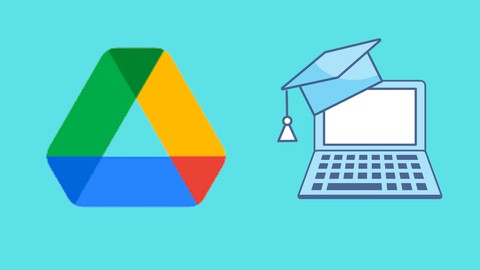
Getting Started with Google Drive
Getting Started with Google Drive, available at Free, has an average rating of 4.35, with 8 lectures, based on 26 reviews, and has 2084 subscribers.
You will learn about What is Google Drive How to Start Google Drive How to create files inside google drive How to Upload files to google drive How to Share files in google drive Tips and Tricks of Google Drive This course is ideal for individuals who are Beginners It is particularly useful for Beginners.
Enroll now: Getting Started with Google Drive
Summary
Title: Getting Started with Google Drive
Price: Free
Average Rating: 4.35
Number of Lectures: 8
Number of Published Lectures: 8
Number of Curriculum Items: 8
Number of Published Curriculum Objects: 8
Original Price: Free
Quality Status: approved
Status: Live
What You Will Learn
- What is Google Drive
- How to Start Google Drive
- How to create files inside google drive
- How to Upload files to google drive
- How to Share files in google drive
- Tips and Tricks of Google Drive
Who Should Attend
- Beginners
Target Audiences
- Beginners
In this video tutorial, I will teach you what is google drive and how to work with google drive. This video tutorial is mainly focusing on beginners who are still not start to use google drive. So, I started the video tutorial with what is google drive.
Although there are millions of users who are using google drive, Still some conventional peoples who are not using google drive. the main advantage of using google drive is to minimize the paper usage. And there are 15GB size of storage size we can use freely is the next advantage we can gain through google drive. As the data cannot be loss or cannot be deleted by any other person who cannot log into your google account, the data is more safer. So our next generation must use this chance of free online storage.
when we are working as a team, the main problem is to gather and work. If a team use a online tool, most of them are more expensive. As a solution for this, teams can use google drive to work remotely.
This video tutorial contains 7 videos as,
1. What is google drive and Introduction
2. How to start google drive
3. How to create files inside google drive
4. How to manage files inside the google drive
5. How to upload and download files
6. How to share files
7. Summary
Course Curriculum
Chapter 1: Introduction
Lecture 1: Google Drive: Introduction
Chapter 2: Start Google Drive
Lecture 1: Start Google Drive
Chapter 3: Creating Files Inside Google Drive
Lecture 1: Creating Files inside Google Drive
Chapter 4: How to Manage files inside Google Drive
Lecture 1: How to Manage files inside Google Drive
Chapter 5: Uploading and Downloading Files in Google Drive
Lecture 1: Uploading and Downloading Files in Google Drive
Chapter 6: How to share files in Google Drive
Lecture 1: How to share files in Google Drive.
Chapter 7: Top 7 Tips And Tricks of Google Drive
Lecture 1: Top 7 Tips And Tricks of Google Drive
Chapter 8: Summary of the Tutorial
Lecture 1: Summary of the Tutorial
Instructors
-
Nadeera Rajapaksha
Civil Engineer
Rating Distribution
- 1 stars: 1 votes
- 2 stars: 2 votes
- 3 stars: 4 votes
- 4 stars: 5 votes
- 5 stars: 14 votes
Frequently Asked Questions
How long do I have access to the course materials?
You can view and review the lecture materials indefinitely, like an on-demand channel.
Can I take my courses with me wherever I go?
Definitely! If you have an internet connection, courses on Udemy are available on any device at any time. If you don’t have an internet connection, some instructors also let their students download course lectures. That’s up to the instructor though, so make sure you get on their good side!
You may also like
- Best Emotional Intelligence Courses to Learn in March 2025
- Best Time Management Courses to Learn in March 2025
- Best Remote Work Strategies Courses to Learn in March 2025
- Best Freelancing Courses to Learn in March 2025
- Best E-commerce Strategies Courses to Learn in March 2025
- Best Personal Branding Courses to Learn in March 2025
- Best Stock Market Trading Courses to Learn in March 2025
- Best Real Estate Investing Courses to Learn in March 2025
- Best Financial Technology Courses to Learn in March 2025
- Best Agile Methodologies Courses to Learn in March 2025
- Best Project Management Courses to Learn in March 2025
- Best Leadership Skills Courses to Learn in March 2025
- Best Public Speaking Courses to Learn in March 2025
- Best Affiliate Marketing Courses to Learn in March 2025
- Best Email Marketing Courses to Learn in March 2025
- Best Social Media Management Courses to Learn in March 2025
- Best SEO Optimization Courses to Learn in March 2025
- Best Content Creation Courses to Learn in March 2025
- Best Game Development Courses to Learn in March 2025
- Best Software Testing Courses to Learn in March 2025






















