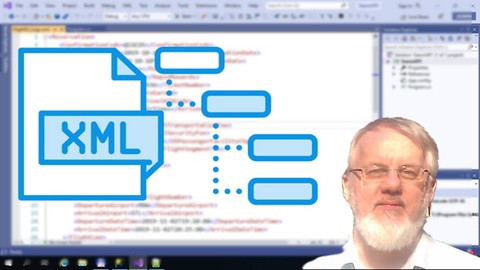
Complete Guide to XML For Microsoft Developers
Complete Guide to XML For Microsoft Developers, available at $69.99, has an average rating of 4, with 125 lectures, 15 quizzes, based on 238 reviews, and has 2467 subscribers.
You will learn about Uses and History of XML and Basics of Well-Formed XML Mapping XML using XSLT (1.0 and 3.0, including Saxon Library) XPath (used in XSLT, XQuery, and programming) SQL XML, reading XML into SQL, processing XML Columns Using C# to Process XML, XPath, XSLT, and XQuery Using PowerShell to Process XML Creating HTML from XML (using XSLT) Extracting and Formatting XML from SQL databases Serialization and Deserialization (to and from XML) Use of the XSD utility to generate schemas from classes and classes from schemas Converting XML to JSON using Newtonsoft Json library Using PlugIns to making working with XML easier in Visual Studio, VSCode, and NotePad++ This course is ideal for individuals who are C# developers who want to use XML, XPath, XSLT, and XQuery or PowerShell developers who want to use XML, XPath, XSLT, and XQuery or SQL developers who want to use use XML, XPath, XSLT, and XQuery or BizTalk Integration (Middleware) Developers who want a well-rounded background in XML and the surrounding technologies It is particularly useful for C# developers who want to use XML, XPath, XSLT, and XQuery or PowerShell developers who want to use XML, XPath, XSLT, and XQuery or SQL developers who want to use use XML, XPath, XSLT, and XQuery or BizTalk Integration (Middleware) Developers who want a well-rounded background in XML and the surrounding technologies.
Enroll now: Complete Guide to XML For Microsoft Developers
Summary
Title: Complete Guide to XML For Microsoft Developers
Price: $69.99
Average Rating: 4
Number of Lectures: 125
Number of Quizzes: 15
Number of Published Lectures: 125
Number of Published Quizzes: 15
Number of Curriculum Items: 140
Number of Published Curriculum Objects: 140
Original Price: $129.99
Quality Status: approved
Status: Live
What You Will Learn
- Uses and History of XML and Basics of Well-Formed XML
- Mapping XML using XSLT (1.0 and 3.0, including Saxon Library)
- XPath (used in XSLT, XQuery, and programming)
- SQL XML, reading XML into SQL, processing XML Columns
- Using C# to Process XML, XPath, XSLT, and XQuery
- Using PowerShell to Process XML
- Creating HTML from XML (using XSLT)
- Extracting and Formatting XML from SQL databases
- Serialization and Deserialization (to and from XML)
- Use of the XSD utility to generate schemas from classes and classes from schemas
- Converting XML to JSON using Newtonsoft Json library
- Using PlugIns to making working with XML easier in Visual Studio, VSCode, and NotePad++
Who Should Attend
- C# developers who want to use XML, XPath, XSLT, and XQuery
- PowerShell developers who want to use XML, XPath, XSLT, and XQuery
- SQL developers who want to use use XML, XPath, XSLT, and XQuery
- BizTalk Integration (Middleware) Developers who want a well-rounded background in XML and the surrounding technologies
Target Audiences
- C# developers who want to use XML, XPath, XSLT, and XQuery
- PowerShell developers who want to use XML, XPath, XSLT, and XQuery
- SQL developers who want to use use XML, XPath, XSLT, and XQuery
- BizTalk Integration (Middleware) Developers who want a well-rounded background in XML and the surrounding technologies
This course is for Microsoft developers who want a well-rounded approach to XML on the entire Microsoft product-line. It is based on my 19 years of consulting and teaching XML and B2B/Integration. To be a well-rounded developer or architect, you need to be aware of all these features; and that’s especially true for BizTalk and Integration Developers.
In addition to learning XML, you will learn XPath, XSLT (Extensible Stylesheet Language – used to map XML to another XML or HTML), and XQuery. The course shows what is possible with the Microsoft .NET libraries, and what additional features are available by using the third party Saxonica .NET libraries. You will learn how to create and understand XSD Schemas, and how to validate an XML file against a schema.
The programming languages covered as they relate to XML are C#, PowerShell, and T-SQL. You will learn how to read and write XML, and how to navigate and find elements and values in the XML, and how to modify the XML (for example, adding new elements or new attributes).
In Microsoft SQL Server, you will learn 1) how to use XML columns, 2) how to format relational data as XML using the “For XML” clause, and 3) how to take an XML file and query it in SQL, then store it into relational tables.
The course includes the most popular tools used on Windows platforms, including Visual Studio, NotePad++, VSCode, and XMLNotePad.
Course Curriculum
Chapter 1: Introduction
Lecture 1: Video Review of Course Outline
Lecture 2: Why I Use Total Commander In All the Course Videos
Lecture 3: XML – The Big Overview
Lecture 4: Course Downloads Video Preview (Actual download is in next lesson)
Lecture 5: Course Downloads (Zip File)
Chapter 2: Basics of XML
Lecture 1: XML Files with Elements and Nesting (Flight01/Flight02) and Empty Element
Lecture 2: XML Files with Attributes (Flight03-07)
Lecture 3: XML Files – Misc Features – Declarative, Comments (Sample01)
Lecture 4: XML Encoding Special Characters (Sample02) – Intro to PowerShell
Lecture 5: XML Unicode & Byte Order Mark (Sample03_Unicode.xml)
Lecture 6: XML to JSON (using PowerShell and NewtonSoft .Net Library)
Lecture 7: XML to JSON – PowerShell – formatting/indenting
Lecture 8: Bonus: Example of JSON use in JavaScript
Lecture 9: Finding Well-Formed Errors (The Divide and Conquer Method)
Chapter 3: XML Tools: Editors & Browsers
Lecture 1: Editing XML with NotePad++
Lecture 2: Editing XML with Visual Studio (2019)
Lecture 3: Adding Xpath Tools (Extension) to Visual Studio (From Marketplace)
Lecture 4: Editing XML with VS Code
Lecture 5: Microsoft XML Notepad
Lecture 6: Commerical Tools: Stylus Studio, XML Spy, Oxygen
Lecture 7: How Browsers handle XML (normal, with errors, with stylesheet)
Chapter 4: XPath
Lecture 1: XPath Intro – and How to Practice Answers for Quizes in this Module
Lecture 2: Simple element selection (including subscripts and text())
Lecture 3: Attributes and simple "where" clauses
Lecture 4: More where clauses (elements and/or)
Lecture 5: Relative paths
Lecture 6: XPath Axes – Documentation and Samples
Lecture 7: Namespaces – Part 1
Lecture 8: Namespaces – Part 2
Lecture 9: Real world, difficult XPath
Lecture 10: Functions: Count, Sum, Contains, Starts-With
Chapter 5: C# Programming – XmlDocument and XPath
Lecture 1: C# XML – XMLDocument – Load, LoadXML, Save, PrettyPrint
Lecture 2: XMLDocument, SelectNodes, SelectSingleNode, GetElementsByTagName
Lecture 3: XMLDocument – pretty print to a string
Lecture 4: XMLDocument – Navigation: NextSibling, PreviousSibling, ParentNode
Lecture 5: Validate XML data against a Schema
Lecture 6: Add a new attribute to existing element
Lecture 7: Add a new element to existing element
Lecture 8: Removing elements and attributes (XmlNode Properties/Methods)
Lecture 9: C# Assignment – – Getting values from an XML Config FileC
Lecture 10: C# Assignment Solution – Getting values from an XML Config FileC
Chapter 6: C# and LINQ/XML
Lecture 1: Loading and Creating XML using LINQ in C#
Lecture 2: Querying XML with LINQ in C#
Lecture 3: Using LINQ Query Expressions with XML Data in C#
Chapter 7: XSD Schemas
Lecture 1: XSD Schema Intro (also mention DTD, XDR Schemas, RelaxNG, Schematron)
Lecture 2: Generate Schema from Web – Validation in NotePad++
Lecture 3: PowerShell – using .Net Library – Schema Inference
Lecture 4: XSD Elements and Attributes
Lecture 5: XSD Restrictions
Lecture 6: XSD Empty, Elements Only, Text Only, Mixed
Lecture 7: XSD Indicators, All, Choice, Sequence, maxOccurs, MinOccurs, Groups
Lecture 8: Any Element and anyAttribute
Lecture 9: XSD Data Types
Lecture 10: Allowing Nulls with "Nillable"
Lecture 11: Validating the Schema Syntax in C#
Lecture 12: Discussion of Schema Editors (and Demo of BizTalk)
Lecture 13: Industry Standard Schemas – Example OAGIS
Lecture 14: Schema/Contract Development
Chapter 8: XSLT -Extensible Style Sheet Language
Lecture 1: How Mapping Fits into the Business Processes
Lecture 2: HelloWorld Example – Running .NET XSLT 1.0 in PowerShell
Lecture 3: HelloWorld Example – Running Saxon XSLT 3.0 in PowerShell
Lecture 4: ForEach and ApplyTemplates
Lecture 5: If/Test and Choose/When (Long Version with Errors/Debugging)
Lecture 6: If/Test and Choose/When (Short pre-canned version)
Lecture 7: Variables in XSLT
Lecture 8: Sort
Lecture 9: Key and Xpath Lookup
Lecture 10: Muenchian Grouping in 1.0 and new feature in 3.0
Lecture 11: XSLT – Assignment 1 – Map Shakespeare Play to New XML
Lecture 12: XSLT – Assignment 1 – Solution
Lecture 13: XSLT – Assignment 2 – Build HTML Web Page from Flight03
Lecture 14: XSLT – Assignment 2 – Solution – Part 1 of 3
Lecture 15: Assignment 2 – Solution – Part 2 of 3
Lecture 16: Assignment 2 – Solution – Part 3 of 3
Chapter 9: XQuery
Lecture 1: Introduction (Slide Presentation)
Lecture 2: Saxon.exe – Example Flight03.xml
Lecture 3: Saxon.exe – Example Shakespeare Hamlet.xml
Lecture 4: Saxon.exe – Example Videos.xml – join and multiple FLWOR
Lecture 5: XQuery in SQL Server Queries
Lecture 6: PowerShell Examples (Saxonica and SQL/XQuery)
Chapter 10: C# Programming with Saxonica API
Instructors
-
Neal Walters
BizTalk Consultant
Rating Distribution
- 1 stars: 7 votes
- 2 stars: 7 votes
- 3 stars: 32 votes
- 4 stars: 82 votes
- 5 stars: 110 votes
Frequently Asked Questions
How long do I have access to the course materials?
You can view and review the lecture materials indefinitely, like an on-demand channel.
Can I take my courses with me wherever I go?
Definitely! If you have an internet connection, courses on Udemy are available on any device at any time. If you don’t have an internet connection, some instructors also let their students download course lectures. That’s up to the instructor though, so make sure you get on their good side!
You may also like
- Top 10 Language Learning Courses to Learn in November 2024
- Top 10 Video Editing Courses to Learn in November 2024
- Top 10 Music Production Courses to Learn in November 2024
- Top 10 Animation Courses to Learn in November 2024
- Top 10 Digital Illustration Courses to Learn in November 2024
- Top 10 Renewable Energy Courses to Learn in November 2024
- Top 10 Sustainable Living Courses to Learn in November 2024
- Top 10 Ethical AI Courses to Learn in November 2024
- Top 10 Cybersecurity Fundamentals Courses to Learn in November 2024
- Top 10 Smart Home Technology Courses to Learn in November 2024
- Top 10 Holistic Health Courses to Learn in November 2024
- Top 10 Nutrition And Diet Planning Courses to Learn in November 2024
- Top 10 Yoga Instruction Courses to Learn in November 2024
- Top 10 Stress Management Courses to Learn in November 2024
- Top 10 Mindfulness Meditation Courses to Learn in November 2024
- Top 10 Life Coaching Courses to Learn in November 2024
- Top 10 Career Development Courses to Learn in November 2024
- Top 10 Relationship Building Courses to Learn in November 2024
- Top 10 Parenting Skills Courses to Learn in November 2024
- Top 10 Home Improvement Courses to Learn in November 2024






















