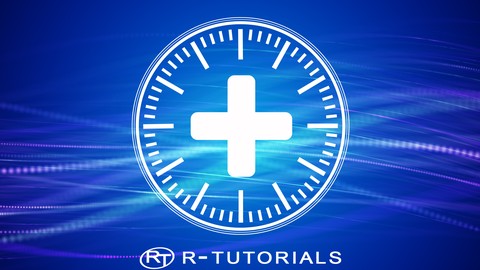
Forecasting and Time Series Analysis in Tableau
Forecasting and Time Series Analysis in Tableau, available at $59.99, has an average rating of 4.7, with 27 lectures, based on 662 reviews, and has 5124 subscribers.
You will learn about visualize time series in Tableau perform calculations with time series data in Tableau e.g. SMA calculations use time series specific Tableau functions use the Tableau forecasting tools for exponential smoothing models understand the generated forecast models integrate R into Tableau in order to enhance forecasting capabilities This course is ideal for individuals who are Data science professionals or Business intelligence staff or People working in data visualization related positions or Everybody interested in data visualization of time series and forecasts It is particularly useful for Data science professionals or Business intelligence staff or People working in data visualization related positions or Everybody interested in data visualization of time series and forecasts.
Enroll now: Forecasting and Time Series Analysis in Tableau
Summary
Title: Forecasting and Time Series Analysis in Tableau
Price: $59.99
Average Rating: 4.7
Number of Lectures: 27
Number of Published Lectures: 27
Number of Curriculum Items: 27
Number of Published Curriculum Objects: 27
Original Price: $84.99
Quality Status: approved
Status: Live
What You Will Learn
- visualize time series in Tableau
- perform calculations with time series data in Tableau e.g. SMA calculations
- use time series specific Tableau functions
- use the Tableau forecasting tools for exponential smoothing models
- understand the generated forecast models
- integrate R into Tableau in order to enhance forecasting capabilities
Who Should Attend
- Data science professionals
- Business intelligence staff
- People working in data visualization related positions
- Everybody interested in data visualization of time series and forecasts
Target Audiences
- Data science professionals
- Business intelligence staff
- People working in data visualization related positions
- Everybody interested in data visualization of time series and forecasts
Do you want to know how to handle time series in Tableau?
Do you want to use Tableaus forecasting feature to get great visualizations?
Or you probably want to know how to add extra forecasting features like ARIMA models to Tableau?
Time based data has its own rules and implications. We will discuss these in Tableau. Quite often time series data is used to look into the future. Forecasting is the name of the game here. Luckily Tableau offers an exponential smoothing forecasting tool, which we will of course explore.
Sometimes you might find that Tableau’s internal forecasting tools are too limited. Well, for these instances I will show you how to integrate the R forecast package into Tableau to do ARIMA modeling. This whole process is so well implemented that it can be done without prior R knowledge. In one of the last sections I will show you how it’s done, step by step.
So what are you going to learn in the course?
We start with the general knowledge you need to work with time series data. Especially data roles. We will then discuss moving averages which are widely used in time series analysis. And we will do some time based filtering. We will of course write our own functions, we will create parameters and you will also learn about the time based functions Tableau has to offer. Each of these things will be enforced with exercises.
That is the first section, after that we will be forecasting with Tableau, that means exponential smoothing. I will show you how to read the results you get and how to manually modify the forecast settings.
That is one way of forecasting in Tableau, but there is an advanced alternative. You can use R from within Tableau to perform advanced forecast modeling as we will learn in the last section of the course.
So how do you best prepare for this course?
Well, I built the course for people who already know a bit about Tableau. You should be able to get data into Tableau and to orient yourself in the interface. You should know the basics already. That way we can focus on time series and forecasting and we do not waste precious time on basic things you might already know.
You do not need R skills, although it is an advantage. The methods outlined in the last section are explained in a way so that you can follow along easily.
I hope you will enjoy this course – do not forget to add it to your CV, so that human resources knows that you train yourself on the latest technologies. Valuable skills are definitely a career booster.
Course Curriculum
Chapter 1: Introduction
Lecture 1: Introduction
Lecture 2: Orientation – Course Fundamentals
Chapter 2: Working with Time Series in Tableau
Lecture 1: Which Data Role Do I choose?
Lecture 2: Tracking Changes in Time Series
Lecture 3: How to get a Smoother
Lecture 4: Coding a Smoother
Lecture 5: Moving Average – Exercise
Lecture 6: Creating a Custom Forecasting Line
Lecture 7: The Discrete Data Role
Lecture 8: Time Series Differences – Excercise
Lecture 9: Relative Date Filtering
Lecture 10: Tableau Date and Time Functions
Lecture 11: Another Case Of Relative Date Filtering
Lecture 12: Combined Chart – Exercise
Chapter 3: Creating a Forecast Using Tableau's Internal Toolbox
Lecture 1: Forecast Theory
Lecture 2: Forecast Summary
Lecture 3: Forecast Models
Lecture 4: Customizing The Forecast Plot
Lecture 5: Using The Row ID To Forecast
Lecture 6: Changing The Forecast Result
Lecture 7: Exercise – Passengers
Chapter 4: Custom Forecasting Using R Integration in Tableau
Lecture 1: Orientation
Lecture 2: Connecting Tableau and R
Lecture 3: R Code in Tableau – Exponential Smoothing
Lecture 4: ARIMA in Tableau
Lecture 5: Comparing Plots
Lecture 6: Conclusion
Instructors
-
R-Tutorials Training
Data Science Education
Rating Distribution
- 1 stars: 2 votes
- 2 stars: 12 votes
- 3 stars: 64 votes
- 4 stars: 237 votes
- 5 stars: 347 votes
Frequently Asked Questions
How long do I have access to the course materials?
You can view and review the lecture materials indefinitely, like an on-demand channel.
Can I take my courses with me wherever I go?
Definitely! If you have an internet connection, courses on Udemy are available on any device at any time. If you don’t have an internet connection, some instructors also let their students download course lectures. That’s up to the instructor though, so make sure you get on their good side!
You may also like
- Best Emotional Intelligence Courses to Learn in March 2025
- Best Time Management Courses to Learn in March 2025
- Best Remote Work Strategies Courses to Learn in March 2025
- Best Freelancing Courses to Learn in March 2025
- Best E-commerce Strategies Courses to Learn in March 2025
- Best Personal Branding Courses to Learn in March 2025
- Best Stock Market Trading Courses to Learn in March 2025
- Best Real Estate Investing Courses to Learn in March 2025
- Best Financial Technology Courses to Learn in March 2025
- Best Agile Methodologies Courses to Learn in March 2025
- Best Project Management Courses to Learn in March 2025
- Best Leadership Skills Courses to Learn in March 2025
- Best Public Speaking Courses to Learn in March 2025
- Best Affiliate Marketing Courses to Learn in March 2025
- Best Email Marketing Courses to Learn in March 2025
- Best Social Media Management Courses to Learn in March 2025
- Best SEO Optimization Courses to Learn in March 2025
- Best Content Creation Courses to Learn in March 2025
- Best Game Development Courses to Learn in March 2025
- Best Software Testing Courses to Learn in March 2025






















