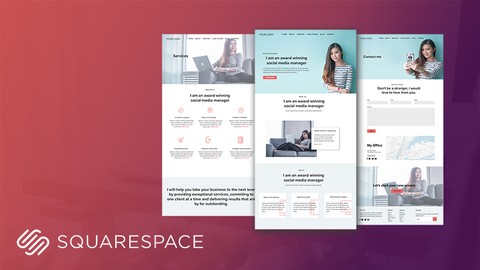
Build a Squarespace website step by step (template included)
Build a Squarespace website step by step (template included), available at Free, has an average rating of 3.85, with 35 lectures, based on 82 reviews, and has 7744 subscribers.
You will learn about Build a 5 page website, everything included from Home page to Contact page. Template and ebook included. Squarespace SEO Create and manage a blog Publish your website Choose fonts, colors, images like a designer This course is ideal for individuals who are This class is for any entrepreneur in need of a website that sells. or Anyone that wants to build a beautiful website fast, no coding required It is particularly useful for This class is for any entrepreneur in need of a website that sells. or Anyone that wants to build a beautiful website fast, no coding required.
Enroll now: Build a Squarespace website step by step (template included)
Summary
Title: Build a Squarespace website step by step (template included)
Price: Free
Average Rating: 3.85
Number of Lectures: 35
Number of Published Lectures: 35
Number of Curriculum Items: 35
Number of Published Curriculum Objects: 35
Original Price: Free
Quality Status: approved
Status: Live
What You Will Learn
- Build a 5 page website, everything included from Home page to Contact page. Template and ebook included.
- Squarespace SEO
- Create and manage a blog
- Publish your website
- Choose fonts, colors, images like a designer
Who Should Attend
- This class is for any entrepreneur in need of a website that sells.
- Anyone that wants to build a beautiful website fast, no coding required
Target Audiences
- This class is for any entrepreneur in need of a website that sells.
- Anyone that wants to build a beautiful website fast, no coding required
In this 1.5h class, you will create your own Squarespace website. Not only that you’ll walk away with 5 pages but you’ll also learn how to make a website that converts. I will teach by creating a website from scratch and I will walk you through the entire process and decision making so that you’ll also learn the basics of typography, color, layout, call to action and many more. You can follow along and create your website or use the template I’ll provide so that you can add your own content.
Your project will be to create your Squarespace website, it can be one page or several.
This class is for any entrepreneur in need of a website that sells. No prior knowledge is required as I will start with the basics and also Squarespace is one of the most user-friendly platforms out there.
Course Curriculum
Chapter 1: Getting Started
Lecture 1: Your assignment
Lecture 2: Why Squarespace?
Lecture 3: Setting up a Squarespace account
Chapter 2: Setting up your website
Lecture 1: Choosing a template
Lecture 2: Introduction to panels & menus
Lecture 3: Creating a website structure
Lecture 4: Customizing the navigation bar
Chapter 3: Home page
Lecture 1: Home page – hero section
Lecture 2: Working with fonts
Lecture 3: Customizing the buttons
Lecture 4: Working with the spacer
Lecture 5: Home page – Services section
Lecture 6: Home page – about me section
Lecture 7: Home page- why me section
Lecture 8: Home page – blog section
Lecture 9: Home page – testimonials section
Lecture 10: Home page – freebie section
Lecture 11: Home page – start working with me sectione
Lecture 12: Home page – footer
Chapter 4: About page
Lecture 1: About page – hero section
Lecture 2: About page – my story section
Lecture 3: About page – problem to solve section
Lecture 4: About page – experience section
Lecture 5: About page – case study section
Chapter 5: Services page
Lecture 1: Services page -hero section
Lecture 2: Services page – services section
Lecture 3: Services page – services reinforcement section
Lecture 4: Services page – the FAQ section
Chapter 6: Case Study page
Lecture 1: Case Study page
Chapter 7: Contact page
Lecture 1: Contact page
Chapter 8: Going the extra mile + publishing
Lecture 1: Customizing your blog
Lecture 2: SEO for your website
Lecture 3: Publishing your website
Lecture 4: Recap
Lecture 5: Thanks!
Instructors
-
Cristina Gavrila
Freelancer | web designer
Rating Distribution
- 1 stars: 2 votes
- 2 stars: 6 votes
- 3 stars: 19 votes
- 4 stars: 22 votes
- 5 stars: 33 votes
Frequently Asked Questions
How long do I have access to the course materials?
You can view and review the lecture materials indefinitely, like an on-demand channel.
Can I take my courses with me wherever I go?
Definitely! If you have an internet connection, courses on Udemy are available on any device at any time. If you don’t have an internet connection, some instructors also let their students download course lectures. That’s up to the instructor though, so make sure you get on their good side!
You may also like
- Top 10 Content Creation Courses to Learn in December 2024
- Top 10 Game Development Courses to Learn in December 2024
- Top 10 Software Testing Courses to Learn in December 2024
- Top 10 Big Data Courses to Learn in December 2024
- Top 10 Internet Of Things Courses to Learn in December 2024
- Top 10 Quantum Computing Courses to Learn in December 2024
- Top 10 Cloud Computing Courses to Learn in December 2024
- Top 10 3d Modeling Courses to Learn in December 2024
- Top 10 Mobile App Development Courses to Learn in December 2024
- Top 10 Graphic Design Courses to Learn in December 2024
- Top 10 Videography Courses to Learn in December 2024
- Top 10 Photography Courses to Learn in December 2024
- Top 10 Language Learning Courses to Learn in December 2024
- Top 10 Product Management Courses to Learn in December 2024
- Top 10 Investing Courses to Learn in December 2024
- Top 10 Personal Finance Courses to Learn in December 2024
- Top 10 Health And Wellness Courses to Learn in December 2024
- Top 10 Chatgpt And Ai Tools Courses to Learn in December 2024
- Top 10 Virtual Reality Courses to Learn in December 2024
- Top 10 Augmented Reality Courses to Learn in December 2024






















