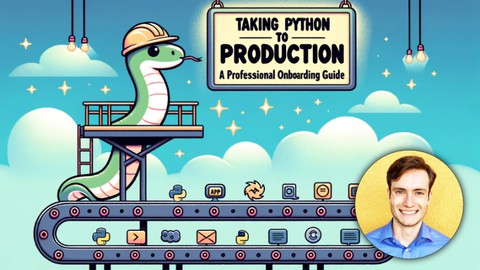
Taking Python to Production: A Professional Onboarding Guide
Taking Python to Production: A Professional Onboarding Guide, available at $69.99, has an average rating of 4.81, with 175 lectures, 1 quizzes, based on 228 reviews, and has 2732 subscribers.
You will learn about Set up a professional Python development environment – Visual Studio Code, pyenv, git, autocompletion Learn the professional git workflow with GitHub and CI/CD with GitHub Actions Make the terminal more intuitive with ZSH and plugins Version and package Python software and publish it for the community Setup automated code quality checks (testing, linting, documentation, type checking, etc.) This course is ideal for individuals who are Lower-intermediate to advanced Python developers who meet the requirements and are interested in the learning outcomes. or Data scientists, analysts, junior developers, and self-taught developers who want want to set up a development environment for writing "production-ready" software It is particularly useful for Lower-intermediate to advanced Python developers who meet the requirements and are interested in the learning outcomes. or Data scientists, analysts, junior developers, and self-taught developers who want want to set up a development environment for writing "production-ready" software.
Enroll now: Taking Python to Production: A Professional Onboarding Guide
Summary
Title: Taking Python to Production: A Professional Onboarding Guide
Price: $69.99
Average Rating: 4.81
Number of Lectures: 175
Number of Quizzes: 1
Number of Published Lectures: 175
Number of Published Quizzes: 1
Number of Curriculum Items: 176
Number of Published Curriculum Objects: 176
Original Price: $34.99
Quality Status: approved
Status: Live
What You Will Learn
- Set up a professional Python development environment – Visual Studio Code, pyenv, git, autocompletion
- Learn the professional git workflow with GitHub and CI/CD with GitHub Actions
- Make the terminal more intuitive with ZSH and plugins
- Version and package Python software and publish it for the community
- Setup automated code quality checks (testing, linting, documentation, type checking, etc.)
Who Should Attend
- Lower-intermediate to advanced Python developers who meet the requirements and are interested in the learning outcomes.
- Data scientists, analysts, junior developers, and self-taught developers who want want to set up a development environment for writing "production-ready" software
Target Audiences
- Lower-intermediate to advanced Python developers who meet the requirements and are interested in the learning outcomes.
- Data scientists, analysts, junior developers, and self-taught developers who want want to set up a development environment for writing "production-ready" software
This is a course about transitioning from a “coder” to a “software engineer”. It specifically covers the tools needed to develop and “ship” production-ready software with Python.
As an MLOps engineer, my role is to help enable data scientists, analysts, and junior engineers become more self-sufficient at bringing products to production.
This course covers a mix of foundational tools, engineering practices, and career advice that new engineers should be given during the onboarding process when they join a team (but they often don’t get guidance!).
By the end of this course, you should feel confident contributing to complex software projects in a team setting, whether open-source or at a company (or please request a refund within 30 days!).
You will understand how closed- and open-source projects are run and how to run your own.
In the course, we write very little code and instead focus on the non-coding aspects of software engineering that make you an effective member of the software engineering community.
That said, you should have a solid grasp of Python fundamentals (loops, functions, classes, etc.) before taking this course.
Expect to learn
-
how to set up a professional Python development environment
-
how to set up a professional workflow for Python development with Visual Studio Code; extra emphasis on autocompletion
-
how to use git, GitHub, “branching strategies”, and their integrations with VS Code and the terminal
-
how to write clean, maintainable code and ensure that all code contributed to your projects is good quality (testing, linting, formatting, type checking, documentation, etc.)
-
how to publish production-quality software for a wide audience with packaging, versioning, continuous integration, and continuous delivery (pre-commit, GitHub Actions, PyPI)
-
how to templatize all of the above points, so you can create new, high-quality projects in seconds
Before paying for this course, please sample the preview lectures so you can get a sense of whether it’s right for you.
See you in the course!
– Eric
Course Curriculum
Chapter 1: Introduction
Lecture 1: Course introduction
Lecture 2: IMPORTANT! Course Notes and Course Website
Lecture 3: Linux and terminal crash course
Chapter 2: Environment Setup
Lecture 1: Install VS Code
Lecture 2: Make sure you have the `code` command
Lecture 3: Mac users only: Install Homebrew, Xcode, and iTerm2
Lecture 4: Windows users only: Install the Windows Subsystem for Linux (WSL2)
Lecture 5: Windows users only: Integrate VS Code with the WSL2
Lecture 6: Resources: Installing git
Lecture 7: Installing the git CLI tool
Chapter 3: Improving the terminal with ZSH
Lecture 1: Introduction
Lecture 2: Installing OhMyZSH
Lecture 3: Navigating using ZSH and installing ZSH plugins
Lecture 4: The ~/.zshrc file and ZSH themes
Lecture 5: Disabling/enabling ZSH plugins; All-in-one Markdown extension; web-search plugin
Lecture 6: Typeahead auto-completion with zsh-autosuggestions
Lecture 7: Syntax highlighting with zsh-syntax-highlighting
Lecture 8: Cheat sheet: quick ZSH setup
Chapter 4: Managing multiple Python versions
Lecture 1: Introduction to Semantic Versioning (semver)
Lecture 2: Semantic Versioning (continued)
Lecture 3: Why developers need to be able to switch between multiple Python versions
Lecture 4: Resources for installing pyenv
Lecture 5: Installation and overview of pyenv for managing multiple Python versions
Lecture 6: History of Python changes; Overview of how Python evolves
Chapter 5: VS Code: shortcuts, auto-completion, and virtual environments
Lecture 1: VS Code keyboard shortcut reference
Lecture 2: VS Code: layout and key shortcuts
Lecture 3: Python/Pylance: improve refactoring and syntax highlighting support
Lecture 4: Step debugging in VS Code
Lecture 5: Preview of virtual environments
Lecture 6: Python virtual environments and the PATH variable
Chapter 6: Git and VS Code
Lecture 1: Introducing git by comparing it to Google Docs
Lecture 2: Git lens extension
Lecture 3: Git command reference
Lecture 4: git CLI and commits
Lecture 5: Making a commit
Lecture 6: Time traveling and best practices for making commits
Lecture 7: git stash
Lecture 8: (Part 1) git branching – visual intuition
Lecture 9: (Part 2) git branching – hands-on in VS Code
Lecture 10: Merging git branches
Lecture 11: Resolving merge conflicts
Lecture 12: [Extra] git branching game
Lecture 13: git tags
Lecture 14: Recap: the local git workflow
Chapter 7: GitHub and Code Review
Lecture 1: Preview of the rest of the course
Lecture 2: What is GitHub?
Lecture 3: Creating a repository in GitHub
Lecture 4: Cloning and git remotes
Lecture 5: Pull Requests and Code Review
Lecture 6: Conducting Code Review with a Pull Request
Lecture 7: Recap: the remote git workflow
Chapter 8: Continuous Integration: clean code, formatters, linters and VS Code integrations
Lecture 1: Section guide: resources, links, assignments, summary notes, etc.
Lecture 2: Clean code and why it's important
Lecture 3: Python style guides: Google and PEP 8
Lecture 4: Refactoring for better readability
Lecture 5: Introduction to Continuous Integration and best practices for PRs
Lecture 6: "PR hell" and more discussion of Continuous Integration
Lecture 7: Autoformatting with Black, VS Code's settings system, and "Holy Wars"
Lecture 8: Pylint Part 1 – Introducing Linters
Lecture 9: Pylint Part 2 – Integrating with VS Code
Lecture 10: Pylint Part 3 – Configuring Pylint w/ a config file and CLI arguments
Lecture 11: Flake8 Part 1 – Usage and background
Lecture 12: Flake8 Part 2 – Flake8 plugins w/ Darglint as an example
Lecture 13: isort: sorting import statements
Lecture 14: "Code metrics" like "cyclomatic complexity" with Radon, Xenon, and McCabe
Lecture 15: Typing Part 1 – type hints, autocompletion, static vs dynamic type checking
Lecture 16: Typing Part 2 – Mypy and basic typing
Lecture 17: Typing Part 3 – Simple and Complex Types
Lecture 18: Typing Part 4 – Union and Optional
Lecture 19: Typing Part 5 – TypedDict, dataclasses, NamedTuple, self-referential types
Lecture 20: Typing Part 6 – Generic Types
Lecture 21: Typing Part 7 – Type Stubs and incrementally adding types to existing codebases
Lecture 22: Darker: incrementally lint legacy projects
Lecture 23: Ruff: the last Python linter ever?
Chapter 9: Continuous Integration – The pre-commit framework
Lecture 1: A Continuous Integration workflow with code quality tools
Lecture 2: CI Approach 1 – Writing a script that calls each tool
Lecture 3: Git pre-commit hooks
Lecture 4: CI Approach 2 – The pre-commit framework
Lecture 5: Pre-commit hook roundup
Lecture 6: Tour of an advanced pre-commit config file
Chapter 10: GitHub Actions
Lecture 1: Our first GitHub Actions "workflow"
Lecture 2: GitHub Actions: running a workflow
Lecture 3: Fixing the build and using pre-commit
Lecture 4: Branch permissions, merge checks, and pull requests
Lecture 5: Understanding GitHub Actions Pricing
Lecture 6: Optimizing for cost by using GitHub Actions Triggers
Chapter 11: Python Packaging
Lecture 1: Section Intro – Python Packaging
Lecture 2: PYTHONPATH and imports in Python
Instructors
-
Eric Riddoch
Instructor | ML Platform Lead Engineer
Rating Distribution
- 1 stars: 1 votes
- 2 stars: 0 votes
- 3 stars: 8 votes
- 4 stars: 38 votes
- 5 stars: 181 votes
Frequently Asked Questions
How long do I have access to the course materials?
You can view and review the lecture materials indefinitely, like an on-demand channel.
Can I take my courses with me wherever I go?
Definitely! If you have an internet connection, courses on Udemy are available on any device at any time. If you don’t have an internet connection, some instructors also let their students download course lectures. That’s up to the instructor though, so make sure you get on their good side!
You may also like
- Top 10 Emotional Intelligence Courses to Learn in December 2024
- Top 10 Time Management Courses to Learn in December 2024
- Top 10 Remote Work Strategies Courses to Learn in December 2024
- Top 10 Freelancing Courses to Learn in December 2024
- Top 10 E-commerce Strategies Courses to Learn in December 2024
- Top 10 Personal Branding Courses to Learn in December 2024
- Top 10 Stock Market Trading Courses to Learn in December 2024
- Top 10 Real Estate Investing Courses to Learn in December 2024
- Top 10 Financial Technology Courses to Learn in December 2024
- Top 10 Agile Methodologies Courses to Learn in December 2024
- Top 10 Project Management Courses to Learn in December 2024
- Top 10 Leadership Skills Courses to Learn in December 2024
- Top 10 Public Speaking Courses to Learn in December 2024
- Top 10 Affiliate Marketing Courses to Learn in December 2024
- Top 10 Email Marketing Courses to Learn in December 2024
- Top 10 Social Media Management Courses to Learn in December 2024
- Top 10 SEO Optimization Courses to Learn in December 2024
- Top 10 Content Creation Courses to Learn in December 2024
- Top 10 Game Development Courses to Learn in December 2024
- Top 10 Software Testing Courses to Learn in December 2024





















