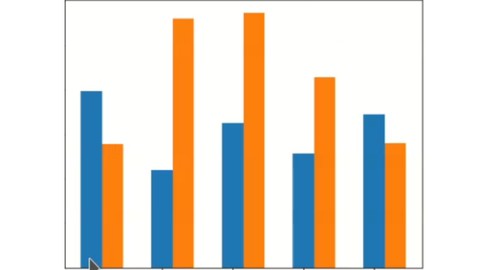
From Boring Data to Beautiful Art: Matplotlib Visualisation
From Boring Data to Beautiful Art: Matplotlib Visualisation, available at $19.99, with 9 lectures.
You will learn about Use matplotlib library for Python to create visualisations from numeric data Learn different types of charts: Bar, Line, Pie, Area, Histogram, Heat Map, Polygon, Contour, and more. Learn to prepare CSV data for use with matplotlib Learn how to plot using matplotlib on GUI-based desktops, and even on servers with no screens. This course is ideal for individuals who are Python programmers and data scientists who want to visualise their data to make it look beautiful and easier to understand or Financial or Fintech professionals who know a little Python and want to know how to visualise their investment positions It is particularly useful for Python programmers and data scientists who want to visualise their data to make it look beautiful and easier to understand or Financial or Fintech professionals who know a little Python and want to know how to visualise their investment positions.
Enroll now: From Boring Data to Beautiful Art: Matplotlib Visualisation
Summary
Title: From Boring Data to Beautiful Art: Matplotlib Visualisation
Price: $19.99
Number of Lectures: 9
Number of Published Lectures: 9
Number of Curriculum Items: 9
Number of Published Curriculum Objects: 9
Original Price: $19.99
Quality Status: approved
Status: Live
What You Will Learn
- Use matplotlib library for Python to create visualisations from numeric data
- Learn different types of charts: Bar, Line, Pie, Area, Histogram, Heat Map, Polygon, Contour, and more.
- Learn to prepare CSV data for use with matplotlib
- Learn how to plot using matplotlib on GUI-based desktops, and even on servers with no screens.
Who Should Attend
- Python programmers and data scientists who want to visualise their data to make it look beautiful and easier to understand
- Financial or Fintech professionals who know a little Python and want to know how to visualise their investment positions
Target Audiences
- Python programmers and data scientists who want to visualise their data to make it look beautiful and easier to understand
- Financial or Fintech professionals who know a little Python and want to know how to visualise their investment positions
Computers can understand numbers, but humans cannot.
Humans can understand visualisation and patterns.
For humans to understand data, the data itself needs to speak to us and show us the way.
Use Python and matplotlib to create applications that turn reams of numbers into beautiful charts.
Find the meaning within the data.
Find the hidden patterns.
As the data speaks to you, you’ll understand what to do next.
The cloud in your mind clears. The data shows the way ahead.
Take your goal forward and pave the way to success.
In this course, you’ll learn how to write Python programs using matplotlib library.
Matplotlib gives us the functionality to turn our raw data into many, many different types of charts.
We’ll also learn how to use Jupyter to see how our chart looks on the fly as we complete each line of code.
No more writing the entire code, and then getting disappointed if things don’t work.
Get instant feedback from Python as soon as you write just one line of code.
The combination of Python, Matplotlib, Jupyter and Visual Studio Code makes it a snap to turn complex numeric data into beautiful visualisations within a few lines of code.
Stop crunching numbers in mind or on paper.
Turn them into charts that make the patterns immediately obvious.
Understand the data thoroughly and do what matters the most.
Also, I promise to use no complicated corporate examples.
You will learn how to plot charts for simple day-to-day activities such as watching a football match, going for a drive, visiting tourist places, buying apples, etc.
Course Curriculum
Chapter 1: Introduction
Lecture 1: Introduction to visualisation and Python's matplotlib library
Lecture 2: Getting matplotlib ready: Python, Matplotlib, Jupyter and Visual Studio Code
Lecture 3: Anatomy of a matplotlib chart
Chapter 2: Visualisation with matplotlib
Lecture 1: Line Chart
Lecture 2: Bar Chart
Lecture 3: Tour of many, many types of charts in matplotlib
Lecture 4: Text and miscellaneous
Chapter 3: Basics done, now up your visualisation game
Lecture 1: Taking off the training wheels: Beyond Jupyter
Lecture 2: Learn to ride smoothly: Plotting a real-world example
Instructors
-
Harikrishna Natrajan
Freelance software engineer working on Linux
Rating Distribution
- 1 stars: 0 votes
- 2 stars: 0 votes
- 3 stars: 0 votes
- 4 stars: 0 votes
- 5 stars: 0 votes
Frequently Asked Questions
How long do I have access to the course materials?
You can view and review the lecture materials indefinitely, like an on-demand channel.
Can I take my courses with me wherever I go?
Definitely! If you have an internet connection, courses on Udemy are available on any device at any time. If you don’t have an internet connection, some instructors also let their students download course lectures. That’s up to the instructor though, so make sure you get on their good side!
You may also like
- Top 10 Content Creation Courses to Learn in December 2024
- Top 10 Game Development Courses to Learn in December 2024
- Top 10 Software Testing Courses to Learn in December 2024
- Top 10 Big Data Courses to Learn in December 2024
- Top 10 Internet Of Things Courses to Learn in December 2024
- Top 10 Quantum Computing Courses to Learn in December 2024
- Top 10 Cloud Computing Courses to Learn in December 2024
- Top 10 3d Modeling Courses to Learn in December 2024
- Top 10 Mobile App Development Courses to Learn in December 2024
- Top 10 Graphic Design Courses to Learn in December 2024
- Top 10 Videography Courses to Learn in December 2024
- Top 10 Photography Courses to Learn in December 2024
- Top 10 Language Learning Courses to Learn in December 2024
- Top 10 Product Management Courses to Learn in December 2024
- Top 10 Investing Courses to Learn in December 2024
- Top 10 Personal Finance Courses to Learn in December 2024
- Top 10 Health And Wellness Courses to Learn in December 2024
- Top 10 Chatgpt And Ai Tools Courses to Learn in December 2024
- Top 10 Virtual Reality Courses to Learn in December 2024
- Top 10 Augmented Reality Courses to Learn in December 2024






















