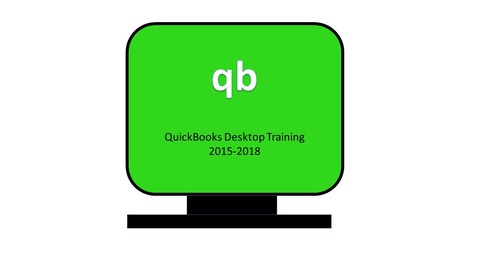
Complete QuickBooks Training 2018 2019 & 2020
Complete QuickBooks Training 2018 2019 & 2020, available at $69.99, has an average rating of 4.55, with 107 lectures, 23 quizzes, based on 835 reviews, and has 2947 subscribers.
You will learn about Create and manage a QuickBooks data file Create well organized and complete lists that will be used for entering transactions Enter purchase and sales transactions Process Payroll Reconcile Bank and Credit Card statements Create and understand business financial statements This course is ideal for individuals who are Small to mid-sized business owners and their employees that want or need to learn QuickBooks. or Anyone who wants to learn QuickBooks Pro, QuickBooks Premier and QuickBooks Enterprise for desktop. It is particularly useful for Small to mid-sized business owners and their employees that want or need to learn QuickBooks. or Anyone who wants to learn QuickBooks Pro, QuickBooks Premier and QuickBooks Enterprise for desktop.
Enroll now: Complete QuickBooks Training 2018 2019 & 2020
Summary
Title: Complete QuickBooks Training 2018 2019 & 2020
Price: $69.99
Average Rating: 4.55
Number of Lectures: 107
Number of Quizzes: 23
Number of Published Lectures: 107
Number of Published Quizzes: 23
Number of Curriculum Items: 130
Number of Published Curriculum Objects: 130
Number of Practice Tests: 2
Number of Published Practice Tests: 2
Original Price: $22.99
Quality Status: approved
Status: Live
What You Will Learn
- Create and manage a QuickBooks data file
- Create well organized and complete lists that will be used for entering transactions
- Enter purchase and sales transactions
- Process Payroll
- Reconcile Bank and Credit Card statements
- Create and understand business financial statements
Who Should Attend
- Small to mid-sized business owners and their employees that want or need to learn QuickBooks.
- Anyone who wants to learn QuickBooks Pro, QuickBooks Premier and QuickBooks Enterprise for desktop.
Target Audiences
- Small to mid-sized business owners and their employees that want or need to learn QuickBooks.
- Anyone who wants to learn QuickBooks Pro, QuickBooks Premier and QuickBooks Enterprise for desktop.
From start to finish, this QuickBooks course covers all features necessary in QuickBooks Pro and Premier and most features available in Enterprise. It is appropriate for 2015, 2016, 2017, 2018, 2019 and 2020 editions desktop versions . You’ll set up a company, define and setup your lists, enter all types of transactions, reconcile your accounts, customize and print reports, verify and adjust inventory, manage sales tax collected an paid. Process payroll and so much more.
Easily move at your own pace… each topic is covered separately in it’s own short (3-5 minutes on average) video so that you’ll only have one thing to focus on at a time. Once you understand that topic you’ll move on to the next.
We’ll start with creating and understanding each list in QuickBooks, then we’ll use those lists to create every type of transaction in QuickBooks that you are likely to use. After that, we’ll cover creating and customizing reports and customizing, printing and emailing forms and transactions.
I use the same practice file through the entire course, so you will be able to practice everything to ensure you have a thorough understanding and practical application of how to create and edit lists and transactions.
Course Curriculum
Chapter 1: Introduction
Lecture 1: Introduction
Chapter 2: Managing QuickBooks Data Files
Lecture 1: What is a QuickBooks Company File
Lecture 2: QuickBooks Company Setup: Basic
Lecture 3: QuickBooks Company Setup: Advanced
Lecture 4: Moving Between Company Files
Chapter 3: Working with Backups and Copies
Lecture 1: QuickBooks Backup Overview
Lecture 2: Creating a QuickBooks Backup
Lecture 3: Creating a QuickBooks Portable Copy
Lecture 4: Creating a QuickBooks Accountant Copy
Lecture 5: Importing Accountant's Changes
Lecture 6: Scheduling Automatic Backups
Lecture 7: Restoring a Backup
Chapter 4: Customizing QuickBooks to the way you do business
Lecture 1: Customizing the Home Screen
Lecture 2: Setting Preferences
Lecture 3: Setting Up Users
Chapter 5: Lists, Lists, and More Lists
Lecture 1: Working with Lists Overview
Lecture 2: Chart of Accounts Overview
Lecture 3: Asset Accounts
Lecture 4: Liability Accounts
Lecture 5: Equity Accounts
Lecture 6: Income and Expense Accounts
Lecture 7: Account Numbers
Lecture 8: Sub Accounts
Lecture 9: Removing Accounts
Chapter 6: Class tracking
Lecture 1: Class tracking
Chapter 7: Items
Lecture 1: Item Overview
Lecture 2: Service Items
Lecture 3: Non Inventory Items
Lecture 4: Non Inventory Items Part 2
Lecture 5: Inventory Items
Lecture 6: Inventory Assemblies
Lecture 7: Item Groups
Lecture 8: Other Charges
Lecture 9: Subtotal
Lecture 10: Discounts
Lecture 11: Payments
Lecture 12: Sub Items
Lecture 13: Removing Items
Lecture 14: Adding or Editing Multiple Items
Chapter 8: Fixed Asset Item List
Lecture 1: Fixed Asset Item List
Lecture 2: Price Levels
Lecture 3: Sales Tax Codes
Lecture 4: Sales Tax Items and Groups
Chapter 9: Customer and Vendor Profile Lists
Lecture 1: Customer and Vendor Profile Lists Overview
Lecture 2: Sales Rep List
Lecture 3: Customer Type List
Lecture 4: Vendor Type List
Lecture 5: Job Type List
Lecture 6: Payment Terms List
Lecture 7: Customer Message List
Lecture 8: Payment Method List
Lecture 9: Ship Via List
Lecture 10: Vehicle List
Chapter 10: Vendor Center
Lecture 1: Vendor Center Overview
Lecture 2: Adding a Vendor
Lecture 3: Adding Multiple Vendors
Lecture 4: Additional Vendor Information
Lecture 5: Removing Vendors
Chapter 11: Customer Center
Lecture 1: Customer Center Overview
Lecture 2: Adding Customers
Lecture 3: Additional Customer Information
Lecture 4: Adding and Editing Multiple Customers
Lecture 5: Using Jobs
Chapter 12: Adding and Editing Employees (Just the Basics)
Lecture 1: Adding Basic Emloyee Information
Chapter 13: Part 1 / Setting Up / Review
Chapter 14: Buying and Paying for Goods and Services
Lecture 1: Creating Purchase Orders
Lecture 2: Receive Items from a PO and Enter a bill for those items to pay later
Lecture 3: Receive Items without a bill
Lecture 4: Entering Bills without creating a Purchase Order
Lecture 5: Paying Bills with Checks
Lecture 6: Paying Bills with Cerdit Cards
Lecture 7: Entering and Using Vendor Credit Memos
Chapter 15: Customer Transactions
Lecture 1: Sales Receipts
Instructors
-
Susan Ansell
Advanced Certified QuickBooks ProAdvisor and Accounant
Rating Distribution
- 1 stars: 7 votes
- 2 stars: 11 votes
- 3 stars: 105 votes
- 4 stars: 298 votes
- 5 stars: 414 votes
Frequently Asked Questions
How long do I have access to the course materials?
You can view and review the lecture materials indefinitely, like an on-demand channel.
Can I take my courses with me wherever I go?
Definitely! If you have an internet connection, courses on Udemy are available on any device at any time. If you don’t have an internet connection, some instructors also let their students download course lectures. That’s up to the instructor though, so make sure you get on their good side!
You may also like
- Top 10 Video Editing Courses to Learn in November 2024
- Top 10 Music Production Courses to Learn in November 2024
- Top 10 Animation Courses to Learn in November 2024
- Top 10 Digital Illustration Courses to Learn in November 2024
- Top 10 Renewable Energy Courses to Learn in November 2024
- Top 10 Sustainable Living Courses to Learn in November 2024
- Top 10 Ethical AI Courses to Learn in November 2024
- Top 10 Cybersecurity Fundamentals Courses to Learn in November 2024
- Top 10 Smart Home Technology Courses to Learn in November 2024
- Top 10 Holistic Health Courses to Learn in November 2024
- Top 10 Nutrition And Diet Planning Courses to Learn in November 2024
- Top 10 Yoga Instruction Courses to Learn in November 2024
- Top 10 Stress Management Courses to Learn in November 2024
- Top 10 Mindfulness Meditation Courses to Learn in November 2024
- Top 10 Life Coaching Courses to Learn in November 2024
- Top 10 Career Development Courses to Learn in November 2024
- Top 10 Relationship Building Courses to Learn in November 2024
- Top 10 Parenting Skills Courses to Learn in November 2024
- Top 10 Home Improvement Courses to Learn in November 2024
- Top 10 Gardening Courses to Learn in November 2024






















