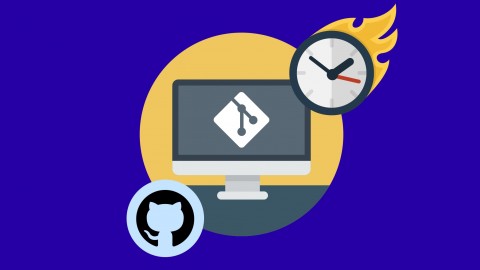
Git Started with GitHub
Git Started with GitHub, available at Free, has an average rating of 4.3, with 20 lectures, based on 18020 reviews, and has 227305 subscribers.
You will learn about Save project changes into source control using Git Create a new repository on GitHub Copy a repository from GitHub onto a local computer for using with a project Install and configure Git on Windows and Mac computer systems This course is ideal for individuals who are Anyone interested in Git and/or source control or Software Engineers and Developers not yet using Git for source control or IT Managers that need an understanding about how Git works It is particularly useful for Anyone interested in Git and/or source control or Software Engineers and Developers not yet using Git for source control or IT Managers that need an understanding about how Git works.
Enroll now: Git Started with GitHub
Summary
Title: Git Started with GitHub
Price: Free
Average Rating: 4.3
Number of Lectures: 20
Number of Published Lectures: 20
Number of Curriculum Items: 20
Number of Published Curriculum Objects: 20
Original Price: Free
Quality Status: approved
Status: Live
What You Will Learn
- Save project changes into source control using Git
- Create a new repository on GitHub
- Copy a repository from GitHub onto a local computer for using with a project
- Install and configure Git on Windows and Mac computer systems
Who Should Attend
- Anyone interested in Git and/or source control
- Software Engineers and Developers not yet using Git for source control
- IT Managers that need an understanding about how Git works
Target Audiences
- Anyone interested in Git and/or source control
- Software Engineers and Developers not yet using Git for source control
- IT Managers that need an understanding about how Git works
This course is designed to jump right into showing how Git and GitHub work together, focusing on the Git basic workflow. Students can expect to learn the minimum needed to start using Git in about 30 minutes.
Recent Updates:
- October 16th: Added Updates and Errata Section
Course Outline
Course Introduction and Overview provides an introduction to this course and the key concepts with the Git source control system.
Installation provides step-by-step instructions on how to setup Git for Windows and Mac OS X, how to use Git’s help command.
After the Installation section, we walk through the entire Git basic workflow — starting off in GitHub, working locally, and then publishing our changes back to GitHub.
Finally, I have some parting words and some bonus content!
Course Features
Presentations provide audio/video training of conceptual ideas. Since few like slide-ware presentations, slide-presentations are kept to a minimum.
Screencasts provide a video of the instructor’s computer system with any actions, commands, or screens displayed and narrated.
Following each lecture or group of related lectures in the demo sections of the course are Command Listing lectures that serve as reference and reminder of the commands used in the previous lecture(s). Each Command Listing includes the exact listings used in the previous lectures and a reference guide for newly introduced commands. All commands used in this course are available through the Command Listing lectures.
Several attachments throughout the course provide supplemental information, illustrations, or other reference material.
Course Curriculum
Chapter 1: Introduction
Lecture 1: Course Introduction
Lecture 2: Why Git?
Lecture 3: Core Concepts
Lecture 4: Going Command Line
Chapter 2: Installation
Lecture 1: Installation Overview
Lecture 2: Installing Git for Windows
Lecture 3: Git on Mac OS X
Chapter 3: Basic Git Workflow with GitHub
Lecture 1: Welcome to GitHub
Lecture 2: Setup the Project Folder
Lecture 3: Git Configuration (User Name and Email)
Lecture 4: Copy the Repository from GitHub to Your Local Computer (git clone)
Lecture 5: The First Commit
Lecture 6: Publishing Changes back to GitHub (push)
Lecture 7: Update! GitHub Changes Default Branch Name
Lecture 8: Command Reference
Chapter 4: Conclusion
Lecture 1: Course Review and Conclusion
Chapter 5: Updates and Errata
Lecture 1: Git Mac OS X Updates
Chapter 6: Bonus: Alternative Ways to Start a Git Repository
Lecture 1: Create a New Repository Locally
Lecture 2: Add Git to an Existing Project
Chapter 7: Bonus: Special Offers
Lecture 1: Bonus: Exclusive Student Discounts
Instructors
-
Jason Taylor
Lead Software Engineer, Dev Trainer (19 courses,50k reviews) -
John Myers
Rating Distribution
- 1 stars: 226 votes
- 2 stars: 519 votes
- 3 stars: 2811 votes
- 4 stars: 7075 votes
- 5 stars: 7389 votes
Frequently Asked Questions
How long do I have access to the course materials?
You can view and review the lecture materials indefinitely, like an on-demand channel.
Can I take my courses with me wherever I go?
Definitely! If you have an internet connection, courses on Udemy are available on any device at any time. If you don’t have an internet connection, some instructors also let their students download course lectures. That’s up to the instructor though, so make sure you get on their good side!
You may also like
- Top 10 Video Editing Courses to Learn in November 2024
- Top 10 Music Production Courses to Learn in November 2024
- Top 10 Animation Courses to Learn in November 2024
- Top 10 Digital Illustration Courses to Learn in November 2024
- Top 10 Renewable Energy Courses to Learn in November 2024
- Top 10 Sustainable Living Courses to Learn in November 2024
- Top 10 Ethical AI Courses to Learn in November 2024
- Top 10 Cybersecurity Fundamentals Courses to Learn in November 2024
- Top 10 Smart Home Technology Courses to Learn in November 2024
- Top 10 Holistic Health Courses to Learn in November 2024
- Top 10 Nutrition And Diet Planning Courses to Learn in November 2024
- Top 10 Yoga Instruction Courses to Learn in November 2024
- Top 10 Stress Management Courses to Learn in November 2024
- Top 10 Mindfulness Meditation Courses to Learn in November 2024
- Top 10 Life Coaching Courses to Learn in November 2024
- Top 10 Career Development Courses to Learn in November 2024
- Top 10 Relationship Building Courses to Learn in November 2024
- Top 10 Parenting Skills Courses to Learn in November 2024
- Top 10 Home Improvement Courses to Learn in November 2024
- Top 10 Gardening Courses to Learn in November 2024























