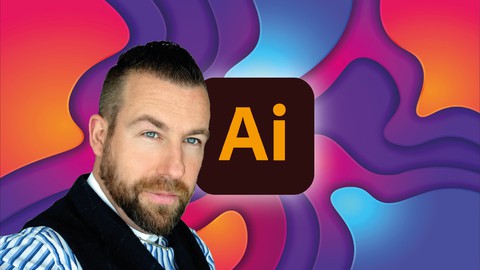
Adobe Illustrator CC – Ultimate Training Course
Adobe Illustrator CC – Ultimate Training Course, available at $74.99, has an average rating of 4.3, with 132 lectures, 15 quizzes, based on 131 reviews, and has 667 subscribers.
You will learn about Navigation, Documents & Artboards Develop Vector graphics from photos Identify & Utilize all Tools effectively Utilize and manipulate type creatively Panels & Functions Meaningful graphics with simple shapes Create Professional vector illustrations Master and combine shapes to develop meaningful graphics Select & isolate objects effectively for faster workflow Organize objects with Alignments, Layers, Guides & grids Draw with precision and great creativity Distortion Tools Brush Tools & Techniques Font types & variations Professional Paragraph Formatting Using Colour Modes, Swatches & Gradients Colouring Tools & Techniques This course is ideal for individuals who are Beginner Graphic Designers or Beginner Logo Designers or Anyone new to Adobe Illustrator It is particularly useful for Beginner Graphic Designers or Beginner Logo Designers or Anyone new to Adobe Illustrator.
Enroll now: Adobe Illustrator CC – Ultimate Training Course
Summary
Title: Adobe Illustrator CC – Ultimate Training Course
Price: $74.99
Average Rating: 4.3
Number of Lectures: 132
Number of Quizzes: 15
Number of Published Lectures: 131
Number of Published Quizzes: 15
Number of Curriculum Items: 152
Number of Published Curriculum Objects: 151
Original Price: $199.99
Quality Status: approved
Status: Live
What You Will Learn
- Navigation, Documents & Artboards
- Develop Vector graphics from photos
- Identify & Utilize all Tools effectively
- Utilize and manipulate type creatively
- Panels & Functions
- Meaningful graphics with simple shapes
- Create Professional vector illustrations
- Master and combine shapes to develop meaningful graphics
- Select & isolate objects effectively for faster workflow
- Organize objects with Alignments, Layers, Guides & grids
- Draw with precision and great creativity
- Distortion Tools
- Brush Tools & Techniques
- Font types & variations
- Professional Paragraph Formatting
- Using Colour Modes, Swatches & Gradients
- Colouring Tools & Techniques
Who Should Attend
- Beginner Graphic Designers
- Beginner Logo Designers
- Anyone new to Adobe Illustrator
Target Audiences
- Beginner Graphic Designers
- Beginner Logo Designers
- Anyone new to Adobe Illustrator
* ‘This course is phenomenal! I am totally satisfied. super high-quality content. If someone wants to become a successful illustrator guy, then this course is the right choice’.
* ‘I thoroughly recommend this course to beginners and current Illustrator users who want to expand their skillset’.
* ‘Everyone who wants to learn Illustrator should take this one!’.
==========================
Do you want to learn adobe Illustrator CC…quickly and easily?
If so, you needn’t look any further!
I’m Daniel Evans. I’m a Graphic Designer with over 22 years experience.
I’ve used adobe illustrator exclusively throughout those 22 years and I now pride myself on passing my knowledge to people like you!
Whether you are seeking to use Illustrator for personal reasons or you intend to begin a career as a graphic designer, I’ll take you by the hand and show you exactly what you need to know.
The course is ideal for beginners who want to delve into Illustrator and learn from the ground up in the most effective way possible. Adobe Illustrator is the trusted tool for design of Logos, UI/UX, Product Labels, Posters and more. It is the trusted vector tool of creative designers worldwide.
The course takes you from A to Z covering every detail between with interludes of Quizzes to test what you’ve learned in each section. Assignments are also set to put your newly acquired skills to the test to try your hand at practical design work to acquire constructive feedback!
What’s more, as a valued student, you get ongoing support from Daniel Evans in the course Q&A in which you can forward any course related questions!
It’s my promise; by the time you’ve finished this course, you’ll be a competent Adobe Illustrator user capable of developing top class graphics!
As you’re assurance, you’re protected by Udemy’s now questions asked, 30 day money back guarantee!
Get your Certificate of Completionafter finishing the entire course!
Enrol now and I’ll see you on the inside! >>>
Course Curriculum
Chapter 1: Introduction
Lecture 1: Introduction to Adobe Illustrator CC
Lecture 2: How to Study this Course
Chapter 2: Basics
Lecture 1: Illustrator Appearance
Lecture 2: Interface
Lecture 3: Navigation
Lecture 4: Shortcuts
Lecture 5: Documents
Lecture 6: Artboards
Lecture 7: Artboard Properties
Lecture 8: View Modes
Chapter 3: Shape Tools
Lecture 1: Rectangle / Rounded Rectangle Tool
Lecture 2: Ellipse Tool
Lecture 3: Polygon Tool
Lecture 4: Star Tool
Lecture 5: Flare Tool
Chapter 4: Combining Shapes
Lecture 1: Shape Builder Tool
Lecture 2: Pathfinder Panel – Shape Modes
Lecture 3: Pathfinder Panel – Pathfinders
Chapter 5: Selecting Objects
Lecture 1: Selecting Objects – Part 1 – Basic
Lecture 2: Selecting Objects – Part 2 – Advanced
Lecture 3: Lasso Tool
Lecture 4: Magic Wand Tool
Lecture 5: Isolation Mode
Chapter 6: Organizing Objects
Lecture 1: Alignment of Objects – Part 1 – Selection
Lecture 2: Alignment of Objects – Part 2 – Artboard
Lecture 3: Distributing Objects
Lecture 4: Layers – Part 1
Lecture 5: Layers – Part 2
Lecture 6: Layers – Part 3
Lecture 7: Guides
Lecture 8: Grids
Chapter 7: Drawing
Lecture 1: Pencil Tool
Lecture 2: Smooth Tool
Lecture 3: Path Eraser Tool
Lecture 4: Shaper Tool
Lecture 5: Join Tool
Lecture 6: Join Tool
Lecture 7: Scissors Tool
Lecture 8: Knife Tool
Lecture 9: Line Segment Tool
Lecture 10: Arc Tool
Lecture 11: Spiral Tool
Lecture 12: Width Tool
Lecture 13: Strokes – Part 1
Lecture 14: Strokes – Part 2
Lecture 15: Strokes – Part 3
Chapter 8: Advanced Drawing
Lecture 1: Pen Tool
Lecture 2: Curvature Tool
Lecture 3: Drawing Modes – Normal, Behind & Inside
Chapter 9: Working with Images
Lecture 1: Placing images
Lecture 2: Sketching for Illustrator
Lecture 3: Image Quality for Tracing
Lecture 4: Live Trace
Chapter 10: Distortion Tools
Lecture 1: Warp Tool
Lecture 2: Twirl Tool
Lecture 3: Pucker Tool
Lecture 4: Bloat Tool
Lecture 5: Scallop Tool
Lecture 6: Crystallize Tool
Lecture 7: Wrinkle Tool
Lecture 8: Distortion Tool Summary
Chapter 11: Brushes
Lecture 1: Brushes Introduction
Lecture 2: Calligraphic Brushes – Part 1
Lecture 3: Calligraphic Brushes – Part 2
Lecture 4: Scatter Brushes – Part 1
Lecture 5: Scatter Brushes – Part 2 – Custom
Lecture 6: Art Brushes – Part 1
Lecture 7: Art Brushes – Part 2
Lecture 8: Art Brushes – Part 3 – Custom
Lecture 9: Bristle Brushes – Part 1
Lecture 10: Bristle Brushes – Part 2
Lecture 11: Pattern Brushes – Part 1 – Wreath
Lecture 12: Summary of Brush Types
Chapter 12: Type – Characters & Paragraphs
Lecture 1: Character Formatting – Part 1 – Point Type
Lecture 2: Character Formatting – Part 2 – Point Type
Instructors
-
Daniel Evans
Published, Award Winning Logo Designer. 23 Years Experience
Rating Distribution
- 1 stars: 3 votes
- 2 stars: 1 votes
- 3 stars: 5 votes
- 4 stars: 30 votes
- 5 stars: 92 votes
Frequently Asked Questions
How long do I have access to the course materials?
You can view and review the lecture materials indefinitely, like an on-demand channel.
Can I take my courses with me wherever I go?
Definitely! If you have an internet connection, courses on Udemy are available on any device at any time. If you don’t have an internet connection, some instructors also let their students download course lectures. That’s up to the instructor though, so make sure you get on their good side!
You may also like
- Top 10 Video Editing Courses to Learn in November 2024
- Top 10 Music Production Courses to Learn in November 2024
- Top 10 Animation Courses to Learn in November 2024
- Top 10 Digital Illustration Courses to Learn in November 2024
- Top 10 Renewable Energy Courses to Learn in November 2024
- Top 10 Sustainable Living Courses to Learn in November 2024
- Top 10 Ethical AI Courses to Learn in November 2024
- Top 10 Cybersecurity Fundamentals Courses to Learn in November 2024
- Top 10 Smart Home Technology Courses to Learn in November 2024
- Top 10 Holistic Health Courses to Learn in November 2024
- Top 10 Nutrition And Diet Planning Courses to Learn in November 2024
- Top 10 Yoga Instruction Courses to Learn in November 2024
- Top 10 Stress Management Courses to Learn in November 2024
- Top 10 Mindfulness Meditation Courses to Learn in November 2024
- Top 10 Life Coaching Courses to Learn in November 2024
- Top 10 Career Development Courses to Learn in November 2024
- Top 10 Relationship Building Courses to Learn in November 2024
- Top 10 Parenting Skills Courses to Learn in November 2024
- Top 10 Home Improvement Courses to Learn in November 2024
- Top 10 Gardening Courses to Learn in November 2024






















