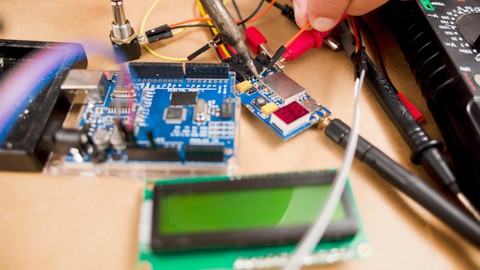
Building Your Own GPS-Tracker Using Arduino
Building Your Own GPS-Tracker Using Arduino, available at $44.99, has an average rating of 3.63, with 23 lectures, based on 4 reviews, and has 41 subscribers.
You will learn about What Satellites are How the Global Positioning System Works What the Arduino is and how to work with it How an LCD Display works and programming it How to solder This course is ideal for individuals who are Anyone interested in technology & science It is particularly useful for Anyone interested in technology & science.
Enroll now: Building Your Own GPS-Tracker Using Arduino
Summary
Title: Building Your Own GPS-Tracker Using Arduino
Price: $44.99
Average Rating: 3.63
Number of Lectures: 23
Number of Published Lectures: 23
Number of Curriculum Items: 23
Number of Published Curriculum Objects: 23
Original Price: $79.99
Quality Status: approved
Status: Live
What You Will Learn
- What Satellites are
- How the Global Positioning System Works
- What the Arduino is and how to work with it
- How an LCD Display works and programming it
- How to solder
Who Should Attend
- Anyone interested in technology & science
Target Audiences
- Anyone interested in technology & science
This course will teach you how to build your own GPS-Tracker using an Arduino, a GPS-Module, and an LCD-Shield. You will learn how coordinate systems work. Two dimensional and three dimensional. I will show you how these coordinate systems are applied to earth and how you can use them for navigation. Then i will show you what satellites are, where they are and what kinds of purposes they serve. After that you will learn how you can use four satellites to locate yourself on the surface on the earth. After that i will show you the Arduino basics. This goes from explaining what an Arduino is to setting up the IDE on your computer, showing you how the Syntax and Libraries work and the important pins and their functions. From that we’ll move on the the LCD shield. That chapter will contain the working principle of an LCD screen, the pins of the screen and their functions, how to digitally store something as text, creating your first, own text and reading the button input of your shield. Chapter five will be about learning how your GPS module communicates, how you can connect it to the Arduino and how you can write a basic script using the gps library. In the last chapter we will be putting everything together. That means writing the final program and soldering everything together. In case you don’t care about the theory and strictly want to build it, that is also possible. Theory and practice for each topic is split up in seperate lessons.
Course Curriculum
Chapter 1: What's Happening in this Course
Lecture 1: What You Are About to Learn and Build
Lecture 2: List of All the Things You Will Need
Chapter 2: The Magic of Knowing Where You Are
Lecture 1: How Do You Measure the World
Lecture 2: What Are Artificial Satellites and Where Are They
Lecture 3: Trilateration and Communication
Chapter 3: Arduino Basics
Lecture 1: What Is an Arduino
Lecture 2: Setting Up Arduino IDE
Lecture 3: Basic Syntax and Libraries
Lecture 4: Pins and Their Functions
Chapter 4: LCD Basics
Lecture 1: How Does an LCD Work
Lecture 2: Connecting Pins and Their Functions
Lecture 3: How Is Text Digitally Stored
Lecture 4: LCD Library and Creating Your First Text
Lecture 5: How to Read Button Input
Chapter 5: Working With the GPS Module
Lecture 1: What Information Is Being Sent
Lecture 2: How to Connect It – RX/TX
Lecture 3: GPS Library and Writing Basic Script
Chapter 6: Putting Everything Together
Lecture 1: Combining our code
Lecture 2: Soldering Everything
Lecture 3: Putting Everything in a Case
Chapter 7: Summary
Lecture 1: Congratulations and Conclusion
Lecture 2: Bonus Lesson: Creating Moving Smileys
Lecture 3: Example Schematic and Code
Instructors
-
Joe Hehn
Stundent at Humboldt University
Rating Distribution
- 1 stars: 0 votes
- 2 stars: 0 votes
- 3 stars: 2 votes
- 4 stars: 2 votes
- 5 stars: 0 votes
Frequently Asked Questions
How long do I have access to the course materials?
You can view and review the lecture materials indefinitely, like an on-demand channel.
Can I take my courses with me wherever I go?
Definitely! If you have an internet connection, courses on Udemy are available on any device at any time. If you don’t have an internet connection, some instructors also let their students download course lectures. That’s up to the instructor though, so make sure you get on their good side!
You may also like
- Top 10 Video Editing Courses to Learn in November 2024
- Top 10 Music Production Courses to Learn in November 2024
- Top 10 Animation Courses to Learn in November 2024
- Top 10 Digital Illustration Courses to Learn in November 2024
- Top 10 Renewable Energy Courses to Learn in November 2024
- Top 10 Sustainable Living Courses to Learn in November 2024
- Top 10 Ethical AI Courses to Learn in November 2024
- Top 10 Cybersecurity Fundamentals Courses to Learn in November 2024
- Top 10 Smart Home Technology Courses to Learn in November 2024
- Top 10 Holistic Health Courses to Learn in November 2024
- Top 10 Nutrition And Diet Planning Courses to Learn in November 2024
- Top 10 Yoga Instruction Courses to Learn in November 2024
- Top 10 Stress Management Courses to Learn in November 2024
- Top 10 Mindfulness Meditation Courses to Learn in November 2024
- Top 10 Life Coaching Courses to Learn in November 2024
- Top 10 Career Development Courses to Learn in November 2024
- Top 10 Relationship Building Courses to Learn in November 2024
- Top 10 Parenting Skills Courses to Learn in November 2024
- Top 10 Home Improvement Courses to Learn in November 2024
- Top 10 Gardening Courses to Learn in November 2024





















