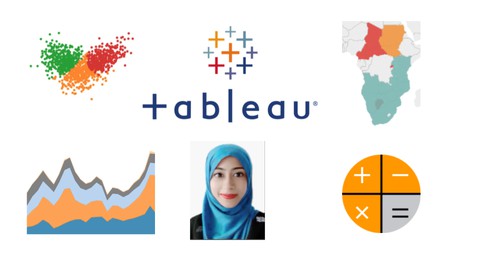
Tableau Fundamentals for Beginners Crash Course 2023
Tableau Fundamentals for Beginners Crash Course 2023, available at $59.99, has an average rating of 4.55, with 35 lectures, 7 quizzes, based on 14 reviews, and has 76 subscribers.
You will learn about What is Tableau and why to use tableau Learn To download and install Tableau Learn to load data in Tableau Learn To connect to different data file types, such as excel, csv, pdf, web data Learn to join data Learn To use different chart types to represent their data, such as bar chart, pie chart, scatter plot, and histogram Learn To use different visual analytics tools, such as creation of sets and groups, hierarchy, parameters, clusters, time series and forecasting, trend lines, f Learn to work with spatial files, join spatial files, create heatmaps and do custom geocoding Learn to do different kinds of calculations with the data, such as table calculation, Level of detail expressions, string and date calculation The creation and formatting of dashboards The creation of storyboard with user created views This course is ideal for individuals who are Anyone looking to use Tableau for data analytics and visualization or Teams getting started with or working on Tableau analytics projects It is particularly useful for Anyone looking to use Tableau for data analytics and visualization or Teams getting started with or working on Tableau analytics projects.
Enroll now: Tableau Fundamentals for Beginners Crash Course 2023
Summary
Title: Tableau Fundamentals for Beginners Crash Course 2023
Price: $59.99
Average Rating: 4.55
Number of Lectures: 35
Number of Quizzes: 7
Number of Published Lectures: 35
Number of Published Quizzes: 7
Number of Curriculum Items: 42
Number of Published Curriculum Objects: 42
Original Price: $24.99
Quality Status: approved
Status: Live
What You Will Learn
- What is Tableau and why to use tableau
- Learn To download and install Tableau
- Learn to load data in Tableau
- Learn To connect to different data file types, such as excel, csv, pdf, web data
- Learn to join data
- Learn To use different chart types to represent their data, such as bar chart, pie chart, scatter plot, and histogram
- Learn To use different visual analytics tools, such as creation of sets and groups, hierarchy, parameters, clusters, time series and forecasting, trend lines, f
- Learn to work with spatial files, join spatial files, create heatmaps and do custom geocoding
- Learn to do different kinds of calculations with the data, such as table calculation, Level of detail expressions, string and date calculation
- The creation and formatting of dashboards
- The creation of storyboard with user created views
Who Should Attend
- Anyone looking to use Tableau for data analytics and visualization
- Teams getting started with or working on Tableau analytics projects
Target Audiences
- Anyone looking to use Tableau for data analytics and visualization
- Teams getting started with or working on Tableau analytics projects
Over hundreds of companies today have data struggles but Tableauhas brought amazing solutions to all their problems in one place. This course prepares an individual, with little to no prior knowledge of programming or any technical skills, into becoming an expert user of Tableau software.
This course turns you into a professional so that you can add it as a plus to your resume, making it stand out, and also demanding a competitive salary in the marketplace! Doesn’t this sound like it would be a dream come true?
Here you get to learn all the foundational skills and how to apply them. In this course, we walk gradually from the introductory level to the advanced, creation of visualization level.
This course teaches you
– How to connect to different data sources and joining and blending the data
– Usage of a variety of graphsand various visual analytics tools, such as
– Formatting
– Building hierarchies
– Clustering
– Forecasting
– Sets and Group making and parameters
– Spatial files and joining them
– Heat-maps
– Make different types of calculations
– Create dashboards and storyboards, so that you can professionally present your data.
Working with Tableau is absolutely interesting and has a very simple, friendly, drag and drop interface. There are also quizzes for each section in this course and a capstone project at the end, so that all knowledge imparted in this course can be revised once again.
So what are you waiting for … Get Started Now!
Course Curriculum
Chapter 1: Introduction
Lecture 1: Introduction to Tableau
Lecture 2: Getting Started
Chapter 2: Connecting to Data Sources
Lecture 1: Loading Data into Tableau
Lecture 2: Organize MetaData
Lecture 3: Connecting to Web Data Source
Lecture 4: Working with Excel and Text Files
Lecture 5: Working with PDF files
Lecture 6: Joining Datasets
Lecture 7: Blending Datasets
Chapter 3: Data Visualization
Lecture 1: Bar Charts
Lecture 2: Pie Chart
Lecture 3: Scatter Plot
Lecture 4: Histogram
Lecture 5: Maps
Chapter 4: Visual Analytics
Lecture 1: Hierarchy
Lecture 2: Sort
Lecture 3: Sets and Groups
Lecture 4: Filter Methods
Lecture 5: Parameters
Lecture 6: Clustering
Lecture 7: Time Series and Forecasting
Lecture 8: Tren Lines
Lecture 9: Colors and Labels
Chapter 5: Mapping
Lecture 1: Spatial Files
Lecture 2: Spatial Joins
Lecture 3: HeatMap
Lecture 4: Custom GeoCoding
Chapter 6: Calculations
Lecture 1: Table Calculation
Lecture 2: Level of Detail
Lecture 3: Date Calculation
Lecture 4: String Calculation
Chapter 7: Dashboard & Story Telling
Lecture 1: Building A Dashboard
Lecture 2: Formatting Dashboard
Lecture 3: Building a StoryBoard
Chapter 8: Capstone Project
Lecture 1: Project Details
Instructors
-
SKILL CURB
TECHNOLOGY MADE EASY
Rating Distribution
- 1 stars: 0 votes
- 2 stars: 0 votes
- 3 stars: 0 votes
- 4 stars: 9 votes
- 5 stars: 5 votes
Frequently Asked Questions
How long do I have access to the course materials?
You can view and review the lecture materials indefinitely, like an on-demand channel.
Can I take my courses with me wherever I go?
Definitely! If you have an internet connection, courses on Udemy are available on any device at any time. If you don’t have an internet connection, some instructors also let their students download course lectures. That’s up to the instructor though, so make sure you get on their good side!
You may also like
- Top 10 Language Learning Courses to Learn in November 2024
- Top 10 Video Editing Courses to Learn in November 2024
- Top 10 Music Production Courses to Learn in November 2024
- Top 10 Animation Courses to Learn in November 2024
- Top 10 Digital Illustration Courses to Learn in November 2024
- Top 10 Renewable Energy Courses to Learn in November 2024
- Top 10 Sustainable Living Courses to Learn in November 2024
- Top 10 Ethical AI Courses to Learn in November 2024
- Top 10 Cybersecurity Fundamentals Courses to Learn in November 2024
- Top 10 Smart Home Technology Courses to Learn in November 2024
- Top 10 Holistic Health Courses to Learn in November 2024
- Top 10 Nutrition And Diet Planning Courses to Learn in November 2024
- Top 10 Yoga Instruction Courses to Learn in November 2024
- Top 10 Stress Management Courses to Learn in November 2024
- Top 10 Mindfulness Meditation Courses to Learn in November 2024
- Top 10 Life Coaching Courses to Learn in November 2024
- Top 10 Career Development Courses to Learn in November 2024
- Top 10 Relationship Building Courses to Learn in November 2024
- Top 10 Parenting Skills Courses to Learn in November 2024
- Top 10 Home Improvement Courses to Learn in November 2024






















