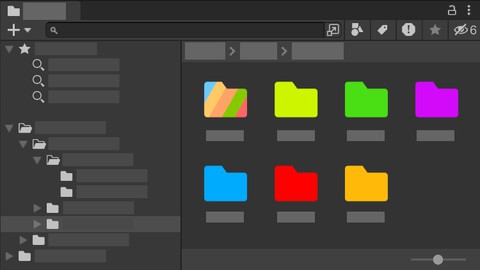
Extending the Unity Editor with Custom Tools – Crash Course
Extending the Unity Editor with Custom Tools – Crash Course, available at $19.99, has an average rating of 4.35, with 14 lectures, based on 11 reviews, and has 112 subscribers.
You will learn about How to create your first Editor Extension Use MenuItems Customize Folder Icons Access & Manipulate any File or Folder by Code This course is ideal for individuals who are Developers willing to improve their understanding of Unity or Developers willing to create their own Unity Tools / Packages or Curious people who want to know how I made Mineral It is particularly useful for Developers willing to improve their understanding of Unity or Developers willing to create their own Unity Tools / Packages or Curious people who want to know how I made Mineral.
Enroll now: Extending the Unity Editor with Custom Tools – Crash Course
Summary
Title: Extending the Unity Editor with Custom Tools – Crash Course
Price: $19.99
Average Rating: 4.35
Number of Lectures: 14
Number of Published Lectures: 14
Number of Curriculum Items: 14
Number of Published Curriculum Objects: 14
Original Price: $19.99
Quality Status: approved
Status: Live
What You Will Learn
- How to create your first Editor Extension
- Use MenuItems
- Customize Folder Icons
- Access & Manipulate any File or Folder by Code
Who Should Attend
- Developers willing to improve their understanding of Unity
- Developers willing to create their own Unity Tools / Packages
- Curious people who want to know how I made Mineral
Target Audiences
- Developers willing to improve their understanding of Unity
- Developers willing to create their own Unity Tools / Packages
- Curious people who want to know how I made Mineral
This might be the most practical course on making a Unity Editor Extension you’ve seen.
Yeah this is also kinda niche right ?
But ! I’m glad this is something newto you cause this might totally change how you work.
In this course, I’m going to show you how I created Mineral, a Unity Extension that allow you to customize your folders.
After finishing this course, you will be able to colorize your folders, and also replace their icons.
That’s not it, the method I’ll show you will unlock a whole world of possibilities as you will learn how to deal with:
-
MenuItems
-
Validation Methods
-
Using Editor methods to Edit the GUI (Graphical User Interface)
-
Using GUIDs (Global Unique Identifiers)
-
Using the AssetDatabase class
-
Accessing & Editing the Editor Preferences
-
Saving Data using JSON
-
And more…
Unity does come with a plethora of functions that allow you to extend the editor.
You will learn techniques that will drastically improve your workflow & help you create your own Unity Tools.
The only limit will be your imagination.
Do you feel that is something that will help you be a better dev?
Something that can help you save time?
If that’s the case, Jump aboard, and Let’s Begin!
Course Curriculum
Chapter 1: The Game Plan
Lecture 1: The Game Plan
Chapter 2: Menu Items
Lecture 1: The First Menu Item
Lecture 2: Adding more Menu Items
Lecture 3: We only want Folders
Chapter 3: The Project Window
Lecture 1: Red Rectangles everywhere
Lecture 2: How to know which column we are in ?
Lecture 3: The Folder Rect
Lecture 4: First Colored Folder
Lecture 5: Saving the Folder State
Lecture 6: Resetting the Folder Texture
Lecture 7: Picking a Custom Folder Texture
Chapter 4: Data
Lecture 1: Creating a Custom Data File using JSON
Lecture 2: Saving our Custom Data
Chapter 5: Bonus Section
Lecture 1: Bonus Lecture
Instructors
-
Tabsil Makes Games
Unity Mobile Game Developer
Rating Distribution
- 1 stars: 1 votes
- 2 stars: 0 votes
- 3 stars: 0 votes
- 4 stars: 3 votes
- 5 stars: 7 votes
Frequently Asked Questions
How long do I have access to the course materials?
You can view and review the lecture materials indefinitely, like an on-demand channel.
Can I take my courses with me wherever I go?
Definitely! If you have an internet connection, courses on Udemy are available on any device at any time. If you don’t have an internet connection, some instructors also let their students download course lectures. That’s up to the instructor though, so make sure you get on their good side!
You may also like
- Top 10 Content Creation Courses to Learn in December 2024
- Top 10 Game Development Courses to Learn in December 2024
- Top 10 Software Testing Courses to Learn in December 2024
- Top 10 Big Data Courses to Learn in December 2024
- Top 10 Internet Of Things Courses to Learn in December 2024
- Top 10 Quantum Computing Courses to Learn in December 2024
- Top 10 Cloud Computing Courses to Learn in December 2024
- Top 10 3d Modeling Courses to Learn in December 2024
- Top 10 Mobile App Development Courses to Learn in December 2024
- Top 10 Graphic Design Courses to Learn in December 2024
- Top 10 Videography Courses to Learn in December 2024
- Top 10 Photography Courses to Learn in December 2024
- Top 10 Language Learning Courses to Learn in December 2024
- Top 10 Product Management Courses to Learn in December 2024
- Top 10 Investing Courses to Learn in December 2024
- Top 10 Personal Finance Courses to Learn in December 2024
- Top 10 Health And Wellness Courses to Learn in December 2024
- Top 10 Chatgpt And Ai Tools Courses to Learn in December 2024
- Top 10 Virtual Reality Courses to Learn in December 2024
- Top 10 Augmented Reality Courses to Learn in December 2024






















