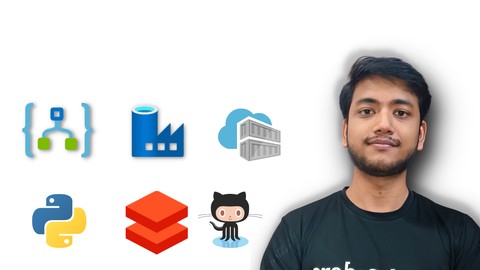
Build End – End Azure Data Engineering Project
Build End – End Azure Data Engineering Project, available at $44.99, has an average rating of 4.29, with 41 lectures, based on 7 reviews, and has 89 subscribers.
You will learn about In this course, we will teach you how to build an end-to-end data engineering project on Azure. You'll learn to gather data from various sources, store it in Azure Data Lake Storage, process it with Azure Data Factory, and apply analytics to the processed This course is suitable for anyone with knowledge of SQL and Python. Whether you're a software engineer, data analyst, or IT professional You'll gain valuable insights into building scalable and reliable data pipelines on Azure This course is ideal for individuals who are Students who are looking to change the job It is particularly useful for Students who are looking to change the job.
Enroll now: Build End – End Azure Data Engineering Project
Summary
Title: Build End – End Azure Data Engineering Project
Price: $44.99
Average Rating: 4.29
Number of Lectures: 41
Number of Published Lectures: 41
Number of Curriculum Items: 41
Number of Published Curriculum Objects: 41
Original Price: ₹2,299
Quality Status: approved
Status: Live
What You Will Learn
- In this course, we will teach you how to build an end-to-end data engineering project on Azure.
- You'll learn to gather data from various sources, store it in Azure Data Lake Storage, process it with Azure Data Factory, and apply analytics to the processed
- This course is suitable for anyone with knowledge of SQL and Python. Whether you're a software engineer, data analyst, or IT professional
- You'll gain valuable insights into building scalable and reliable data pipelines on Azure
Who Should Attend
- Students who are looking to change the job
Target Audiences
- Students who are looking to change the job
In this course, we will teach you how to build an end-to-end data engineering project on Azure. You’ll learn to gather data from various sources, store it in Azure Data Lake Storage, process it with Azure Data Factory, and apply analytics to the processed data using Azure Databricks. Throughout the course, you’ll build a project from scratch, following the best practices and design patterns used by professional data engineers.
By the end of the course, you’ll have a deep understanding of the Azure data engineering stack and be able to apply your skills to real-world projects. This course is suitable for anyone with knowledge of SQL and Python. Whether you’re a software engineer, data analyst, or IT professional, you’ll gain valuable insights into building scalable and reliable data pipelines on Azure. Start your journey to becoming an Azure data engineering professional with this comprehensive course.
Enroll in this course now and clear your Azure Interviews with 100% guaranteed. I have used below skills
1. ADF
2. Databricks
3. ADLS Gen2
4. Blob Storage
5. Service Principle
6. IAM
7. Azure Synapse
8. Rest API
9. Python
10. SQL
11. Github
12. Azure Devops
Build Your Azure Data Engineering Skills with Hands-On Experience in an End-to-End Project – Develop Real-World Solutions and Earn In-Demand Skills Today!
Course Curriculum
Chapter 1: Let's understand Azure Resources and How to create them
Lecture 1: Architecture
Lecture 2: Introduction of ADF
Lecture 3: Introduction of Blob Storage
Lecture 4: Introduction of AzureDataLake Gen2
Lecture 5: Introduction of Key Vault
Lecture 6: What is SPN and How to register SPN?
Lecture 7: Introduction of SQL
Lecture 8: Introduction of Azure Databricks
Lecture 9: Introduction of Azure Logic App
Lecture 10: Introduction of Azure Automation Account
Lecture 11: What is API? and How to Register API_Key ?
Chapter 2: Data Preparation and Uploading into the respective sources
Lecture 1: Import files,data into Azure Blob, DataLake Gen2, SQL Database
Chapter 3: Ingest Data from multiple source
Lecture 1: Create LinkedServices and Grant Access to Resource
Lecture 2: Create Datasets and Ingest CSV files
Lecture 3: Copy SQL tables from Server to DataLake Gen2 using parameterization
Lecture 4: Unzip files and Ingest them into Data Lake Gen2 with single pipeline
Lecture 5: Fetch Data from API using Rest API and Web Activity to fetch credentials
Lecture 6: Setup Repository and commit ADF changes to Github Repository
Lecture 7: Updates on ADF Pipeline
Lecture 8: Create Mount Point of Azure Blob Storage using Databricks
Lecture 9: Create Mount Point of Azure DataLake GEN2 and Dumping PDF files using Databricks
Lecture 10: Copy PDF files from Azure Blob Storage using parameterization to Azure Datalake
Chapter 4: Cleaning Process and Data Quality Check
Lecture 1: Clean the Data using AUTOLOADER in Databricks – Part 1
Lecture 2: Clean the Data using AUTOLOADER in Databricks – Part 2
Lecture 3: Clean the Data using AUTOLOADER in Databricks – Part 3
Lecture 4: Clean the Data using Batch processing in Databricks
Lecture 5: Data Quality checks on Cleansed Layer using Delta
Lecture 6: Commit Databricks Notebook using Repo feature in GitHub
Chapter 5: Create Dimesions and Fact tables
Lecture 1: Create Dimesions and Fact tables
Chapter 6: Publish the data into SQL DataBase using ADF
Lecture 1: Publish final tables into SQL Databases using Azure Databricks Delta Lake
Chapter 7: Setup complete ADF Pipelines
Lecture 1: Create Master Pipeline to run the complete project
Chapter 8: Send Data to End user using Logic App
Lecture 1: Multiple Ways to Send Data files to End Users
Lecture 2: Optimize way to send Data Files to End Users
Chapter 9: Run Automation Account script using Runbook
Lecture 1: Switch to SQL DW and Start/Stop the SQL DW using Automation Account
Chapter 10: Data Quality Layer between Mart and Publish
Lecture 1: Build Data Checks Utility to check Mart logics in Databricks
Chapter 11: CI-CD using Azure Devops and Github Actions
Lecture 1: Azure Data Factory Deployment
Lecture 2: Azure Blob Storage and GEN2 files Deployment
Lecture 3: Azure Databricks Deployment using Github Action
Lecture 4: Add Trigger and Global Parameters and Fix CI-CD for Azure Data Factory
Chapter 12: Handle corner cases in ADF
Lecture 1: How to use Filter Activity to handle Failure Runs in ADF
Chapter 13: Build Dashboard and Report using PowerBI
Lecture 1: Import Data and Create Report
Instructors
-

Sagar Prajapati
Instructor at Udemy | Mentor at GeekCoders Platform
Rating Distribution
- 1 stars: 0 votes
- 2 stars: 1 votes
- 3 stars: 0 votes
- 4 stars: 3 votes
- 5 stars: 3 votes
Frequently Asked Questions
How long do I have access to the course materials?
You can view and review the lecture materials indefinitely, like an on-demand channel.
Can I take my courses with me wherever I go?
Definitely! If you have an internet connection, courses on Udemy are available on any device at any time. If you don’t have an internet connection, some instructors also let their students download course lectures. That’s up to the instructor though, so make sure you get on their good side!
You may also like
- Digital Marketing Foundation Course
- Google Shopping Ads Digital Marketing Course
- Multi Cloud Infrastructure for beginners
- Master Lead Generation: Grow Subscribers & Sales with Popups
- Complete Copywriting System : write to sell with ease
- Product Positioning Masterclass: Unlock Market Traction
- How to Promote Your Webinar and Get More Attendees?
- Digital Marketing Courses
- Create music with Artificial Intelligence in this new market
- Create CONVERTING UGC Content So Brands Will Pay You More
- Podcast: The top 8 ways to monetize by Podcasting
- TikTok Marketing Mastery: Learn to Grow & Go Viral
- Free Digital Marketing Basics Course in Hindi
- MailChimp Free Mailing Lists: MailChimp Email Marketing
- Automate Digital Marketing & Social Media with Generative AI
- Google Ads MasterClass – All Advanced Features
- Online Course Creator: Create & Sell Online Courses Today!
- Introduction to SEO – Basic Principles of SEO
- Affiliate Marketing For Beginners: Go From Novice To Pro
- Effective Website Planning Made Simple




















