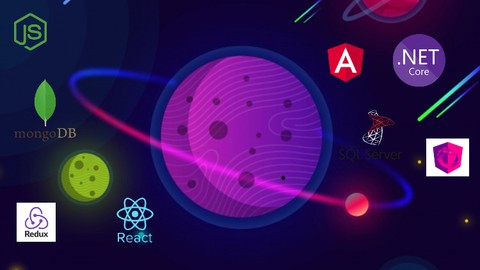
Asp.Net Core & MERN MEAN stack: Build online course and shop
Asp.Net Core & MERN MEAN stack: Build online course and shop, available at $19.99, has an average rating of 5, with 143 lectures, based on 2 reviews, and has 60 subscribers.
You will learn about Learn React JS Learn Angular Learn how to setup Web API Server using Node JS(Express JS) with MongoDB and ASP NET Core with MS SQL Server Learn how to setup a MERN stack project from scratch with React JS v16, REDUX, NodeJS, Express JS, MongoDB, Mongoose, ElementReact UI Learn how to integrate CKEditor in ReactJS Learn how to use ElementReact UI for buiding ReactJS UI Component Learn how to use Angular Material UI for buiding Angular UI Component Learn how to upload file using React JS & Angular and NodeJS (using Multer library) Learn how to integrate Paypal checkout in React JS and Angular Learn how to use POSTMAN to test API Learn how to implement authentication and authorization using JWT (JSON Web Token), session cookie, local storage This course is ideal for individuals who are All students interested in MERN & MEAN stack (React JS,Angular, Redux, Ngrx Store, MongoDB, Mongoose, NodeJS, ExpressJS) and ASP NET Core with MS SQL Server It is particularly useful for All students interested in MERN & MEAN stack (React JS,Angular, Redux, Ngrx Store, MongoDB, Mongoose, NodeJS, ExpressJS) and ASP NET Core with MS SQL Server.
Enroll now: Asp.Net Core & MERN MEAN stack: Build online course and shop
Summary
Title: Asp.Net Core & MERN MEAN stack: Build online course and shop
Price: $19.99
Average Rating: 5
Number of Lectures: 143
Number of Published Lectures: 142
Number of Curriculum Items: 143
Number of Published Curriculum Objects: 142
Original Price: $19.99
Quality Status: approved
Status: Live
What You Will Learn
- Learn React JS
- Learn Angular
- Learn how to setup Web API Server using Node JS(Express JS) with MongoDB and ASP NET Core with MS SQL Server
- Learn how to setup a MERN stack project from scratch with React JS v16, REDUX, NodeJS, Express JS, MongoDB, Mongoose, ElementReact UI
- Learn how to integrate CKEditor in ReactJS
- Learn how to use ElementReact UI for buiding ReactJS UI Component
- Learn how to use Angular Material UI for buiding Angular UI Component
- Learn how to upload file using React JS & Angular and NodeJS (using Multer library)
- Learn how to integrate Paypal checkout in React JS and Angular
- Learn how to use POSTMAN to test API
- Learn how to implement authentication and authorization using JWT (JSON Web Token), session cookie, local storage
Who Should Attend
- All students interested in MERN & MEAN stack (React JS,Angular, Redux, Ngrx Store, MongoDB, Mongoose, NodeJS, ExpressJS) and ASP NET Core with MS SQL Server
Target Audiences
- All students interested in MERN & MEAN stack (React JS,Angular, Redux, Ngrx Store, MongoDB, Mongoose, NodeJS, ExpressJS) and ASP NET Core with MS SQL Server
In this course you not only learn React JS, MongoDB basic knowledge but also learn how to build a complete “Ecommerce Online Course website” and “Online Shop (mini Udemy clone)” using MERN & MEAN stack and ASP.NET Core Web API from scratch.
You will learn many interesting techniques from this course:
+ How to setup a simple MERN stack project
+ How to setup a simple MEAN stack project
+ How to setup Web API Server using NodeJS (Express JS) with MongoDB and Asp.Net Core 3.x Web API with MS SQL Server
+ How to integrate CKEditor in your ReactJS
+ How to upload file in ReactJS & Angular and NodeJS (using Multer library) & upload file to ASP.NET Core API server.
+ How to integrate Paypal checkout
+ How to use ElementReact UI , Angular Material UI for building user interfaces with existed components for Button, Table, Tab,Upload…. and much much more components for nice user interface
+ How to use Redux, NgRx Store for better state management in React JS, Angular
In this course you not only learn React JS, MongoDB basic knowledge but also learn how to build a complete “Ecommerce Online Course website” and “Online Shop” using MERN & MEAN stack and ASP.NET Core Web API from scratch.
Course Curriculum
Chapter 1: Introduction
Lecture 1: Course Introduction
Lecture 2: Live demo of MERN Stack project "Build Ecommerce Online Course" website
Lecture 3: Live demo of MEAN Stack project "Build Online Shop"
Lecture 4: MERN & MEAN stack architecture
Lecture 5: Setup Express Js server
Lecture 6: Install Nodemon for auto run NodeJS when change code
Lecture 7: Setup dotenv library for using environment variables
Chapter 2: React JS Basic Knowledge
Lecture 1: React JS Introduction
Lecture 2: First simple React JS App
Lecture 3: Function-based vs Class-based Component Introduction
Lecture 4: What is JSX?
Lecture 5: How to install and run React JS using create-react-app
Lecture 6: Function vs class based component in create-react-app
Lecture 7: What is React JS Props?
Lecture 8: Props in function based component
Lecture 9: Props final review
Lecture 10: React JS State
Lecture 11: React JS Event Handling
Lecture 12: React JS Form Handling
Lecture 13: React JS Routing
Chapter 3: MongoDB and Mongoose
Lecture 1: Install MongoDB
Lecture 2: MongoDB – Create a collection
Lecture 3: MongoDB – Insert a document
Lecture 4: MongoDB – Find all documents
Lecture 5: MongoDB – Find one document
Lecture 6: What is Mongoose ?
Lecture 7: Mongoose Schema
Lecture 8: Mongoose Model
Lecture 9: Mongoose connect and insert a document
Chapter 4: Backend – API NodeJS (ExpressJs) Server
Lecture 1: Define API route for managing course categories
Lecture 2: Define Course Category Mongoose Schema and Model
Lecture 3: API – Get Course Categories Implementation
Lecture 4: API – Get Course Category Parent Information
Lecture 5: API – Create a Course Category Implementation
Lecture 6: API – Update a Course Category Implementation
Lecture 7: API – Delete a Course Category Implementation
Lecture 8: Refactor Course Category Model
Lecture 9: Refactor Course Category Route
Lecture 10: Refactor Course Category Controller
Lecture 11: Authentication workflow with JSON Web Token (JWT)
Lecture 12: API – Create Mongoose User Model
Lecture 13: API – Register a user
Lecture 14: API – Register a user : Encrypt user's password with Bcrypt
Lecture 15: API – Register a user – Create a JWT Token
Lecture 16: API – Login Implementation
Lecture 17: API – Define Course Mongoose Model
Lecture 18: API – Get all Courses Implementation and Test API with PostMan
Lecture 19: API – Create a Course Implementation
Lecture 20: API – Implement a middleware for check authentication
Lecture 21: API – Logout Implementation
Chapter 5: Frontend – React JS
Lecture 1: ElementReact UI Introduction and Installation
Lecture 2: Setup ReactJS Routing
Lecture 3: Setup Admin Layout
Lecture 4: Setup static List of Course Categories using ElementReact Table
Lecture 5: Connect from React JS Component to API NodeJS Server using Axios library
Lecture 6: Setup concurrently for runing both frontend and backend project at one command
Lecture 7: Integrate Redux into React JS project
Lecture 8: Setup connection betwwen ReactJS and Redux using react-redux library
Lecture 9: Install ReduxDevTools for inspecting Redux's state and action
Lecture 10: Get List of Coure Categories from Redux's store
Lecture 11: Display a Loading icon when loading data
Lecture 12: Paginate a list of Course Categories
Lecture 13: Setup Create/Update Course Category Form using ElementReact UI
Lecture 14: Create a customize UI Component for handling form
Lecture 15: Create a customize UI Component continue
Lecture 16: Load Course Categories into DropDownList in Course Category Popup Form
Lecture 17: Save course category into database – Backend and Frontend Implementation
Lecture 18: Load selected Course Category into Course Category Popup Form
Lecture 19: Update a course category into database – Backend and Frontend Implementation
Lecture 20: Create form for Create Course function
Lecture 21: Save a course into database – Backend and Frontend Implementation
Lecture 22: Introduce about Update Course form
Lecture 23: Update Course form – Integrate CKEditor for special input content
Lecture 24: Update Course form – Integrate Upload function for uploading video files
Lecture 25: API – Get Course Information by Course ID
Lecture 26: API – Update basic Course information
Lecture 27: Implement Get Course by Course ID function in React JS
Lecture 28: Display Course Information by Course ID in Component
Lecture 29: Update Course to database
Lecture 30: Introduce about Update Course Curriculum Form
Lecture 31: Buid UI Prototype for Update Course Curriculum form
Lecture 32: API – Get Course's Curriculum by Course ID Implementation
Lecture 33: Load Course's Curriculum Into Component
Lecture 34: Load Course's Curriculum Into Component continue
Lecture 35: Course Curriculum Component – Handle Lession's content
Lecture 36: Course Curriculum Component – Change title(name) of a section
Lecture 37: Course Curriculum Component – Delete a section
Lecture 38: Course Curriculum Component – Change title(name) of a lession
Lecture 39: Course Curriculum Component- Delete a lession
Lecture 40: Course Curriculum Component – Choose lession's content type is text
Lecture 41: Course Curriculum Component – Choose lession content type is upload video file
Lecture 42: Course Curriculum Component – Add a new lession
Lecture 43: API – Update Course Curriculum
Lecture 44: Update Course Curriculum
Lecture 45: Register a user
Instructors
-
Hùng Nguyễn Thế
Software developer and online teacher
Rating Distribution
- 1 stars: 0 votes
- 2 stars: 0 votes
- 3 stars: 0 votes
- 4 stars: 0 votes
- 5 stars: 2 votes
Frequently Asked Questions
How long do I have access to the course materials?
You can view and review the lecture materials indefinitely, like an on-demand channel.
Can I take my courses with me wherever I go?
Definitely! If you have an internet connection, courses on Udemy are available on any device at any time. If you don’t have an internet connection, some instructors also let their students download course lectures. That’s up to the instructor though, so make sure you get on their good side!
You may also like
- Top 10 Financial Technology Courses to Learn in December 2024
- Top 10 Agile Methodologies Courses to Learn in December 2024
- Top 10 Project Management Courses to Learn in December 2024
- Top 10 Leadership Skills Courses to Learn in December 2024
- Top 10 Public Speaking Courses to Learn in December 2024
- Top 10 Affiliate Marketing Courses to Learn in December 2024
- Top 10 Email Marketing Courses to Learn in December 2024
- Top 10 Social Media Management Courses to Learn in December 2024
- Top 10 SEO Optimization Courses to Learn in December 2024
- Top 10 Content Creation Courses to Learn in December 2024
- Top 10 Game Development Courses to Learn in December 2024
- Top 10 Software Testing Courses to Learn in December 2024
- Top 10 Big Data Courses to Learn in December 2024
- Top 10 Internet Of Things Courses to Learn in December 2024
- Top 10 Quantum Computing Courses to Learn in December 2024
- Top 10 Cloud Computing Courses to Learn in December 2024
- Top 10 3d Modeling Courses to Learn in December 2024
- Top 10 Mobile App Development Courses to Learn in December 2024
- Top 10 Graphic Design Courses to Learn in December 2024
- Top 10 Videography Courses to Learn in December 2024






















