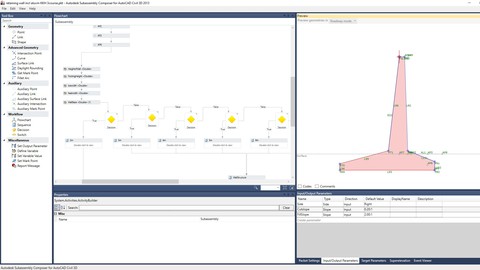
Subassembly Composer for Autodesk Civil 3d
Subassembly Composer for Autodesk Civil 3d, available at $44.99, has an average rating of 4.15, with 14 lectures, based on 81 reviews, and has 364 subscribers.
You will learn about Subassembly composer, its tools, Formulas and Functions from basics to advanced level All the Techniques used to create subassembly Improve skill of designing in Civil 3d using advanced subassemblies How to take out quantities, and data using advance subassemblies This course is ideal for individuals who are Autodesk Civil 3d users. or Road Design Engineers. or Design Engineers or Transportation Engineers It is particularly useful for Autodesk Civil 3d users. or Road Design Engineers. or Design Engineers or Transportation Engineers.
Enroll now: Subassembly Composer for Autodesk Civil 3d
Summary
Title: Subassembly Composer for Autodesk Civil 3d
Price: $44.99
Average Rating: 4.15
Number of Lectures: 14
Number of Published Lectures: 14
Number of Curriculum Items: 14
Number of Published Curriculum Objects: 14
Original Price: $39.99
Quality Status: approved
Status: Live
What You Will Learn
- Subassembly composer, its tools, Formulas and Functions from basics to advanced level
- All the Techniques used to create subassembly
- Improve skill of designing in Civil 3d using advanced subassemblies
- How to take out quantities, and data using advance subassemblies
Who Should Attend
- Autodesk Civil 3d users.
- Road Design Engineers.
- Design Engineers
- Transportation Engineers
Target Audiences
- Autodesk Civil 3d users.
- Road Design Engineers.
- Design Engineers
- Transportation Engineers
Subassembly Composer which is an additional software with Autodesk Civil 3d, used to make custom subassemblies. Civil 3d also include a lot of subassemblies located in the tools pallet window of civil 3d but those are usually Complex and insufficient for different detailed projects and structures.
This Course include detailed lectures covering all the aspects of the software. It includes its basic information like installation, opening of software, layout of software and different ways to draw points, to detailed discussion with examples and practices of all the tools in the toolbox of subassembly composer, Formulas and Functions available for making a subassembly. Decisions and switches are discussed in detail with examples. How to use the surface targets, elevation targets and offset targets using poly lines, profiles and structures are also discussed in this lecture.
This course also teaches how to import a subassembly in Civil 3d, how to take out excavation quantities using link codes, how to take out alignments and elevations of structures using point codes and how to take out material quantities using shape codes. At the end complex detailed subassemblies of different shapes of retaining walls and tunnels are prepared in the subassembly composer and then used in Civil 3d.
Course Curriculum
Chapter 1: Introduction
Lecture 1: Introduction
Lecture 2: Introduction To Subassembly Composer
Chapter 2: Basics of Subassembly Composer
Lecture 1: Basic Steps to Make a Subassembly.
Lecture 2: Drawing Points in Subassembly.
Chapter 3: Make Subassembly Using general examples
Lecture 1: Example 1
Lecture 2: Example 2
Lecture 3: Example 3
Lecture 4: Example 4
Chapter 4: Functions and Formulas in Subassembly Composer
Lecture 1: Part A
Lecture 2: Part B
Chapter 5: Tool Box Items of Subassembly Composer
Lecture 1: Tool Box
Chapter 6: Advanced Examples
Lecture 1: Retaining Wall Example 1
Lecture 2: Tunnel Example 2
Lecture 3: Subassembly Example for reference
Instructors
-
Nawazish Ali
Sr. Design Engineer
Rating Distribution
- 1 stars: 2 votes
- 2 stars: 4 votes
- 3 stars: 13 votes
- 4 stars: 23 votes
- 5 stars: 39 votes
Frequently Asked Questions
How long do I have access to the course materials?
You can view and review the lecture materials indefinitely, like an on-demand channel.
Can I take my courses with me wherever I go?
Definitely! If you have an internet connection, courses on Udemy are available on any device at any time. If you don’t have an internet connection, some instructors also let their students download course lectures. That’s up to the instructor though, so make sure you get on their good side!
You may also like
- Top 10 Financial Technology Courses to Learn in December 2024
- Top 10 Agile Methodologies Courses to Learn in December 2024
- Top 10 Project Management Courses to Learn in December 2024
- Top 10 Leadership Skills Courses to Learn in December 2024
- Top 10 Public Speaking Courses to Learn in December 2024
- Top 10 Affiliate Marketing Courses to Learn in December 2024
- Top 10 Email Marketing Courses to Learn in December 2024
- Top 10 Social Media Management Courses to Learn in December 2024
- Top 10 SEO Optimization Courses to Learn in December 2024
- Top 10 Content Creation Courses to Learn in December 2024
- Top 10 Game Development Courses to Learn in December 2024
- Top 10 Software Testing Courses to Learn in December 2024
- Top 10 Big Data Courses to Learn in December 2024
- Top 10 Internet Of Things Courses to Learn in December 2024
- Top 10 Quantum Computing Courses to Learn in December 2024
- Top 10 Cloud Computing Courses to Learn in December 2024
- Top 10 3d Modeling Courses to Learn in December 2024
- Top 10 Mobile App Development Courses to Learn in December 2024
- Top 10 Graphic Design Courses to Learn in December 2024
- Top 10 Videography Courses to Learn in December 2024






















