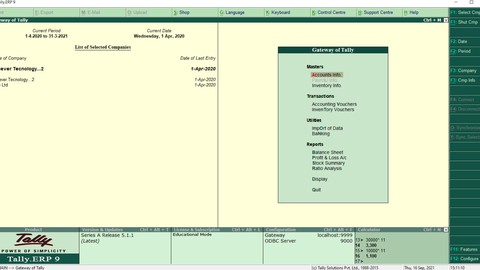
Tally ERP 9 online course
Tally ERP 9 online course, available at $19.99, has an average rating of 4.25, with 12 lectures, 2 quizzes, based on 2 reviews, and has 3 subscribers.
You will learn about Setting Up company File Setting up financial year or accounting year Creating chart of account Entering sundry debtors(customers) Entering Sundry creditors( suppliers) Raising sale order Raising purchase order Receive payment pay bills Generating profit and loss account Generating balance shhet This course is ideal for individuals who are Beginner accountant, bookkeeper, business manager, and accounting students It is particularly useful for Beginner accountant, bookkeeper, business manager, and accounting students.
Enroll now: Tally ERP 9 online course
Summary
Title: Tally ERP 9 online course
Price: $19.99
Average Rating: 4.25
Number of Lectures: 12
Number of Quizzes: 2
Number of Published Lectures: 12
Number of Published Quizzes: 2
Number of Curriculum Items: 14
Number of Published Curriculum Objects: 14
Original Price: $19.99
Quality Status: approved
Status: Live
What You Will Learn
- Setting Up company File
- Setting up financial year or accounting year
- Creating chart of account
- Entering sundry debtors(customers)
- Entering Sundry creditors( suppliers)
- Raising sale order
- Raising purchase order
- Receive payment
- pay bills
- Generating profit and loss account
- Generating balance shhet
Who Should Attend
- Beginner accountant, bookkeeper, business manager, and accounting students
Target Audiences
- Beginner accountant, bookkeeper, business manager, and accounting students
The first step in tally is to launch the tally software
Click the Education mode for learning.
Setting Up company File
1. Name of the company.
2. Address of the company that p.o box.
3. Select the country of origin where you are based.
4. Click enter or accept to move to next step.
Setting up financial year or accounting year
1. Select the accounting period of your records so as to help you in reconciliation and post balance sheet items
Creating chart of account
1. First create ledger account
2. Specify if it is assets, liabilities, expenses, incomes and Equity or capital.
Entering sundry debtors(customers)
1. You used ledger again to create customers in your file
2. Specify under to be sundry debtor
Entering Sundry creditors( suppliers)
1. You used ledger again to create suppliers in your file
2. Specify under to be sundry creditor
Raising sale order
1. To record sale transaction.
2. Create sale account under ledger .
3. Specify the account as sale account under.
Raising purchase order
1. To record purchase transaction.
2. Create purchase account under ledger .
3. Specify the account as purchase account under.
Receive payment
-
You need to have cash account and bank account
pay bills
Altering tally features to accept passing of journal entries
Setting up accounting features to accept discount on purchases and sales
Generating trial balance
Generating profit and loss account
Extracting balance sheets
Course Curriculum
Chapter 1: Introduction
Lecture 1: Introduction
Lecture 2: Recording opening balance of the company
Chapter 2: Capturing company's products, customers, and suppliers
Lecture 1: Entering suppliers list
Lecture 2: Recording customers list
Lecture 3: Raising purchase order and entering products
Chapter 3: Recording transaction of the company
Lecture 1: Raising sale invoice
Lecture 2: Raising credit note
Lecture 3: Raising debit note
Lecture 4: Receiving payment from customers
Lecture 5: Recording payment to suppliers
Chapter 4: Expensing and depreciating the asset
Lecture 1: Expensing company's expenses
Lecture 2: Journaling depreciation of the assets
Instructors
-
Ronoh Gilbert
ACCOUNTANT AT UNHCR
Rating Distribution
- 1 stars: 0 votes
- 2 stars: 0 votes
- 3 stars: 1 votes
- 4 stars: 0 votes
- 5 stars: 1 votes
Frequently Asked Questions
How long do I have access to the course materials?
You can view and review the lecture materials indefinitely, like an on-demand channel.
Can I take my courses with me wherever I go?
Definitely! If you have an internet connection, courses on Udemy are available on any device at any time. If you don’t have an internet connection, some instructors also let their students download course lectures. That’s up to the instructor though, so make sure you get on their good side!
You may also like
- Top 10 Video Editing Courses to Learn in November 2024
- Top 10 Music Production Courses to Learn in November 2024
- Top 10 Animation Courses to Learn in November 2024
- Top 10 Digital Illustration Courses to Learn in November 2024
- Top 10 Renewable Energy Courses to Learn in November 2024
- Top 10 Sustainable Living Courses to Learn in November 2024
- Top 10 Ethical AI Courses to Learn in November 2024
- Top 10 Cybersecurity Fundamentals Courses to Learn in November 2024
- Top 10 Smart Home Technology Courses to Learn in November 2024
- Top 10 Holistic Health Courses to Learn in November 2024
- Top 10 Nutrition And Diet Planning Courses to Learn in November 2024
- Top 10 Yoga Instruction Courses to Learn in November 2024
- Top 10 Stress Management Courses to Learn in November 2024
- Top 10 Mindfulness Meditation Courses to Learn in November 2024
- Top 10 Life Coaching Courses to Learn in November 2024
- Top 10 Career Development Courses to Learn in November 2024
- Top 10 Relationship Building Courses to Learn in November 2024
- Top 10 Parenting Skills Courses to Learn in November 2024
- Top 10 Home Improvement Courses to Learn in November 2024
- Top 10 Gardening Courses to Learn in November 2024






















