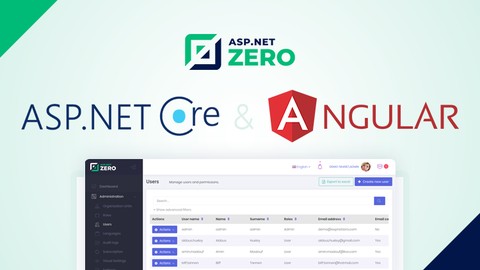
ASP.NET Zero: Development with ASP.NET Core & Angular
ASP.NET Zero: Development with ASP.NET Core & Angular, available at Free, has an average rating of 4.34, with 53 lectures, based on 2559 reviews, and has 50582 subscribers.
You will learn about ASPNET Core Angular ASPNET Zero Web Development Single Page Applications This course is ideal for individuals who are aspnet zero customers It is particularly useful for aspnet zero customers.
Enroll now: ASP.NET Zero: Development with ASP.NET Core & Angular
Summary
Title: ASP.NET Zero: Development with ASP.NET Core & Angular
Price: Free
Average Rating: 4.34
Number of Lectures: 53
Number of Published Lectures: 53
Number of Curriculum Items: 53
Number of Published Curriculum Objects: 53
Original Price: Free
Quality Status: approved
Status: Live
What You Will Learn
- ASPNET Core
- Angular
- ASPNET Zero
- Web Development
- Single Page Applications
Who Should Attend
- aspnet zero customers
Target Audiences
- aspnet zero customers
This is a complete video course for building applications on AspNet Zero platform using AspNet Core & Angular.
It starts with introducing AspNet Zero and its features. Then deeply investigates the source code structure with live demos and helps you to get up and running with AspNet Zero. If finally shows how to create your business functionality step by step on top of the existing source code.
Course Curriculum
Chapter 1: Getting Started with ASP.NET Zero
Lecture 1: Introduction
Lecture 2: Hello ASP.NET Zero
Lecture 3: Goal of this course
Lecture 4: Demo: Looking at the finished application
Lecture 5: Installing the required tools
Lecture 6: Demo: Getting your Windows environment ready
Lecture 7: Getting up and running with ASP.NET Zero
Lecture 8: Demo: Downloading your ASP.NET Zero project
Lecture 9: Demo: Configuring and running the default application
Lecture 10: Summary / What's Next?
Chapter 2: Exploring ASP.NET Zero
Lecture 1: Introduction
Lecture 2: Exploring the backend ASP.NET Core project
Lecture 3: Demo: Exploring the server-side projects
Lecture 4: Other Server-side Features
Lecture 5: Demo: Server-side architecture
Lecture 6: Swagger
Lecture 7: Demo: Swagger endpoint
Lecture 8: Tests
Lecture 9: Demo: Unit tests
Lecture 10: Exploring the frontend Angular project
Lecture 11: Demo: Account module
Lecture 12: Features of AppModule
Lecture 13: Demo: Application configuration
Lecture 14: Managing packages, Angular configuration & NSwag integration
Lecture 15: Demo: Using NSwag
Lecture 16: Authentication
Lecture 17: Demo: Authentication from Angular
Lecture 18: ASP.NET Zero Power Tools
Lecture 19: Demo: Using the ASP.NET Zero Power Tools
Lecture 20: Summary
Chapter 3: Building Your First ASP.NET Zero Application
Lecture 1: Introduction
Lecture 2: Demo: Looking at the finished application
Lecture 3: Building the application Step-By-Step
Lecture 4: Demo: Creating the Route and Component in Angular
Lecture 5: Server-side Entities
Lecture 6: Demo: Server-side entities and database migrations
Lecture 7: Application Services
Lecture 8: Demo: Creating An ApplicationService
Lecture 9: Demo: Testing the Application Service with unit tests
Lecture 10: Generating Code on the client
Lecture 11: Demo: Generating the Proxy and displaying data in the View
Lecture 12: Demo: Adding a Person using a Modal Dialog
Lecture 13: Authorization
Lecture 14: Demo: Working with Permissions
Lecture 15: Demo: Adding support for deletion
Lecture 16: Demo: Adding filtering
Lecture 17: Demo: Adding support for a child entity Phone Numbers
Lecture 18: Multitenancy
Lecture 19: Demo: Adding support for multitenancy
Lecture 20: Summary
Chapter 4: Summary & Next Steps
Lecture 1: Introduction
Lecture 2: Course summary
Lecture 3: Where To Go Next?
Instructors
-
{ Volosoft }
Producing Developer Tools
Rating Distribution
- 1 stars: 71 votes
- 2 stars: 77 votes
- 3 stars: 356 votes
- 4 stars: 925 votes
- 5 stars: 1130 votes
Frequently Asked Questions
How long do I have access to the course materials?
You can view and review the lecture materials indefinitely, like an on-demand channel.
Can I take my courses with me wherever I go?
Definitely! If you have an internet connection, courses on Udemy are available on any device at any time. If you don’t have an internet connection, some instructors also let their students download course lectures. That’s up to the instructor though, so make sure you get on their good side!
You may also like
- Top 10 Video Editing Courses to Learn in November 2024
- Top 10 Music Production Courses to Learn in November 2024
- Top 10 Animation Courses to Learn in November 2024
- Top 10 Digital Illustration Courses to Learn in November 2024
- Top 10 Renewable Energy Courses to Learn in November 2024
- Top 10 Sustainable Living Courses to Learn in November 2024
- Top 10 Ethical AI Courses to Learn in November 2024
- Top 10 Cybersecurity Fundamentals Courses to Learn in November 2024
- Top 10 Smart Home Technology Courses to Learn in November 2024
- Top 10 Holistic Health Courses to Learn in November 2024
- Top 10 Nutrition And Diet Planning Courses to Learn in November 2024
- Top 10 Yoga Instruction Courses to Learn in November 2024
- Top 10 Stress Management Courses to Learn in November 2024
- Top 10 Mindfulness Meditation Courses to Learn in November 2024
- Top 10 Life Coaching Courses to Learn in November 2024
- Top 10 Career Development Courses to Learn in November 2024
- Top 10 Relationship Building Courses to Learn in November 2024
- Top 10 Parenting Skills Courses to Learn in November 2024
- Top 10 Home Improvement Courses to Learn in November 2024
- Top 10 Gardening Courses to Learn in November 2024






















