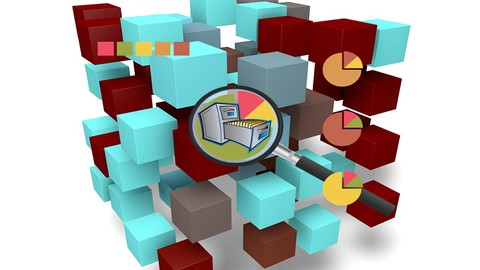
Data Science – Master Analytics and become Data Scientist
Data Science – Master Analytics and become Data Scientist, available at $44.99, has an average rating of 3.45, with 49 lectures, based on 50 reviews, and has 7025 subscribers.
You will learn about Data science and usage of tools and softwares This course is ideal for individuals who are Who wants to become data scientist and data analyst It is particularly useful for Who wants to become data scientist and data analyst.
Enroll now: Data Science – Master Analytics and become Data Scientist
Summary
Title: Data Science – Master Analytics and become Data Scientist
Price: $44.99
Average Rating: 3.45
Number of Lectures: 49
Number of Published Lectures: 49
Number of Curriculum Items: 49
Number of Published Curriculum Objects: 49
Original Price: $199.99
Quality Status: approved
Status: Live
What You Will Learn
- Data science and usage of tools and softwares
Who Should Attend
- Who wants to become data scientist and data analyst
Target Audiences
- Who wants to become data scientist and data analyst
Data Science and Data Analytics course covers wide range of topics from language to tools and softwares.
49 videos of around 8 hours duration.
Section Topic Duration (hh:mm:ss)
1. Data Science
1.1 Data Science introduction 00:09:50
1.2 What is the most powerful language 00:09:36
1.3 Data Science Tools 00:15:46
1.4 Deep Learning 00:14:53
2. Python Language
1.1 Python – introduction 00:09:55
1.2 Install python on windows 00:04:48
1.4 Understanding Python language 00:10:19
1.5 Python coding style PEP8 00:08:31
2.1 Data types – Strings and numbers 00:10:21
2.2 Comments and docstrings 00:03:43
2.3 Control flow statements 00:08:50
2.4 Data structures – Lists and Tuples 00:11:00
3.1 functions 00:11:27
3.5 Modules and Packages – I 00:10:08
3.6 Modules and Packages – II 00:08:05
4.1 Python Classes 00:08:54
4.2 Classes – inheritance – multiple inheritance 00:09:47
4.3 Classes – Method Resolution Order (MRO) – multiple inheritance 00:07:33
5.1 File read write IO operations 00:12:03
7.1 Standard libraries 00:05:14
3. R Language
1.1 R Lang introduction 00:09:57
1.2 Installation of R and R Studio 00:14:46
2.1 R Language – Intro, Vectors and Objects 00:13:33
2.2 R Language –Objects factors 00:04:41
2.3 R Language – Arrays Matrices 00:12:57
2.4 R Language – Lists – Data frames 00:10:35
2.5 R Language – File IO – reading from and writing to files 00:15:20
2.6 R Language – Control flow statements
2.7 R Language – Functions
2.8 R Language – Statistics, Probability distributions 00:11:33
2.9 R Language – Packages – Create, build, install and package 00:13:47
2.10 R Language – Plots
2.11 RLang and DataScience – Tidyverse 00:06:54
2.12 Tidyverse – ggplot2 00:10:45
3.1 R Language secrets
4. KNIME
1.1 KNIME Introduction 00:04:43
1.2 KNIME installation and setup 00:07:12
1.3 KNIME Analytics Platform Practice session 00:15:43
5. SciPY
1.1 Scipy introduction 00:10:24
2.1 Numpy introduction 00:06:15
2.2 Numpy – practice session 00:12:36
3.1 Pandas-Python Data Analysis Library 00:06:31
3.2 Pandas- practice session 00:14:29
4.1 Matplotlib – introduction 00:04:38
4.2 Matplotlib – practice session 00:10:15
5.1 Interactive Python – IPython introduction 00:05:06
6.1 SymPy 00:08:24
6. Tableau
1.1 Tableau – introduction 00:11:37
1.2 Tableau Desktop public – Practice session 1 00:17:46
1.3 Tableau Desktop public – Practice session WDC 00:06:21
Data Science is evolving science and have appetite for analytics and this course will walk you through the required skills.
Course Curriculum
Chapter 1: Data Science
Lecture 1: 1.1 Data Science introduction
Lecture 2: 1.2 What is the most powerful language
Lecture 3: 1.3 Data Science Tools
Lecture 4: 1.4 Deep Learning, NN and ANN
Chapter 2: Python Language
Lecture 1: 1.1 Python – introduction
Lecture 2: 1.2 Install python on windows
Lecture 3: 1.4 Understanding Python language
Lecture 4: 1.5 Python coding style PEP8
Lecture 5: 2.1 Data types – Strings and numbers
Lecture 6: 2.2 Comments and docstrings
Lecture 7: 2.3 Control flow statements
Lecture 8: 2.4 Data structures – Lists and Tuples
Lecture 9: 3.1 functions
Lecture 10: 3.2 Modules and Packages – I
Lecture 11: 3.3 Modules and Packages – II
Lecture 12: 4.1 Python Classes
Lecture 13: 4.2 Classes – inheritance – multiple inheritance
Lecture 14: 4.3 Classes – Method Resolution Order (MRO) – multiple inheritance
Lecture 15: 5.1 File read write IO operations
Lecture 16: 6.1 Standard libraries
Chapter 3: R Language
Lecture 1: 1.1 R Language introduction
Lecture 2: 1.2 Installation of R and R Studio
Lecture 3: 2.1 R Language – Intro, Vectors and Objects
Lecture 4: 2.2 R Language –Objects factors
Lecture 5: 2.3 R Language – Arrays Matrices
Lecture 6: 2.4 R Language – Lists – Data frames
Lecture 7: 2.5 R Language – File IO – reading from and writing to files
Lecture 8: 2.8 R Language – Statistics, Probability distributions
Lecture 9: 2.9 R Language – Packages – Create, build, install and package
Lecture 10: 2.11 R Language and DataScience – Tidyverse
Lecture 11: 2.12 Tidyverse – ggplot2
Chapter 4: KNIME
Lecture 1: 1.1 KNIME Introduction
Lecture 2: 1.2 KNIME installation and setup
Lecture 3: 1.3 KNIME Analytics Platform Practice session, demo
Chapter 5: Scipy
Lecture 1: 1.1 Scipy introduction
Lecture 2: 2.1 Numpy introduction
Lecture 3: 2.2 Numpy – practice session
Lecture 4: 3.1 Pandas-Python Data Analysis Library
Lecture 5: 3.2 Pandas- practice session
Lecture 6: 4.1 Matplotlib – introduction
Lecture 7: 4.2 Matplotlib – practice session
Lecture 8: 5.1 Interactive Python – IPython introduction
Lecture 9: 6.1 SymPy
Chapter 6: Tableau
Lecture 1: 1.1 Tableau introduction
Lecture 2: 1.2 Tableau Desktop public – Practice session
Lecture 3: 1.3 Tableau Desktop public – Practice session – wdc
Chapter 7: Anaconda Distribution
Lecture 1: 1.1 Anaconda introduction
Lecture 2: 1.2 Anaconda – installation
Lecture 3: 1.3 Anaconda Navigator
Instructors
-
Kaushik Vadali
Cloud Infra and Info Security professional at CBTU
Rating Distribution
- 1 stars: 6 votes
- 2 stars: 5 votes
- 3 stars: 10 votes
- 4 stars: 15 votes
- 5 stars: 14 votes
Frequently Asked Questions
How long do I have access to the course materials?
You can view and review the lecture materials indefinitely, like an on-demand channel.
Can I take my courses with me wherever I go?
Definitely! If you have an internet connection, courses on Udemy are available on any device at any time. If you don’t have an internet connection, some instructors also let their students download course lectures. That’s up to the instructor though, so make sure you get on their good side!
You may also like
- Top 10 Language Learning Courses to Learn in November 2024
- Top 10 Video Editing Courses to Learn in November 2024
- Top 10 Music Production Courses to Learn in November 2024
- Top 10 Animation Courses to Learn in November 2024
- Top 10 Digital Illustration Courses to Learn in November 2024
- Top 10 Renewable Energy Courses to Learn in November 2024
- Top 10 Sustainable Living Courses to Learn in November 2024
- Top 10 Ethical AI Courses to Learn in November 2024
- Top 10 Cybersecurity Fundamentals Courses to Learn in November 2024
- Top 10 Smart Home Technology Courses to Learn in November 2024
- Top 10 Holistic Health Courses to Learn in November 2024
- Top 10 Nutrition And Diet Planning Courses to Learn in November 2024
- Top 10 Yoga Instruction Courses to Learn in November 2024
- Top 10 Stress Management Courses to Learn in November 2024
- Top 10 Mindfulness Meditation Courses to Learn in November 2024
- Top 10 Life Coaching Courses to Learn in November 2024
- Top 10 Career Development Courses to Learn in November 2024
- Top 10 Relationship Building Courses to Learn in November 2024
- Top 10 Parenting Skills Courses to Learn in November 2024
- Top 10 Home Improvement Courses to Learn in November 2024






















