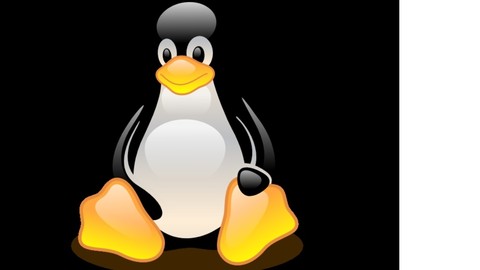
Prepare for RHCSA Exam with Practice Course(EX200-RHEL 9)
Prepare for RHCSA Exam with Practice Course(EX200-RHEL 9), available at $74.99, has an average rating of 4.56, with 348 lectures, based on 1185 reviews, and has 8113 subscribers.
You will learn about You will be confident enough to take the RHCSA exam and pass the exam at First attempt You will learn Red Hat Linux Administration You will get understanding of containers and learn how to run containerized processes You will learn lots of Linux Commands which are most commonly used in Jobs with same profile This course is ideal for individuals who are Who want to Pass RHCSA certification first time or Who want to learn Red Hat Linux Administration for Job It is particularly useful for Who want to Pass RHCSA certification first time or Who want to learn Red Hat Linux Administration for Job.
Enroll now: Prepare for RHCSA Exam with Practice Course(EX200-RHEL 9)
Summary
Title: Prepare for RHCSA Exam with Practice Course(EX200-RHEL 9)
Price: $74.99
Average Rating: 4.56
Number of Lectures: 348
Number of Published Lectures: 183
Number of Curriculum Items: 348
Number of Published Curriculum Objects: 183
Original Price: $19.99
Quality Status: approved
Status: Live
What You Will Learn
- You will be confident enough to take the RHCSA exam and pass the exam at First attempt
- You will learn Red Hat Linux Administration
- You will get understanding of containers and learn how to run containerized processes
- You will learn lots of Linux Commands which are most commonly used in Jobs with same profile
Who Should Attend
- Who want to Pass RHCSA certification first time
- Who want to learn Red Hat Linux Administration for Job
Target Audiences
- Who want to Pass RHCSA certification first time
- Who want to learn Red Hat Linux Administration for Job
Important Note :
This Course has been updated recently (May 2024) to cover RHCSA Objectives based on Red Hat Enterprise Linux 9.
Course Description
The Primary Objective of this course is to help you to succeed at First Attempt!!! and enable you perform different tasks independently at your Job.
During the course, All Objectives of Red Hat Enterprise Linux 9 based RHCSA exam are explained with the help of different practical tasks( Which mimic real exam tasks) on each objective covering all topics as mentioned on Red Hat official Website.
Tasks are explained in great details but you must have theoretical knowledge of Red Hat Linux Operating System to get most of this course.
After completing this course , You will be confident enough to pass the exam at first attempt but you must understand and practice all tasks before taking the exam.
Practice and Time management are important for the Red Hat Exams and Practicing more would make you better at time management during the exam !
You will find tasks on exam from these Objectives only!!
Also PDF document is uploaded for each section in introduction lecture, briefing all tasks and different steps to perform each task. This will help you to practice tasks after you complete a section. You don’t need to watch the lectures again in case you forget something while practicing.
LAB SETUP
For LAB Setup, Two VM’s are setup using Oracle VirtualBox Manager, One VM (named IPA Server) to provide required services e.g. DNS,LDAP,NTP,NFS and SAMBA to other machine named System .
You don’t need to know how to configure these services for RHCSA Exam because this is not part of RHCSA Objectives.
Other Linux VM (named System) will be used to practice all Objectives of RHCSA Exam.
IPA Server machine is preconfigured to provide all required services and you will be able to download .ova file for this VM to import the machine in Oracle Virtual Box in 5-10 minutes.
You don’t need to configure this Machine and only in few minutes you will have machine up and running.
However one extra section is included to describe how to configure IPA Server machine to provide different services needed to practice RHCSA Objectives. You can install & configure IPA Sever machine yourself if you want to do it yourself.
Last but not least and also important ,I would expect positive or negative ratings/reviews depending on your experience ,expectations and outcome.
Both positive and negative reviews are most Welcome but constructive review would help me better , as Course creator and other Students .
For any questions/queries , You can post in Q & A section of this course or you can message me. You would get reply to your queries within 2 days.
Best Regards,
Prince Bajaj
Course Curriculum
Chapter 1: Introduction
Lecture 1: Introducing Course
Lecture 2: Walk Through Exam Objectives
Lecture 3: Introducing LAB Environment
Chapter 2: Setting Up LAB Environment
Lecture 1: Introduction
Lecture 2: Introducing Hypervisors
Lecture 3: Downloading and Installing Virtual Box
Lecture 4: Prerequisites to Install RHEL9 VM & Downloading RHEL9 DVD Binary ISO
Lecture 5: Installing RHEL 9 Virtual Machine-Part1
Lecture 6: Installing RHEL 9 Virtual Machine-Part2
Lecture 7: Importing IPA Server Appliance
Lecture 8: Connecting System and IPA Server on Internal Network
Lecture 9: Adding Extra Interface on VM and Connecting to Internet using NAT network
Chapter 3: Introducing Different Services configured on IPAServer
Lecture 1: Introduction
Lecture 2: Introducing DNS Service
Lecture 3: Introducing 389 Directory Server
Lecture 4: Introducing NTP Service
Lecture 5: Introducing NFS Service
Lecture 6: Introducing Samba Service
Chapter 4: Starting with Important tasks
Lecture 1: Introduction
Lecture 2: Introducing SELinux
Lecture 3: Introducing SELinux Modes
Lecture 4: Setting root password to gain access to System-Part 1
Lecture 5: Setting root password to gain access to System-Part 2
Lecture 6: Configuring System to set SELinux in enforcing mode
Lecture 7: Introducing Software repositories in RHEL-9
Lecture 8: Registering Red Hat System to Subscription Portal
Lecture 9: Setting up Local DNF(YUM) repositories
Lecture 10: Configuring System to use local repositories
Chapter 5: Managing Basic Networking
Lecture 1: Introduction
Lecture 2: Assigning Hostname
Lecture 3: Understanding Basic Networking in RHEL
Lecture 4: Introducing NetworkManager and keyfile format
Lecture 5: Assigning Static IPv4 address, DNS and Gateway IP Address on Ethernet Interface
Lecture 6: (Important for LAB)Configuring metric value for route and Order of DNS Server
Lecture 7: Configuring a Static route
Lecture 8: Configuring Hostname resolution
Lecture 9: Assigning IPv6 Address
Chapter 6: Managing users and groups
Lecture 1: Introduction
Lecture 2: Part 1 – Introducing Default User Settings : useradd file
Lecture 3: Part 2 – Introducing Default User Settings : login.defs file
Lecture 4: Verifying Default User Settings of User Account
Lecture 5: Part1. Overriding Default User Settings -useradd
Lecture 6: Part2. Overriding Default User Settings -passwd & chage
Lecture 7: Modifying Defaults in login.defs
Lecture 8: Modifying Defaults in useradd file
Lecture 9: Creating User With Specific UID and Non-interactive Shell
Lecture 10: Creating User with Non-Default Home Directory and Password Aging Controls
Lecture 11: Assigning Supplementary (Secondary) Group with Specific GID to User
Lecture 12: Configuring Password Aging and Account Expiration for User Account
Lecture 13: Setting User Owner and Group Owner on Directory
Lecture 14: Configuring System as IPA Client to Use LDAP Users
Lecture 15: Introducing autofs service and configuration files
Lecture 16: Configuring autofs to Mount Home Directory of LDAP user
Lecture 17: Configuring Autofs to Mount Home Directories of Multiple Users Using Wild Cards
Lecture 18: Deleting User's Account
Lecture 19: Configuring Superuser Access
Chapter 7: Understanding and using essential tools
Lecture 1: Introduction
Lecture 2: Making SSH Connection to Remote Host
Lecture 3: Securely Copy files Across Hosts Using scp
Lecture 4: Introducing I/O redirection and file descriptors
Lecture 5: Introducing grep ,regular expressions and important options
Lecture 6: Walk through the manual page of grep
Lecture 7: Understanding BRE's, ERE's and Fixed Strings with grep examples
Lecture 8: Using egrep to Match Lines Starting With Pattern(s)
Lecture 9: Using egrep for non-matching lines (Invert-match)
Lecture 10: Using egrep to Match Lines Starting With Pattern(ignore case)
Lecture 11: Introducing find command
Lecture 12: Walk though manual page of find command
Lecture 13: Using find Command to list Regular Files Owned by User
Lecture 14: Using find to copy all regular files owned by user
Lecture 15: Using find Command to Locate File Using Name of File
Lecture 16: Using find to Search Files with extension .txt
Lecture 17: Using find Command to Save all Directories Owned by User
Lecture 18: Using find Command to List all Files & Directories based on UID
Lecture 19: Introducing tar command and walk through manual page of tar command
Lecture 20: Using tar Command to Archive and Compress Contents of Directory
Lecture 21: Using tar command to Extract the Data from Archive
Lecture 22: Using tar to Archive Contents with gzip Compression
Lecture 23: Walk through the manual page of gzip and bzip2
Lecture 24: Decompressing Files using gunzip and bunzip2
Lecture 25: Introducing vim editor
Lecture 26: Introducing Filesystem Permissions and Commands
Lecture 27: Walk through manual page of chmod and chown commands
Lecture 28: Setting User & Group Ownership and Configuring Permissions
Lecture 29: Introducing Access ACLs and Default ACLs-Part1
Lecture 30: Introducing Access ACLs and Default ACLs-Part2
Lecture 31: Configuring ACLs on File and Directory
Lecture 32: Introducing Symbolic and Hard Links
Lecture 33: Creating Symbolic and Hard links
Chapter 8: Deploying ,Configuring and Maintaining Systems
Lecture 1: Introduction
Lecture 2: Introducing systemd and systemd units
Lecture 3: Managing systemd services -Start/Stop/Restart/Enable/Mask/Unmask
Instructors
-
Prince Bajaj
Senior DevOps Engineer
Rating Distribution
- 1 stars: 15 votes
- 2 stars: 24 votes
- 3 stars: 129 votes
- 4 stars: 377 votes
- 5 stars: 640 votes
Frequently Asked Questions
How long do I have access to the course materials?
You can view and review the lecture materials indefinitely, like an on-demand channel.
Can I take my courses with me wherever I go?
Definitely! If you have an internet connection, courses on Udemy are available on any device at any time. If you don’t have an internet connection, some instructors also let their students download course lectures. That’s up to the instructor though, so make sure you get on their good side!
You may also like
- Top 10 Language Learning Courses to Learn in November 2024
- Top 10 Video Editing Courses to Learn in November 2024
- Top 10 Music Production Courses to Learn in November 2024
- Top 10 Animation Courses to Learn in November 2024
- Top 10 Digital Illustration Courses to Learn in November 2024
- Top 10 Renewable Energy Courses to Learn in November 2024
- Top 10 Sustainable Living Courses to Learn in November 2024
- Top 10 Ethical AI Courses to Learn in November 2024
- Top 10 Cybersecurity Fundamentals Courses to Learn in November 2024
- Top 10 Smart Home Technology Courses to Learn in November 2024
- Top 10 Holistic Health Courses to Learn in November 2024
- Top 10 Nutrition And Diet Planning Courses to Learn in November 2024
- Top 10 Yoga Instruction Courses to Learn in November 2024
- Top 10 Stress Management Courses to Learn in November 2024
- Top 10 Mindfulness Meditation Courses to Learn in November 2024
- Top 10 Life Coaching Courses to Learn in November 2024
- Top 10 Career Development Courses to Learn in November 2024
- Top 10 Relationship Building Courses to Learn in November 2024
- Top 10 Parenting Skills Courses to Learn in November 2024
- Top 10 Home Improvement Courses to Learn in November 2024






















