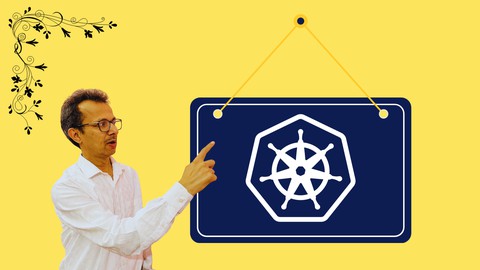
Kubernetes Hands On
Kubernetes Hands On, available at $74.99, has an average rating of 4.6, with 72 lectures, 1 quizzes, based on 195 reviews, and has 1199 subscribers.
You will learn about What is Kubernetes. What is relation between Docker and Kubernetes. How to implement 3 Node Kubernetes Cluster on VMs. Understand VM vs Containers vs Pods Create Pods using "YAML" file, Understand pod to pod, node to pod communications, How to send traffic to pods, Understand and manage pod labels Create Pods using CLI, How to use ReplicaSets. How to use match label and match expression selector, How to create Kubernetes deployment. How to scale up using ReplicaSets/Deployments, How to use Rolling Update, Fixed deployment, Canary deployment, Blue Green deployment strategy How to create custom Docker images. How to push, pull and verify custom images How to perform health probes. Understand readiness and liveness probes. How to send traffic to Pods using Kubernetes services object How to use ClusterIP service How to use NodePort service How to use fixed NodePort service How to use Load Balancer service This course is ideal for individuals who are Anyone who wants to learn Kubernetes or Anyone who wants to enter into DevOps field It is particularly useful for Anyone who wants to learn Kubernetes or Anyone who wants to enter into DevOps field.
Enroll now: Kubernetes Hands On
Summary
Title: Kubernetes Hands On
Price: $74.99
Average Rating: 4.6
Number of Lectures: 72
Number of Quizzes: 1
Number of Published Lectures: 72
Number of Published Quizzes: 1
Number of Curriculum Items: 73
Number of Published Curriculum Objects: 73
Original Price: ₹7,900
Quality Status: approved
Status: Live
What You Will Learn
- What is Kubernetes. What is relation between Docker and Kubernetes. How to implement 3 Node Kubernetes Cluster on VMs. Understand VM vs Containers vs Pods
- Create Pods using "YAML" file, Understand pod to pod, node to pod communications, How to send traffic to pods, Understand and manage pod labels
- Create Pods using CLI, How to use ReplicaSets. How to use match label and match expression selector, How to create Kubernetes deployment.
- How to scale up using ReplicaSets/Deployments, How to use Rolling Update, Fixed deployment, Canary deployment, Blue Green deployment strategy
- How to create custom Docker images. How to push, pull and verify custom images
- How to perform health probes. Understand readiness and liveness probes.
- How to send traffic to Pods using Kubernetes services object
- How to use ClusterIP service
- How to use NodePort service
- How to use fixed NodePort service
- How to use Load Balancer service
Who Should Attend
- Anyone who wants to learn Kubernetes
- Anyone who wants to enter into DevOps field
Target Audiences
- Anyone who wants to learn Kubernetes
- Anyone who wants to enter into DevOps field
The videos in the course has been created using different concept. We have taken screenshots of step by step implementation of various Kubernetes concepts. From those screenshots, we have created course videos. Please remember that creating course using this approach took significant more time that otherwise would have taken. Now question arises why we have taken this approach?
Kubernetes is a complex concept involving many components. Understanding how these components work individually and in combination is necessary for understanding Kubernetes. For understanding complex relation among different building blocks of Kubernetes, creation of high quality diagrams is must.
In this course, we have created 3 node Kubernetes cluster using three virtual machines (VMs). Now when we create pods (using Pod, ReplicaSet, Deployment, DaemonSet objects), these are given unique IP address, name and scheduled on nodes dynamically. So when we first took screenshots, we were able to create exact diagrams based on IP, Name, Node allocated. After that we created course videos. Same is true when we talk about Kubernetes service object.
We have checked the effectiveness of this approach many times when taking online classes. This approach was very effective in making people understand Kubernetes properly.
If you are not convinced about the effectiveness of this approach, then we will suggest that this course is not for you. The following will be covered
Kubernetes Introduction and Installation
– Docker Introduction
– Kubernetes Installation
Kubernetes Pods
– Pod Basics
– Creating and Managing Pods
Kubernetes ReplicaSets
– ReplicaSet Introduction
– Create ReplicaSets
Kubernetes Deployments
– How to create deployments
– How to scale up
Custom Images
– How to create custom Docker images
– How to push/pull/verify custom images
Deployment Strategy
– Rolling Update
– Fixed
– Blue Green
– Canary
Health Probes
– Readiness Probes
– Liveness Probes
Kubernetes Services
– ClusterIP
– NodePort
– LoadBalancer
Course Curriculum
Chapter 1: Kubernetes Introduction and Installation
Lecture 1: Kubernetes Hands On Course Introduction
Lecture 2: Docker Introduction (VM vs Containers)
Lecture 3: How to create simple Docker containers
Lecture 4: How to create complex Docker containers
Lecture 5: Kubernetes introduction (Containers vs Pods)
Lecture 6: Kubernetes lab setup – 1
Lecture 7: Kubernetes lab setup – 2
Lecture 8: Kubernetes lab setup – 3
Lecture 9: Kubernetes lab setup – 4
Chapter 2: Kubernetes Pods
Lecture 1: Kubernetes pod introduction
Lecture 2: Create first pod using "YAML" file
Lecture 3: Access pod and check communication
Lecture 4: Launch additional pod and check pod to pod connectivity
Lecture 5: Create other pods and draw important conclusions
Lecture 6: Delete pods using different methods
Lecture 7: Use CLI for creating pods
Lecture 8: How to do pod troubleshooting and pod labels introduction
Lecture 9: How to manage pod labels
Lecture 10: Create pod with labels using CLI
Lecture 11: How to create pod by specifying container port and label
Lecture 12: Create pod with label and port in CLI mode
Lecture 13: Create pod with host port option
Lecture 14: Understand host port behavior by launching additional pods
Chapter 3: Kubernetes ReplicaSets
Lecture 1: Understand ReplicaSets. How to create ReplicaSet.
Lecture 2: How to scale up using ReplicaSet
Lecture 3: How ReplicaSet reacts when we manipulate pods
Lecture 4: Further study behavior of ReplicaSet
Lecture 5: Create ReplicaSet using match expression selector
Lecture 6: Create ReplicaSet using both match expression and match label selector
Chapter 4: Kubernetes Deployments
Lecture 1: How to create Kubernetes deployment
Lecture 2: How to scale up using deployment
Chapter 5: Docker Custom Images
Lecture 1: Why we need custom Docker images.
Lecture 2: Create first custom Docker image
Lecture 3: Test custom image and create other custom images
Lecture 4: How to push custom images to Docker hub
Lecture 5: How to pull and verify custom images
Chapter 6: Different Kubernetes Deployment Strategies
Lecture 1: Create deployment for using Rolling Update strategy
Lecture 2: How to access pods using Kubernetes service
Lecture 3: Create Load Balancing service
Lecture 4: How to perform rolling update
Lecture 5: View rolling update details
Lecture 6: Again perform rolling update and observe behavior
Lecture 7: How to perform rollback and observe behavior
Lecture 8: Create deployment for Fixed strategy
Lecture 9: How to use fixed deployment strategy
Lecture 10: Create two different deployments for Blue Green strategy
Lecture 11: How to send traffic to green deployment
Lecture 12: How to send traffic to blue deployment
Lecture 13: Create Stable deployment and send traffic to Stable deployment
Lecture 14: Create Canary deployment and send some traffic to Canary deployment
Lecture 15: How Canary deployment works
Chapter 7: Kubernetes Health Probes (Readiness and Liveness)
Lecture 1: Health probes introduction. Create deployment for readiness probes
Lecture 2: Create service object for verifying readiness probe
Lecture 3: Further understand readiness probes by manipulating files
Lecture 4: How to use liveness probes
Lecture 5: Create another pod for understanding readiness probe
Lecture 6: Create few other pods for understanding liveness probes
Lecture 7: Understand liveness probe using Kubernetes deployment
Lecture 8: Configure both readiness and liveness probes
Chapter 8: Kubernetes Services (ClusterIP, NodePort and Load Balancer)
Lecture 1: Kubernetes services introduction
Lecture 2: Understand default service type
Lecture 3: Create ClusterIP service
Lecture 4: Create NodePort service
Lecture 5: Create Fixed NodePort service
Lecture 6: Create Load Balancer service
Lecture 7: Use ClusterIP service with deployment
Lecture 8: Use NodePort service with deployment
Lecture 9: Use Load Balancer service with deployment
Lecture 10: Create pod and ClusterIP service using CLI mode
Lecture 11: Create pod and NodePort service using CLI mode
Lecture 12: Create deployment and Load Balancer service using CLI mode
Chapter 9: Bonus Section
Lecture 1: How to create 3 Node Kubernetes cluster using Google Kubernetes Engine (GKE)
Instructors
-
Vipin Gupta
Linux & Cloud Engineer
Rating Distribution
- 1 stars: 3 votes
- 2 stars: 3 votes
- 3 stars: 9 votes
- 4 stars: 31 votes
- 5 stars: 149 votes
Frequently Asked Questions
How long do I have access to the course materials?
You can view and review the lecture materials indefinitely, like an on-demand channel.
Can I take my courses with me wherever I go?
Definitely! If you have an internet connection, courses on Udemy are available on any device at any time. If you don’t have an internet connection, some instructors also let their students download course lectures. That’s up to the instructor though, so make sure you get on their good side!
You may also like
- Top 10 Language Learning Courses to Learn in November 2024
- Top 10 Video Editing Courses to Learn in November 2024
- Top 10 Music Production Courses to Learn in November 2024
- Top 10 Animation Courses to Learn in November 2024
- Top 10 Digital Illustration Courses to Learn in November 2024
- Top 10 Renewable Energy Courses to Learn in November 2024
- Top 10 Sustainable Living Courses to Learn in November 2024
- Top 10 Ethical AI Courses to Learn in November 2024
- Top 10 Cybersecurity Fundamentals Courses to Learn in November 2024
- Top 10 Smart Home Technology Courses to Learn in November 2024
- Top 10 Holistic Health Courses to Learn in November 2024
- Top 10 Nutrition And Diet Planning Courses to Learn in November 2024
- Top 10 Yoga Instruction Courses to Learn in November 2024
- Top 10 Stress Management Courses to Learn in November 2024
- Top 10 Mindfulness Meditation Courses to Learn in November 2024
- Top 10 Life Coaching Courses to Learn in November 2024
- Top 10 Career Development Courses to Learn in November 2024
- Top 10 Relationship Building Courses to Learn in November 2024
- Top 10 Parenting Skills Courses to Learn in November 2024
- Top 10 Home Improvement Courses to Learn in November 2024






















