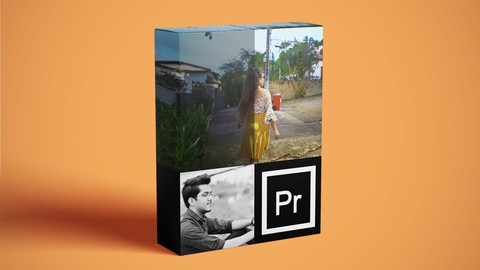
Video Editing And Color Grading In Adobe Premiere Pro CC
Video Editing And Color Grading In Adobe Premiere Pro CC, available at Free, has an average rating of 4, with 8 lectures, based on 83 reviews, and has 3202 subscribers.
You will learn about Video color correction Adobe premiere pro cc Video editing essentials complete color grading in adobe premiere pro Creating custom color grading presets Transferring color grading parameters to other video Color grading a complete vlog video Color grading a professional interview video This course is ideal for individuals who are Beginners who just started video editing or Intermediate editors who want to polish their skills or Advanced editors who want to master the concept of color grading It is particularly useful for Beginners who just started video editing or Intermediate editors who want to polish their skills or Advanced editors who want to master the concept of color grading.
Enroll now: Video Editing And Color Grading In Adobe Premiere Pro CC
Summary
Title: Video Editing And Color Grading In Adobe Premiere Pro CC
Price: Free
Average Rating: 4
Number of Lectures: 8
Number of Published Lectures: 8
Number of Curriculum Items: 9
Number of Published Curriculum Objects: 9
Original Price: Free
Quality Status: approved
Status: Live
What You Will Learn
- Video color correction
- Adobe premiere pro cc
- Video editing essentials
- complete color grading in adobe premiere pro
- Creating custom color grading presets
- Transferring color grading parameters to other video
- Color grading a complete vlog video
- Color grading a professional interview video
Who Should Attend
- Beginners who just started video editing
- Intermediate editors who want to polish their skills
- Advanced editors who want to master the concept of color grading
Target Audiences
- Beginners who just started video editing
- Intermediate editors who want to polish their skills
- Advanced editors who want to master the concept of color grading
In this course students will learn complete process of color grading in adobe premiere pro cc . They will learn all the essentials perks required to become an expect video editor . In this course we will start with a basic color grading sample in which we will color correct and improve the quality and look of a video . Then we will save the color grading as our own preset . We will also learn about the process of transferring color grading to other video without making the preset . Later we will learn various panels like basic panel , creative panel , curves panel etc . We will also create a horror scene by just using some color grading and speed variation tricks .We will process furthur by editing and color grading a vlog video and interview video to match the required color grading standards .
Key points to learn from this course :
1) Color correction of a video
2) Transferring color grading parameters to other videos efficiently
3) Making custom color grading presets
4) Learning various color grading panels
5) Editing and color grading a complete vlog video
6) Editing and color grading an interview video
And the best part about this course is that it is complete follow along course . All the steps from start to end will happen in front of your eyes in a detailed manner for complete understanding of the process . So what are you waiting for ? Start your course today
” Enroll Now “
Course Curriculum
Chapter 1: Introduction
Lecture 1: Introduction
Chapter 2: Color Grading example 1
Lecture 1: Color Grading example 1
Chapter 3: Vlog color grading
Lecture 1: Vlog color grading
Chapter 4: Transfer color grading to other videos
Lecture 1: Transfer color grading to other videos
Chapter 5: Creating a custom color grading preset
Lecture 1: Creating a custom color grading preset
Chapter 6: Applying color grading luts
Lecture 1: Applying color grading luts
Chapter 7: Creating basic horror scene by using color grading
Lecture 1: Creating basic horror scene by using color grading
Chapter 8: Interview color grading
Lecture 1: Interview color grading
Chapter 9: Final Assignment
Instructors
-
Yash Rajoliya
Creative Professional | Tech And Engineering | Code and Dev.
Rating Distribution
- 1 stars: 8 votes
- 2 stars: 8 votes
- 3 stars: 16 votes
- 4 stars: 23 votes
- 5 stars: 28 votes
Frequently Asked Questions
How long do I have access to the course materials?
You can view and review the lecture materials indefinitely, like an on-demand channel.
Can I take my courses with me wherever I go?
Definitely! If you have an internet connection, courses on Udemy are available on any device at any time. If you don’t have an internet connection, some instructors also let their students download course lectures. That’s up to the instructor though, so make sure you get on their good side!
You may also like
- Top 10 Video Editing Courses to Learn in November 2024
- Top 10 Music Production Courses to Learn in November 2024
- Top 10 Animation Courses to Learn in November 2024
- Top 10 Digital Illustration Courses to Learn in November 2024
- Top 10 Renewable Energy Courses to Learn in November 2024
- Top 10 Sustainable Living Courses to Learn in November 2024
- Top 10 Ethical AI Courses to Learn in November 2024
- Top 10 Cybersecurity Fundamentals Courses to Learn in November 2024
- Top 10 Smart Home Technology Courses to Learn in November 2024
- Top 10 Holistic Health Courses to Learn in November 2024
- Top 10 Nutrition And Diet Planning Courses to Learn in November 2024
- Top 10 Yoga Instruction Courses to Learn in November 2024
- Top 10 Stress Management Courses to Learn in November 2024
- Top 10 Mindfulness Meditation Courses to Learn in November 2024
- Top 10 Life Coaching Courses to Learn in November 2024
- Top 10 Career Development Courses to Learn in November 2024
- Top 10 Relationship Building Courses to Learn in November 2024
- Top 10 Parenting Skills Courses to Learn in November 2024
- Top 10 Home Improvement Courses to Learn in November 2024
- Top 10 Gardening Courses to Learn in November 2024






















