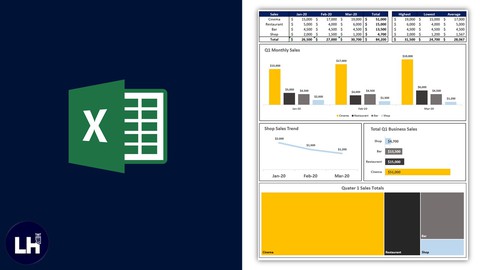
Microsoft Excel Basics – Creating a Sales Report
Microsoft Excel Basics – Creating a Sales Report, available at $39.99, has an average rating of 4.1, with 7 lectures, 1 quizzes, based on 43 reviews, and has 2433 subscribers.
You will learn about Designing a sales report Basic data analysis How to use Excel in the workplace Formatting data Absolute and relative cell references Moving and amending data Creating basic bar charts and line charts Printing a worksheet Basic functions, such as SUM, AVERAGE, MIN, MAX and COUNT How to improve the design of charts and graphs so that they stand out An overview of an Excel workbook This course is ideal for individuals who are Beginner users of Microsoft Excel or You would like to improve your Excel skills in the workplace It is particularly useful for Beginner users of Microsoft Excel or You would like to improve your Excel skills in the workplace.
Enroll now: Microsoft Excel Basics – Creating a Sales Report
Summary
Title: Microsoft Excel Basics – Creating a Sales Report
Price: $39.99
Average Rating: 4.1
Number of Lectures: 7
Number of Quizzes: 1
Number of Published Lectures: 7
Number of Published Quizzes: 1
Number of Curriculum Items: 9
Number of Published Curriculum Objects: 9
Original Price: $19.99
Quality Status: approved
Status: Live
What You Will Learn
- Designing a sales report
- Basic data analysis
- How to use Excel in the workplace
- Formatting data
- Absolute and relative cell references
- Moving and amending data
- Creating basic bar charts and line charts
- Printing a worksheet
- Basic functions, such as SUM, AVERAGE, MIN, MAX and COUNT
- How to improve the design of charts and graphs so that they stand out
- An overview of an Excel workbook
Who Should Attend
- Beginner users of Microsoft Excel
- You would like to improve your Excel skills in the workplace
Target Audiences
- Beginner users of Microsoft Excel
- You would like to improve your Excel skills in the workplace
If you frequently employ Microsoft Excel as a fundamental tool in your professional or personal life, then this simple to follow course is tailored to meet your precise requirements and aspirations.
This course is an immersive, hands-on, project-based experience that will take you on a comprehensive journey, structured to guide you through the entire process of creating a dynamic and visually captivating sales report within the Microsoft Excel environment. The objective here is to simulate a real-world professional scenario where you and your colleagues have just been handed the responsibility of producing a crucial sales report.
From the moment you take this course, you’ll quickly realise that absolutely no prior familiarity with Microsoft Excel is required. We understand that our diverse audience may encompass beginners, intermediate users, and even those with some experience, which is why the curriculum will start with the fundamentals and then progressively elevate your skills to a level where you can confidently craft a visually appealing sales report.
This course takes you step by step through the Excel landscape, beginning with the very basics, such as navigation, data entry, and basic functions. As we delve deeper into the world of Excel, you’ll progressively explore more advanced techniques, including data manipulation, formula creation, charting, and intricate formatting. Our objective is to provide you with a comprehensive skill set that enables you to present financial data in a visually compelling format, making your reports not only informative but also aesthetically pleasing.
By the time you complete this course, you will not only be proficient in using Excel but also feel self-assured in your capacity to transform dry financial data into a captivating, informative, and visually appealing sales report. Your newfound abilities will empower you to enhance your professional capabilities, making you a valuable asset in your workplace, and equipping you with a practical skillset that can be applied across various aspects of your personal and professional life.
Course Curriculum
Chapter 1: An Overview of Microsoft Excel
Lecture 1: An Overview of Microsoft Excel
Chapter 2: Working with Text and Formulas
Lecture 1: Working with Text and Formulas
Chapter 3: Using Basic Functions
Lecture 1: Using Basic Functions
Chapter 4: Amending Data
Lecture 1: Amending Data
Chapter 5: Formatting Data
Lecture 1: Formatting Data
Chapter 6: Creating Basic Charts and Graphs
Lecture 1: Creating Basic Charts and Graphs
Chapter 7: Printing a Worksheet
Lecture 1: Printing a Worksheet
Chapter 8: Congratulations! Your Assignment!
Chapter 9: Quiz
Instructors
-
Learnhoot Professional
Helping Students Develop Professional Skills
Rating Distribution
- 1 stars: 1 votes
- 2 stars: 2 votes
- 3 stars: 3 votes
- 4 stars: 16 votes
- 5 stars: 21 votes
Frequently Asked Questions
How long do I have access to the course materials?
You can view and review the lecture materials indefinitely, like an on-demand channel.
Can I take my courses with me wherever I go?
Definitely! If you have an internet connection, courses on Udemy are available on any device at any time. If you don’t have an internet connection, some instructors also let their students download course lectures. That’s up to the instructor though, so make sure you get on their good side!
You may also like
- Top 10 Video Editing Courses to Learn in November 2024
- Top 10 Music Production Courses to Learn in November 2024
- Top 10 Animation Courses to Learn in November 2024
- Top 10 Digital Illustration Courses to Learn in November 2024
- Top 10 Renewable Energy Courses to Learn in November 2024
- Top 10 Sustainable Living Courses to Learn in November 2024
- Top 10 Ethical AI Courses to Learn in November 2024
- Top 10 Cybersecurity Fundamentals Courses to Learn in November 2024
- Top 10 Smart Home Technology Courses to Learn in November 2024
- Top 10 Holistic Health Courses to Learn in November 2024
- Top 10 Nutrition And Diet Planning Courses to Learn in November 2024
- Top 10 Yoga Instruction Courses to Learn in November 2024
- Top 10 Stress Management Courses to Learn in November 2024
- Top 10 Mindfulness Meditation Courses to Learn in November 2024
- Top 10 Life Coaching Courses to Learn in November 2024
- Top 10 Career Development Courses to Learn in November 2024
- Top 10 Relationship Building Courses to Learn in November 2024
- Top 10 Parenting Skills Courses to Learn in November 2024
- Top 10 Home Improvement Courses to Learn in November 2024
- Top 10 Gardening Courses to Learn in November 2024






















