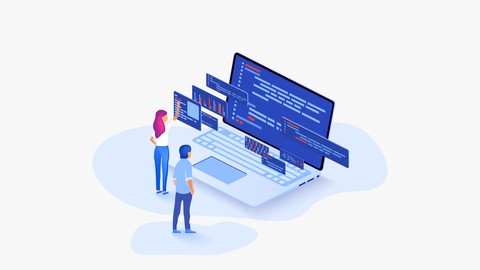
Automating QGIS 3.xx with Python
Automating QGIS 3.xx with Python, available at $54.99, has an average rating of 4.5, with 39 lectures, based on 393 reviews, and has 2470 subscribers.
You will learn about Using the QGIS Python console Using the QGIS Python editor Using PyQGIS to manipuate the QGIS interface Using PyQGIS to manipulate a layers symbology Using PyQGIS to manipulate a layers attributes Using PyQGIS to manipulate a layers geometry Using PyQGIS to perform spatial operations Using PyQGIS to access raster data This course is ideal for individuals who are QGIS users who want to take their skills to the next level by learning how to automate their GIS processes and create solutions that are unable natively in QGIS It is particularly useful for QGIS users who want to take their skills to the next level by learning how to automate their GIS processes and create solutions that are unable natively in QGIS.
Enroll now: Automating QGIS 3.xx with Python
Summary
Title: Automating QGIS 3.xx with Python
Price: $54.99
Average Rating: 4.5
Number of Lectures: 39
Number of Published Lectures: 39
Number of Curriculum Items: 39
Number of Published Curriculum Objects: 39
Original Price: $89.99
Quality Status: approved
Status: Live
What You Will Learn
- Using the QGIS Python console
- Using the QGIS Python editor
- Using PyQGIS to manipuate the QGIS interface
- Using PyQGIS to manipulate a layers symbology
- Using PyQGIS to manipulate a layers attributes
- Using PyQGIS to manipulate a layers geometry
- Using PyQGIS to perform spatial operations
- Using PyQGIS to access raster data
Who Should Attend
- QGIS users who want to take their skills to the next level by learning how to automate their GIS processes and create solutions that are unable natively in QGIS
Target Audiences
- QGIS users who want to take their skills to the next level by learning how to automate their GIS processes and create solutions that are unable natively in QGIS
Take your QGIS skills to the next level by learning how to write python scripts to automate QGIS. This course was created using QGIS 3.8 and the material should be valid for many years to come as there are not expected to be major changes to the PyQGIS package after the recent change to QGIS 3.0. All you need for this course is a basic understanding of QGIS and Python. We will be using the editor included with QGIS to write scripts.
Python scripts are much simpler than a full-blown QGIS plugín and the material in this course is focused on the GIS professional who is looking to use python scripts to improve their productivity, rather than the professional programmer. In my work, I have found this knowledge to be indispensable and I can’t imagine working in GIS without having some level of scripting ability. I believe that by the end of this course you will feel the same way.
Course Curriculum
Chapter 1: Introduction
Lecture 1: Introduction
Lecture 2: About QGIS
Lecture 3: About Python
Lecture 4: About PyQGIS
Lecture 5: About Qt
Lecture 6: Getting help
Chapter 2: Working with the QGIS Python Console
Lecture 1: Using the python console
Lecture 2: A review of Objects and Object oriented programming
Lecture 3: Accessing the QGIS interface
Lecture 4: What can you do with a layer – Part 1
Lecture 5: What can you do with a layer – Part 2
Lecture 6: Accessing symbology
Lecture 7: Working with Symbols
Chapter 3: Working with the QGIS Python editor
Lecture 1: Introduction to the PyQGIS python editor
Lecture 2: Getting user input – Part 1
Lecture 3: Getting user input – Part 2
Lecture 4: Providing output to user – Part 1
Lecture 5: Providing output to user – Part 2
Lecture 6: Working with file dialogs
Chapter 4: Working with vector features
Lecture 1: Accessing attribute data
Lecture 2: Sorting attribute data
Lecture 3: Understanding geometry types in QGIS
Lecture 4: All about QGIS geometries
Lecture 5: Spatial operations with geometries
Lecture 6: Measuring lengths, distances, and areas
Lecture 7: Working with selections
Lecture 8: Understanding Coordinate Reference Systems
Lecture 9: Transforming Geometries to a different CRS
Chapter 5: Creating and modifying vector data
Lecture 1: Understanding Fields in QGIS
Lecture 2: Testing a layers capabilities
Lecture 3: Modifying vector data using the data provider
Lecture 4: Adding vector data using the data provider
Lecture 5: Adding new fields using the data provider
Lecture 6: Modifying vector features data using an edit buffer
Lecture 7: Creating geometry
Lecture 8: Modifying geometry
Lecture 9: Creating a new layer
Lecture 10: Writing a layer to disk
Chapter 6: Bonus Lecture
Lecture 1: Bonus Lecture: How to get the most from my series of Udemy courses.
Instructors
-
Michael Miller
GIS Programming
Rating Distribution
- 1 stars: 1 votes
- 2 stars: 8 votes
- 3 stars: 41 votes
- 4 stars: 138 votes
- 5 stars: 205 votes
Frequently Asked Questions
How long do I have access to the course materials?
You can view and review the lecture materials indefinitely, like an on-demand channel.
Can I take my courses with me wherever I go?
Definitely! If you have an internet connection, courses on Udemy are available on any device at any time. If you don’t have an internet connection, some instructors also let their students download course lectures. That’s up to the instructor though, so make sure you get on their good side!
You may also like
- Top 10 Video Editing Courses to Learn in November 2024
- Top 10 Music Production Courses to Learn in November 2024
- Top 10 Animation Courses to Learn in November 2024
- Top 10 Digital Illustration Courses to Learn in November 2024
- Top 10 Renewable Energy Courses to Learn in November 2024
- Top 10 Sustainable Living Courses to Learn in November 2024
- Top 10 Ethical AI Courses to Learn in November 2024
- Top 10 Cybersecurity Fundamentals Courses to Learn in November 2024
- Top 10 Smart Home Technology Courses to Learn in November 2024
- Top 10 Holistic Health Courses to Learn in November 2024
- Top 10 Nutrition And Diet Planning Courses to Learn in November 2024
- Top 10 Yoga Instruction Courses to Learn in November 2024
- Top 10 Stress Management Courses to Learn in November 2024
- Top 10 Mindfulness Meditation Courses to Learn in November 2024
- Top 10 Life Coaching Courses to Learn in November 2024
- Top 10 Career Development Courses to Learn in November 2024
- Top 10 Relationship Building Courses to Learn in November 2024
- Top 10 Parenting Skills Courses to Learn in November 2024
- Top 10 Home Improvement Courses to Learn in November 2024
- Top 10 Gardening Courses to Learn in November 2024






















