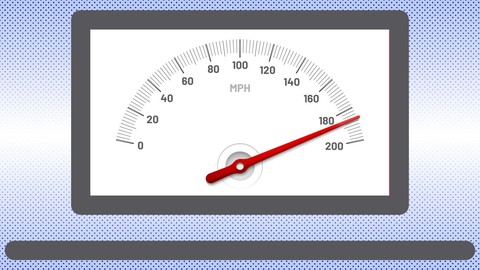
Computer Literacy & Basic Computer Skills for Productivity
Computer Literacy & Basic Computer Skills for Productivity, available at $84.99, has an average rating of 4.53, with 149 lectures, 1 quizzes, based on 4150 reviews, and has 15571 subscribers.
You will learn about Increase your productivity and professionalism Acquire solid computer skills Taught by a university professor From beginning to advanced concepts Release your fears of using computers Hands-on exercises with solutions This course is tried, tested, and proven Over 2.65 Million students taught Lifetime course access Learn at your own pace 100% satisfaction guaranteed Never expires – lifetime access – forever! Mobile friendly This course is ideal for individuals who are This course is ideal for individuals wanting to use computers more productively. or This course is perfect for beginners. No prior knowledge is needed to begin. or Individuals with computer experience will also benefit from this course by gaining additional insights and skills. or This course is perfect for anyone wanting to use computers more proficiently and productively. It is particularly useful for This course is ideal for individuals wanting to use computers more productively. or This course is perfect for beginners. No prior knowledge is needed to begin. or Individuals with computer experience will also benefit from this course by gaining additional insights and skills. or This course is perfect for anyone wanting to use computers more proficiently and productively.
Enroll now: Computer Literacy & Basic Computer Skills for Productivity
Summary
Title: Computer Literacy & Basic Computer Skills for Productivity
Price: $84.99
Average Rating: 4.53
Number of Lectures: 149
Number of Quizzes: 1
Number of Published Lectures: 149
Number of Published Quizzes: 1
Number of Curriculum Items: 150
Number of Published Curriculum Objects: 150
Original Price: $74.99
Quality Status: approved
Status: Live
What You Will Learn
- Increase your productivity and professionalism
- Acquire solid computer skills
- Taught by a university professor
- From beginning to advanced concepts
- Release your fears of using computers
- Hands-on exercises with solutions
- This course is tried, tested, and proven
- Over 2.65 Million students taught
- Lifetime course access
- Learn at your own pace
- 100% satisfaction guaranteed
- Never expires – lifetime access – forever!
- Mobile friendly
Who Should Attend
- This course is ideal for individuals wanting to use computers more productively.
- This course is perfect for beginners. No prior knowledge is needed to begin.
- Individuals with computer experience will also benefit from this course by gaining additional insights and skills.
- This course is perfect for anyone wanting to use computers more proficiently and productively.
Target Audiences
- This course is ideal for individuals wanting to use computers more productively.
- This course is perfect for beginners. No prior knowledge is needed to begin.
- Individuals with computer experience will also benefit from this course by gaining additional insights and skills.
- This course is perfect for anyone wanting to use computers more proficiently and productively.
Being skilled at using computers increases your productivity and professionalism.
This course will give you the basic computer skills you need to increase your productivity.
This course is very practical and applicable. It focuses on teaching you skills you can use.You will gainskills which you will use for the rest of your life and which will make your life easier. Knowing how to use computers well is essentialin our day-and-age. This course will give you the skills you need to use computers well.
Presented with high-quality video lectures, this course will visually show you how to easily do everything with computers. This is just some of what you will learn in this course:
-
Acquire an understanding of the principles of using computers well
-
Release all of your fear of using computers and messing them up
-
Understand the fundamentals of how computers work
-
Gain knowledge about the power symbol
-
Learn how to protect your computer
-
Learn how to protect yourself
-
Acquire fundamental skills in using Microsoft Windows
-
Acquire fundamental skills in using the Apple Mac
-
Master the art of file management
-
Acquire the ability to quickly use short-cut keys
-
Enhance your skillswith hands-on exercises
-
Acquire the ability to work well with files
-
Gain solid skills in using the web
-
Learn to search better
-
Learn to make better choices
-
Learn to easily keep your passwords safe
-
Acquire the ability to use email more effectively
-
Learn how to safely uninstall software
-
Acquire the ability to troubleshoot computer problems
-
Gain the knowledge you need to keep yourself safe online
-
Acquire the ability to understand your computer’s properties
-
Gain the skills you need to keep your computer running well
-
Learn how to work with Bluetooth devices
-
Attain the ability to install new and fun fonts
-
Gain insight into Google’s productivity apps including
-
Google docs
-
Google calendar
-
Google presentations
-
Google hangouts
-
Google sheets
-
-
Gain insight into Google’s personal “life” productivity apps including
-
Google photos
-
Google maps
-
Google flights
-
Google define
-
Google translate
-
Google express
-
Google shopping
-
Google news
-
This is an amazing course!This course will change your life. Knowing how to use computers well is essential today. This course will increase your proficiency, productivity, and professionalism. I have taught this course for over two decades and have refined it to be amazing. You are going to love this course and it will forever change your life.
This course is tried, tested, and proven. Your satisfaction is guaranteed.
Join me and enroll now.
Course Curriculum
Chapter 1: Getting Started
Lecture 1: Welcome
Lecture 2: Course outline
Chapter 2: Computer basics
Lecture 1: Introduction
Lecture 2: Have no fear
Lecture 3: Review – have no fear
Lecture 4: How computers work – part 1
Lecture 5: How computers work – part 2
Lecture 6: Review – how computers work
Lecture 7: The power symbol
Lecture 8: Electricity surges
Lecture 9: Hazards
Lecture 10: RSI
Chapter 3: Windows basics
Lecture 1: Right click
Lecture 2: Customize your desktop
Lecture 3: Customize taskbar
Lecture 4: Start button
Lecture 5: Search box
Lecture 6: Power off
Chapter 4: Mac basics
Lecture 1: Right click
Lecture 2: Customize desktop
Lecture 3: Customize the dock
Lecture 4: Spotlight search
Lecture 5: Power off
Lecture 6: Review
Chapter 5: File management
Lecture 1: Windows explorer
Lecture 2: Working with windows
Lecture 3: Organizing folders
Chapter 6: Short-cut keys
Lecture 1: Introduction
Lecture 2: Copy cut paste
Lecture 3: Undo and redo an action
Lecture 4: Moving files
Lecture 5: Multiple selections
Lecture 6: Select all
Lecture 7: Shift + arrow keys
Lecture 8: Arranging applications
Lecture 9: Alt tab
Chapter 7: Hands-on Exercises – Ninja level 1
Lecture 1: Introduction
Lecture 2: Copy and paste a file
Lecture 3: Cut and paste a file
Lecture 4: Organize open windows
Lecture 5: Undo & redo an action
Lecture 6: Change the size of a window
Lecture 7: Create a folder structure
Lecture 8: Auto hide your taskbar
Lecture 9: Change your desktop picture
Chapter 8: Mastering files
Lecture 1: View files
Lecture 2: Grouping files
Lecture 3: Find files
Lecture 4: File extensions
Lecture 5: Open with
Lecture 6: The trash
Lecture 7: Compressing files
Chapter 9: Mastering the web
Lecture 1: Introduction
Lecture 2: Browsers
Lecture 3: Searching better
Lecture 4: Making better choices
Lecture 5: Password managers
Lecture 6: Two-step authentication
Lecture 7: Anonymous browsing
Lecture 8: Chrome extensions
Lecture 9: Bookmarks
Chapter 10: Just for fun
Lecture 1: Chrome music lab
Lecture 2: Dinosaur game
Lecture 3: Changing the news
Chapter 11: Hands-on Exercises – Ninja level 2
Lecture 1: Change program associated with file type
Lecture 2: Delete and recover a file
Lecture 3: Compress files and unzip them
Lecture 4: Recent search results
Lecture 5: Choose a restaurant
Lecture 6: Price comparison
Lecture 7: Organize bookmarks
Chapter 12: Mastering email
Lecture 1: Numlock, insert, and fn keys
Lecture 2: Gmail
Lecture 3: Attachments
Lecture 4: Etiquette
Lecture 5: Reply-all
Lecture 6: CC & BCC
Chapter 13: Useful skills
Lecture 1: Paste special
Lecture 2: Taking screenshots
Lecture 3: Uninstalling software
Lecture 4: Forcing a quit
Lecture 5: Using find
Chapter 14: Staying safe
Lecture 1: Introduction
Lecture 2: Be vigilant
Lecture 3: Sensitive information
Instructors
-
Todd McLeod
Top-Rated Instructor, Tenured College Professor
Rating Distribution
- 1 stars: 62 votes
- 2 stars: 85 votes
- 3 stars: 374 votes
- 4 stars: 1322 votes
- 5 stars: 2307 votes
Frequently Asked Questions
How long do I have access to the course materials?
You can view and review the lecture materials indefinitely, like an on-demand channel.
Can I take my courses with me wherever I go?
Definitely! If you have an internet connection, courses on Udemy are available on any device at any time. If you don’t have an internet connection, some instructors also let their students download course lectures. That’s up to the instructor though, so make sure you get on their good side!
You may also like
- Best Video Editing Courses to Learn in March 2025
- Best Music Production Courses to Learn in March 2025
- Best Animation Courses to Learn in March 2025
- Best Digital Illustration Courses to Learn in March 2025
- Best Renewable Energy Courses to Learn in March 2025
- Best Sustainable Living Courses to Learn in March 2025
- Best Ethical AI Courses to Learn in March 2025
- Best Cybersecurity Fundamentals Courses to Learn in March 2025
- Best Smart Home Technology Courses to Learn in March 2025
- Best Holistic Health Courses to Learn in March 2025
- Best Nutrition And Diet Planning Courses to Learn in March 2025
- Best Yoga Instruction Courses to Learn in March 2025
- Best Stress Management Courses to Learn in March 2025
- Best Mindfulness Meditation Courses to Learn in March 2025
- Best Life Coaching Courses to Learn in March 2025
- Best Career Development Courses to Learn in March 2025
- Best Relationship Building Courses to Learn in March 2025
- Best Parenting Skills Courses to Learn in March 2025
- Best Home Improvement Courses to Learn in March 2025
- Best Gardening Courses to Learn in March 2025






















