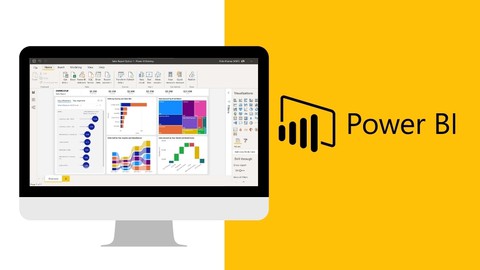
Microsoft Power BI Bootcamp Level 1
Microsoft Power BI Bootcamp Level 1, available at $19.99, has an average rating of 3, with 101 lectures, based on 6 reviews, and has 160 subscribers.
You will learn about How to Create Basic Charts. How to Draw Maps. How to Create a Table and Matrix. How to Create Cards and Filters. How to Create Other Type of Charts. How to Create Slicers. How to Create Advanced Charts How to Create Objects and Actions How to Use Power BI Service How to Apply Date and Text Functions This course is ideal for individuals who are This course is for data analysts , data scientists, business analysts and statisticians. It is particularly useful for This course is for data analysts , data scientists, business analysts and statisticians.
Enroll now: Microsoft Power BI Bootcamp Level 1
Summary
Title: Microsoft Power BI Bootcamp Level 1
Price: $19.99
Average Rating: 3
Number of Lectures: 101
Number of Published Lectures: 101
Number of Curriculum Items: 101
Number of Published Curriculum Objects: 101
Original Price: $19.99
Quality Status: approved
Status: Live
What You Will Learn
- How to Create Basic Charts.
- How to Draw Maps.
- How to Create a Table and Matrix.
- How to Create Cards and Filters.
- How to Create Other Type of Charts.
- How to Create Slicers.
- How to Create Advanced Charts
- How to Create Objects and Actions
- How to Use Power BI Service
- How to Apply Date and Text Functions
Who Should Attend
- This course is for data analysts , data scientists, business analysts and statisticians.
Target Audiences
- This course is for data analysts , data scientists, business analysts and statisticians.
“BI is about providing the right data at the right time to the right people so that they can take the right decisions” – Nic Smith with Microsoft BI Solutions Marketing.
Power BI is one of the most powerful tools to deal with data; it helps you to format and visualize data.
If you’re looking for a comprehensive, hands-on guide to learning Microsoft Power BI Desktop, you’ve come to the right place !
In this course, you will learn the basics of Power BI along with practical examples to help you master the tool of Microsoft Power BI.
Join today and get immediate, lifetime accessto the following:
-
Full Power BI Project.
-
+50 videos to watch.
-
30-day money-back guarantee.
Who this course is for:
-
Anyone looking for a hands-on, project-based introduction to Microsoft Power BI Desktop.
-
Data analysts and Excel users hoping to improve their skills in Power BI and create beautiful visualizations.
-
Aspiring data professionals looking to master the #1 business intelligence tool on the market.
-
Anyone looking to pursue a career in data analysis or business intelligence.
For those looking for a ready made project to test their Power BI skills, I’ve also included a full Power BI project ready for you to check.
Each month, a new video will be added to the course in order to keep you updated and to increase your level of knowledge !
Course Curriculum
Chapter 1: Introduction
Lecture 1: About the Course
Lecture 2: Important Note From the Instructor
Lecture 3: What is Power BI ?
Lecture 4: Why to Use Power BI ?
Lecture 5: How Power BI Works ?
Lecture 6: Download and Install Power BI
Lecture 7: Important Note About the Course
Chapter 2: Basic Charts in Power BI
Lecture 1: Introduction
Lecture 2: Column Chart
Lecture 3: Stacked Column Chart
Lecture 4: Pie Chart
Lecture 5: Funnel Chart
Lecture 6: Ribbon Chart
Lecture 7: Include and Exclude
Lecture 8: View Data and Export
Chapter 3: Introduction to Maps
Lecture 1: Simple Map
Lecture 2: Filled Map
Lecture 3: Map with a Pie Chart
Lecture 4: Formatting in Map
Lecture 5: Background Changes in Map
Lecture 6: Map of India
Lecture 7: Map of Australia
Chapter 4: Table and Matrix in Power BI
Lecture 1: Introduction
Lecture 2: Creating a Simple Table
Lecture 3: Formatting a Table
Lecture 4: Conditional Formatting in a Table
Lecture 5: Change Aggregation in a Table
Lecture 6: Creating a Simple Matrix
Lecture 7: Conditional Formatting in a Matrix
Lecture 8: Hierarchies in Matrix
Lecture 9: Subtotal and Total in Matrix
Lecture 10: Number Formatting in Matrix and Table
Chapter 5: Other Charts in Power BI
Lecture 1: Introduction
Lecture 2: Line Chart
Lecture 3: Drill Down Line Chart
Lecture 4: Area Chart
Lecture 5: Line VS Column Chart
Lecture 6: Scatter Plot
Lecture 7: Waterfall Chart
Lecture 8: Tree Map
Lecture 9: Gauge Chart
Chapter 6: Cards and Filters in Power BI
Lecture 1: Introduction
Lecture 2: Number Card
Lecture 3: Text Card
Lecture 4: Formatting a Text Card
Lecture 5: Date Card
Lecture 6: Date Card( ( Relative Date Filtering)
Lecture 7: Multi Row Card
Lecture 8: Filter on Visual
Lecture 9: Filter on Page
Lecture 10: Filter on All Pages
Lecture 11: Drillthrough
Chapter 7: Slicers in Power BI
Lecture 1: Introduction
Lecture 2: Slicers for Text
Lecture 3: Formatting a Text Slicer
Lecture 4: Slicers for Date
Lecture 5: Formatting a Date Slicer
Lecture 6: Slicers for Numbers
Chapter 8: Advanced Charts in Power BI
Lecture 1: Introduction
Lecture 2: Animated Bar Chart Race
Lecture 3: Drill Down Donut Chart
Lecture 4: Drill Down Column Chart
Lecture 5: Word Cloud
Lecture 6: Sankey Chart
Lecture 7: Infographic
Lecture 8: Play Axis Slicer
Lecture 9: Scroller
Lecture 10: Sunburst Chart
Lecture 11: Histogram
Chapter 9: Objects and Actions in Power BI
Lecture 1: Introduction
Lecture 2: Insert Image
Lecture 3: Insert Text
Lecture 4: Insert Shapes
Lecture 5: Insert Buttons
Lecture 6: Action – Web URL
Lecture 7: Action – Page Navigation
Lecture 8: Action – Bookmark
Lecture 9: Action- Drill through
Chapter 10: Power BI Service Introduction
Lecture 1: Introduction
Lecture 2: Creating a Superstore Report
Lecture 3: Publish a Report to Power BI Service
Lecture 4: Export (PPT, PDF, PBIX) Report and Share
Lecture 5: Comment, Share, and Subscribe to a Report
Lecture 6: Create a Dashboard in Power BI Service
Lecture 7: Problem in Power BI Dashboard and its solution
Lecture 8: Automatic Refresh – Date Gateway
Chapter 11: Text Functions
Lecture 1: Basic Text Functions in Power Query
Lecture 2: Merging Columns
Lecture 3: Splitting Columns
Instructors
-
Reem Alashhab
Data Analyst
Rating Distribution
- 1 stars: 2 votes
- 2 stars: 0 votes
- 3 stars: 2 votes
- 4 stars: 1 votes
- 5 stars: 1 votes
Frequently Asked Questions
How long do I have access to the course materials?
You can view and review the lecture materials indefinitely, like an on-demand channel.
Can I take my courses with me wherever I go?
Definitely! If you have an internet connection, courses on Udemy are available on any device at any time. If you don’t have an internet connection, some instructors also let their students download course lectures. That’s up to the instructor though, so make sure you get on their good side!
You may also like
- Top 10 Content Creation Courses to Learn in December 2024
- Top 10 Game Development Courses to Learn in December 2024
- Top 10 Software Testing Courses to Learn in December 2024
- Top 10 Big Data Courses to Learn in December 2024
- Top 10 Internet Of Things Courses to Learn in December 2024
- Top 10 Quantum Computing Courses to Learn in December 2024
- Top 10 Cloud Computing Courses to Learn in December 2024
- Top 10 3d Modeling Courses to Learn in December 2024
- Top 10 Mobile App Development Courses to Learn in December 2024
- Top 10 Graphic Design Courses to Learn in December 2024
- Top 10 Videography Courses to Learn in December 2024
- Top 10 Photography Courses to Learn in December 2024
- Top 10 Language Learning Courses to Learn in December 2024
- Top 10 Product Management Courses to Learn in December 2024
- Top 10 Investing Courses to Learn in December 2024
- Top 10 Personal Finance Courses to Learn in December 2024
- Top 10 Health And Wellness Courses to Learn in December 2024
- Top 10 Chatgpt And Ai Tools Courses to Learn in December 2024
- Top 10 Virtual Reality Courses to Learn in December 2024
- Top 10 Augmented Reality Courses to Learn in December 2024






















