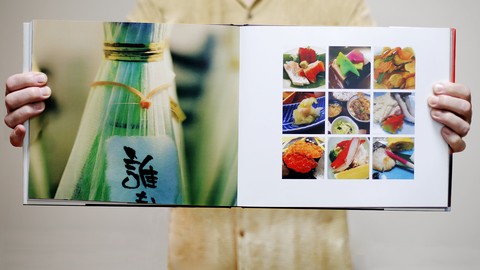
Mastering the Art of Creative Photo Bookmaking
Mastering the Art of Creative Photo Bookmaking, available at $59.99, has an average rating of 4.55, with 66 lectures, 7 quizzes, based on 71 reviews, and has 370 subscribers.
You will learn about Create impressive digital photo books using a range of simple-to-follow design, layout, retouching and editing processes Be able to choose the most suitable bookmaking software for any project Understand how to best use different fonts, font styles and font families Enhance your front covers using drop shadows and (free) custom fonts Understand the differences between book themes, styles and paper options Get to know the basics of colour calibration Learn how relatively easy it is to use affordable editing software Master basic photo editing techniques to achieve picture pefection This course is ideal for individuals who are This class is ideally suited for beginners wanting to create beautiful-looking photo books or The class is taught in an easy-to-understand format using basic techniques, and simple software to achieve professional results or Though initially targetting beginners, these resources can be easily extended to take your bookmaking design skills to a far higher level of creative profficiency It is particularly useful for This class is ideally suited for beginners wanting to create beautiful-looking photo books or The class is taught in an easy-to-understand format using basic techniques, and simple software to achieve professional results or Though initially targetting beginners, these resources can be easily extended to take your bookmaking design skills to a far higher level of creative profficiency.
Enroll now: Mastering the Art of Creative Photo Bookmaking
Summary
Title: Mastering the Art of Creative Photo Bookmaking
Price: $59.99
Average Rating: 4.55
Number of Lectures: 66
Number of Quizzes: 7
Number of Published Lectures: 66
Number of Published Quizzes: 7
Number of Curriculum Items: 73
Number of Published Curriculum Objects: 73
Original Price: $34.99
Quality Status: approved
Status: Live
What You Will Learn
- Create impressive digital photo books using a range of simple-to-follow design, layout, retouching and editing processes
- Be able to choose the most suitable bookmaking software for any project
- Understand how to best use different fonts, font styles and font families
- Enhance your front covers using drop shadows and (free) custom fonts
- Understand the differences between book themes, styles and paper options
- Get to know the basics of colour calibration
- Learn how relatively easy it is to use affordable editing software
- Master basic photo editing techniques to achieve picture pefection
Who Should Attend
- This class is ideally suited for beginners wanting to create beautiful-looking photo books
- The class is taught in an easy-to-understand format using basic techniques, and simple software to achieve professional results
- Though initially targetting beginners, these resources can be easily extended to take your bookmaking design skills to a far higher level of creative profficiency
Target Audiences
- This class is ideally suited for beginners wanting to create beautiful-looking photo books
- The class is taught in an easy-to-understand format using basic techniques, and simple software to achieve professional results
- Though initially targetting beginners, these resources can be easily extended to take your bookmaking design skills to a far higher level of creative profficiency
A digital picture book is one of the best ways to profile your fabulous photographic hobby. This course highlights, in easily achievable steps, how to get the best possible [printed] results with standard bookmaking software specifically with: simple photo editing techniques, good design and page layout ideas, plus creative use of fonts, text and picture effects.
In fact, everything you need to produce a professional-looking coffee table book worthy of any notable photographer.
Mastering the Art of Creative Photo Bookmaking comprises more than five hours of easy-to-follow instructional videos, plus a mix of information-rich documents and quizzes.
Everything you need to make impressive-looking photo books that will be the envy of your family, friends and colleagues…
Course Curriculum
Chapter 1: Photo Bookmaking Software: Where to Start
Lecture 1: An Introduction to Bookmaking
Chapter 2: Setting Up the Basics
Lecture 1: Online Bookmaking Software Options
Lecture 2: Downloadable Bookmaking Software Options
Lecture 3: Photo Bookmaking Software: Where to Start
Lecture 4: Book Publishing Terminology
Lecture 5: Looking at Bookmaking Themes
Lecture 6: Choosing the Right Paper Quality
Lecture 7: Safety First: Understanding Trim and Bleed Lines
Lecture 8: Getting Started with Blurb's Booksmart Software
Lecture 9: Introduction to Blurb BookWright
Lecture 10: Designing the Front Cover Art
Lecture 11: Breaking the Text Rules: Creating WOW! Contents Pages
Lecture 12: Creating the Contents Page
Lecture 13: Adding Keylines and Borders
Lecture 14: Design Ideas (part 1)
Lecture 15: Design Ideas (part 2)
Lecture 16: Design Ideas (part 3)
Lecture 17: Book Design Ideas part 4
Lecture 18: Thoughts on Design Consistency
Lecture 19: Book Embellishments
Lecture 20: Working with Different Page Colours
Chapter 3: Retouching: Making Your Images 'Pop'
Lecture 1: Quick and Effective Editing with Auto correction and Levels
Lecture 2: Colour Enhancements with the Hue/Saturation Tool
Lecture 3: Basic Introduction to the Power of Raw Files
Lecture 4: Picture Editing Basics
Lecture 5: Retouching with the Clone Stamp and Healing Brushes
Lecture 6: Getting Ready to Print – Using the Unsharp Mask Feature
Lecture 7: Making a Panorama for Maximum Picture Impact
Chapter 4: Advanced Page Creation Techniques
Lecture 1: Creating Custom Templates
Lecture 2: Designing with Big Pictures
Lecture 3: Working with Background Transparency
Lecture 4: Working with PNG Files: Background Transparency
Lecture 5: Working with PNG Files: Advanced Techniques
Lecture 6: Working with Graphics and Transformations
Lecture 7: Transformations and Maps
Chapter 5: Getting Creative with the Text Tools
Lecture 1: Understanding Font Families
Lecture 2: Text Basics
Lecture 3: Setting Up Text Styles
Lecture 4: Getting Creative with Custom Fonts
Chapter 6: Creating Special Custom Pages
Lecture 1: Using Black-and-White
Lecture 2: Flipping Images for a Special Effect
Lecture 3: Flipping Your Pictures for a Dynamic Design
Lecture 4: Making a Tonally Graduated Double Page Spread
Lecture 5: Making Graduated Pages for Section or Chapter Headers
Chapter 7: Advanced Bookmaking Techniques
Lecture 1: Cropping Photos to Specific Page Sizes
Lecture 2: How to Create Custom Backgrounds
Lecture 3: Basic Masks for Individual Page Design
Lecture 4: Advanced Page Design
Chapter 8: Bookmaking with Blurb BookWright
Lecture 1: BookWright Introduction and Setup
Lecture 2: BookWright: Downloadable Themes
Lecture 3: BookWright: Importing your photos
Lecture 4: BookWright: Using the Ruler Guides
Lecture 5: BookWright Check the Warnings
Lecture 6: BookWright: Copying and Pasting Text
Lecture 7: BookWright: Setting page colour
Lecture 8: BookWright: Customising a Template
Lecture 9: BookWright: Using Panoramas
Lecture 10: BookWright: Checking the Trim Guidlines
Lecture 11: BookWright: Aligning Text
Lecture 12: BookWright: Exporting a PDF for Final Checking
Chapter 9: Troubleshooting – What can go wrong
Lecture 1: Increasing Image Size: Resampling
Lecture 2: Colour Calibration Basics
Chapter 10: Finishing Touches
Lecture 1: Adding Page Numbers
Lecture 2: Finalising the Book
Chapter 11: Additional Resources
Lecture 1: Making a Book with Adobe Lightroom
Lecture 2: Making a Book with Apple Photos
Instructors
-
Robin Nichols
Freelance Writer and Lecturer at Sydney University
Rating Distribution
- 1 stars: 2 votes
- 2 stars: 1 votes
- 3 stars: 7 votes
- 4 stars: 24 votes
- 5 stars: 37 votes
Frequently Asked Questions
How long do I have access to the course materials?
You can view and review the lecture materials indefinitely, like an on-demand channel.
Can I take my courses with me wherever I go?
Definitely! If you have an internet connection, courses on Udemy are available on any device at any time. If you don’t have an internet connection, some instructors also let their students download course lectures. That’s up to the instructor though, so make sure you get on their good side!
You may also like
- Top 10 Video Editing Courses to Learn in November 2024
- Top 10 Music Production Courses to Learn in November 2024
- Top 10 Animation Courses to Learn in November 2024
- Top 10 Digital Illustration Courses to Learn in November 2024
- Top 10 Renewable Energy Courses to Learn in November 2024
- Top 10 Sustainable Living Courses to Learn in November 2024
- Top 10 Ethical AI Courses to Learn in November 2024
- Top 10 Cybersecurity Fundamentals Courses to Learn in November 2024
- Top 10 Smart Home Technology Courses to Learn in November 2024
- Top 10 Holistic Health Courses to Learn in November 2024
- Top 10 Nutrition And Diet Planning Courses to Learn in November 2024
- Top 10 Yoga Instruction Courses to Learn in November 2024
- Top 10 Stress Management Courses to Learn in November 2024
- Top 10 Mindfulness Meditation Courses to Learn in November 2024
- Top 10 Life Coaching Courses to Learn in November 2024
- Top 10 Career Development Courses to Learn in November 2024
- Top 10 Relationship Building Courses to Learn in November 2024
- Top 10 Parenting Skills Courses to Learn in November 2024
- Top 10 Home Improvement Courses to Learn in November 2024
- Top 10 Gardening Courses to Learn in November 2024






















