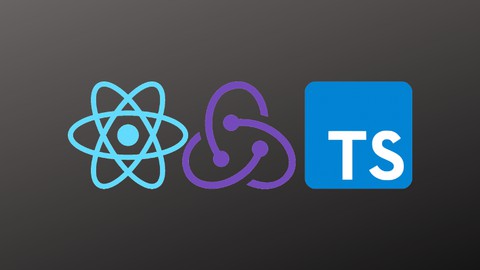
Building a VS Code clone with React (w/ Redux + Typescript)
Building a VS Code clone with React (w/ Redux + Typescript), available at $44.99, has an average rating of 3.8, with 50 lectures, based on 58 reviews, and has 313 subscribers.
You will learn about React Typescript Redux Redux Toolkit Redux Thunks (createAsyncThunk, synchronous thunks) Material UI Implementing Dark Mode with Material UI Authentication with Auth0 React Router DOM Testing business logic with Jest Redux Persist Selectors with Reselect This course is ideal for individuals who are React Developers, JavaScript Developers, Frontend Developers It is particularly useful for React Developers, JavaScript Developers, Frontend Developers.
Enroll now: Building a VS Code clone with React (w/ Redux + Typescript)
Summary
Title: Building a VS Code clone with React (w/ Redux + Typescript)
Price: $44.99
Average Rating: 3.8
Number of Lectures: 50
Number of Published Lectures: 50
Number of Curriculum Items: 50
Number of Published Curriculum Objects: 50
Original Price: $19.99
Quality Status: approved
Status: Live
What You Will Learn
- React
- Typescript
- Redux
- Redux Toolkit
- Redux Thunks (createAsyncThunk, synchronous thunks)
- Material UI
- Implementing Dark Mode with Material UI
- Authentication with Auth0
- React Router DOM
- Testing business logic with Jest
- Redux Persist
- Selectors with Reselect
Who Should Attend
- React Developers, JavaScript Developers, Frontend Developers
Target Audiences
- React Developers, JavaScript Developers, Frontend Developers
UPDATE: This course has been updated to provide the best audio/video quality and better explanations.
________________________________________________________________________________________________________________________________________________
In this course, you will learn how to build a simple yet complex app (a code editor in the browser inspired in VS Code using the Monaco Editor). You will learn a lot of things from such a simple project:
-
React with Typescript (we are going to use React Hooks and use it with TS)
-
React best practices (configuring Prettier for formatting your projects, centralizing environment variables, centralizing your theme config, etc)
-
Redux (dispatching actions, using selectors, etc.)
-
Redux Toolkit (creating async and synchronous thunks, slices, etc.)
-
Material UI (we will be using lots of components from this UI library and learn how to use the ThemeProvider)
-
Testing (with Jest!)
-
Authentication with Auth0 (we’ll learn how to configure an SPA with Auth0 and use its hooks)
-
Protecting routes with React Router Dom and Auth0
-
Implementing dark mode (with the help of MUI v5)
At the end of this course, you will be able to transfer all the knowledge you will get to a real world application. You can also take this project as a portfolio project. It contains lots of things that you would use in a big React application.
Lots of courses concentrate on the basics of React. In this course we will be building a simple yet complex app. You will see that we will cover lots of things in such a short amount of time!
Course Curriculum
Chapter 1: Introduction
Lecture 1: Introduction
Lecture 2: Defining the Code Editor App requirements
Lecture 3: BONUS: Join the community!
Lecture 4: Installing Node.js with NVM
Lecture 5: The repo for this course
Chapter 2: Code Editor App Authentication + Theming + Routing
Lecture 1: Creating the boilerplate code
Lecture 2: Configuring Auth0
Lecture 3: Creating the authentication provider component
Lecture 4: Installing MUI and creating a common loading component
Lecture 5: Creating a protected route component
Lecture 6: Creating a theme provider
Lecture 7: Setting up routes
Lecture 8: Creating the sign in and sign out buttons
Lecture 9: Creating the header component
Lecture 10: Creating a layout component
Lecture 11: Creating the homepage component
Lecture 12: Adding programming languages list
Lecture 13: Adding the code editor as a protected route
Chapter 3: Redux slices + reducers + actions + selectors
Lecture 1: Introduction to Redux
Lecture 2: Creating the dark mode slice
Lecture 3: Adding tests for the dark mode slice
Lecture 4: Configuring the store
Lecture 5: Creating typed hooks for Redux
Lecture 6: Actions vs Action Creators
Lecture 7: Implementing the dark mode switch
Lecture 8: Adding persistence with Redux persist
Lecture 9: Adding the files slice
Lecture 10: Creating the files reducer
Lecture 11: Testing the files reducer (Part 1)
Lecture 12: Testing the files reducer (Part 2)
Lecture 13: Creating a selector to select the active files information
Chapter 4: Redux thunks for handling files operations
Lecture 1: Creating a function to read files
Lecture 2: Adding a type for the file viewer hierarchy
Lecture 3: Creating a thunk to open files
Lecture 4: Tests for the open file thunk
Lecture 5: Creating the close file thunk
Lecture 6: Tests for the close file thunk
Lecture 7: Creating the read files thunk
Lecture 8: Tests for the read files thunk
Chapter 5: An algorithm to convert user files to a hierarchy data structure
Lecture 1: Tests for the selector
Lecture 2: Creating the selector
Chapter 6: Creating the custom code editor with Monaco
Lecture 1: Creating the open workspace button
Lecture 2: Creating an extension icon reusable component
Lecture 3: Creating the file viewer component
Lecture 4: Creating the custom Monaco editor
Lecture 5: Creating the custom tab panel
Lecture 6: Creating the custom tab label component
Lecture 7: Creating the code editor container
Lecture 8: Creating the Code Editor page
Chapter 7: Conclusion
Lecture 1: Conclusion
Instructors
-
David Armendáriz
Mathematician & Software Developer
Rating Distribution
- 1 stars: 3 votes
- 2 stars: 5 votes
- 3 stars: 19 votes
- 4 stars: 5 votes
- 5 stars: 26 votes
Frequently Asked Questions
How long do I have access to the course materials?
You can view and review the lecture materials indefinitely, like an on-demand channel.
Can I take my courses with me wherever I go?
Definitely! If you have an internet connection, courses on Udemy are available on any device at any time. If you don’t have an internet connection, some instructors also let their students download course lectures. That’s up to the instructor though, so make sure you get on their good side!
You may also like
- Top 10 Language Learning Courses to Learn in November 2024
- Top 10 Video Editing Courses to Learn in November 2024
- Top 10 Music Production Courses to Learn in November 2024
- Top 10 Animation Courses to Learn in November 2024
- Top 10 Digital Illustration Courses to Learn in November 2024
- Top 10 Renewable Energy Courses to Learn in November 2024
- Top 10 Sustainable Living Courses to Learn in November 2024
- Top 10 Ethical AI Courses to Learn in November 2024
- Top 10 Cybersecurity Fundamentals Courses to Learn in November 2024
- Top 10 Smart Home Technology Courses to Learn in November 2024
- Top 10 Holistic Health Courses to Learn in November 2024
- Top 10 Nutrition And Diet Planning Courses to Learn in November 2024
- Top 10 Yoga Instruction Courses to Learn in November 2024
- Top 10 Stress Management Courses to Learn in November 2024
- Top 10 Mindfulness Meditation Courses to Learn in November 2024
- Top 10 Life Coaching Courses to Learn in November 2024
- Top 10 Career Development Courses to Learn in November 2024
- Top 10 Relationship Building Courses to Learn in November 2024
- Top 10 Parenting Skills Courses to Learn in November 2024
- Top 10 Home Improvement Courses to Learn in November 2024






















