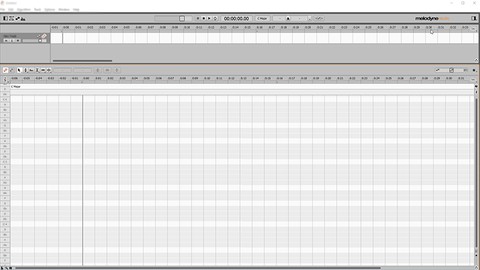
MELODYNE 5 – An Introduction
MELODYNE 5 – An Introduction, available at $19.99, has an average rating of 3.5, with 17 lectures, based on 4 reviews, and has 6 subscribers.
You will learn about An understanding of Celemony's Melodyne 5 How to use Melodyne Studio Integrate Melodyne with a DAW Real examples of Melodyne 5 This course is ideal for individuals who are Beginners to Melodyne 5 It is particularly useful for Beginners to Melodyne 5.
Enroll now: MELODYNE 5 – An Introduction
Summary
Title: MELODYNE 5 – An Introduction
Price: $19.99
Average Rating: 3.5
Number of Lectures: 17
Number of Published Lectures: 17
Number of Curriculum Items: 17
Number of Published Curriculum Objects: 17
Original Price: £19.99
Quality Status: approved
Status: Live
What You Will Learn
- An understanding of Celemony's Melodyne 5
- How to use Melodyne Studio
- Integrate Melodyne with a DAW
- Real examples of Melodyne 5
Who Should Attend
- Beginners to Melodyne 5
Target Audiences
- Beginners to Melodyne 5
Celemony’s ‘Melodyne 5’ is the industry standard used for correcting and manipulating audio files. The following description is part of what you can expect from the course.
There are a few versions of Melodyne available. But, during this course, Melodyne studio will be used and used in standalone mode. That said we will look at it in use with Steinberg’s Cubase too.
Melodyne can be integrated directly inside music software such as Cubase so that vocal performances can be edited or adapted or corrected as required.
Though the studio version is used in this course, much of what is discussed will apply to all versions.
We will start by looking around the UI so that we know where things are and how particular parameters and panels function. We will see that across the top left of the UI, we get seven menu options with relevant procedures pertinent to the specific tabs. Perhaps the most important menu tab to look at initially is the algorithm one.
When audio is imported into Melodyne, the program makes a pretty good guess of the type of algorithm to use. The melodic algorithm is often automatically selected when importing a vocal audio file. If a drum file is imported though, Melodyne would’ve used a different algorithm – perhaps the percussive one.
As the course progresses, what we see in the main editing area are the individual notes that comprise to make the vocal performance. These notes are referred to as blobs. These blobs appear once audio has been imported and analysed by one of the multiple Melodyne algorithms. In use, we will see some of the notes in the large editing pane. If you want to navigate around the large editing pane – to zoom in or out – you can select the horizontal perspective by grabbing at the foot and refocusing what is in view. The same can be done for the vertical by using the slider at the right.
Below the menu buttons at the top left is a series of buttons. Centrally, we find playback controls. We also see a timeline position indicator that displays the exact point the playhead is at. Next, we have the key the project is in – as well as its time signature and a metronome to keep time. There is another button to the right. This is an auto stretch activation button.
The UI is dominated by the note editor that displays those blobs ready for manipulation or correction. This main area is the note editor – and is predominantly where most editing occurs. Nevertheless, how we edit the blobs depends on what is in view in the user interface.
The different panels that comprise the UI are adaptable to the task in hand. Consequently, different areas of the interface can be displayed or hidden by the user depending on what tasks are to be focused on. At the upper left we can hide or display different panel areas with these buttons. Clicking on the first one reveals the note editor on the left.
There is much more to learn from Melodyne. So, let’s get started.
Course Curriculum
Chapter 1: Introduction
Lecture 1: Introduction
Lecture 2: ARA Integration
Lecture 3: Editing Tools
Lecture 4: Correct Pitch Macro
Lecture 5: Time Tools
Lecture 6: Note Separation Tool
Lecture 7: Macros
Lecture 8: Creative Fades
Lecture 9: Sibilance Balance Tool
Lecture 10: Sibilant Range Tool
Lecture 11: Cycle Mode
Lecture 12: Tempo and Chord Detection
Lecture 13: Algorithm Choices
Lecture 14: Time and Scale Grid
Lecture 15: Using A DAW pt 1
Lecture 16: Using A DAW pt 2
Lecture 17: Sound Editor
Instructors
-
MUSICAL NOTES
Music Software Training
Rating Distribution
- 1 stars: 1 votes
- 2 stars: 0 votes
- 3 stars: 0 votes
- 4 stars: 2 votes
- 5 stars: 1 votes
Frequently Asked Questions
How long do I have access to the course materials?
You can view and review the lecture materials indefinitely, like an on-demand channel.
Can I take my courses with me wherever I go?
Definitely! If you have an internet connection, courses on Udemy are available on any device at any time. If you don’t have an internet connection, some instructors also let their students download course lectures. That’s up to the instructor though, so make sure you get on their good side!
You may also like
- Top 10 Language Learning Courses to Learn in November 2024
- Top 10 Video Editing Courses to Learn in November 2024
- Top 10 Music Production Courses to Learn in November 2024
- Top 10 Animation Courses to Learn in November 2024
- Top 10 Digital Illustration Courses to Learn in November 2024
- Top 10 Renewable Energy Courses to Learn in November 2024
- Top 10 Sustainable Living Courses to Learn in November 2024
- Top 10 Ethical AI Courses to Learn in November 2024
- Top 10 Cybersecurity Fundamentals Courses to Learn in November 2024
- Top 10 Smart Home Technology Courses to Learn in November 2024
- Top 10 Holistic Health Courses to Learn in November 2024
- Top 10 Nutrition And Diet Planning Courses to Learn in November 2024
- Top 10 Yoga Instruction Courses to Learn in November 2024
- Top 10 Stress Management Courses to Learn in November 2024
- Top 10 Mindfulness Meditation Courses to Learn in November 2024
- Top 10 Life Coaching Courses to Learn in November 2024
- Top 10 Career Development Courses to Learn in November 2024
- Top 10 Relationship Building Courses to Learn in November 2024
- Top 10 Parenting Skills Courses to Learn in November 2024
- Top 10 Home Improvement Courses to Learn in November 2024






















