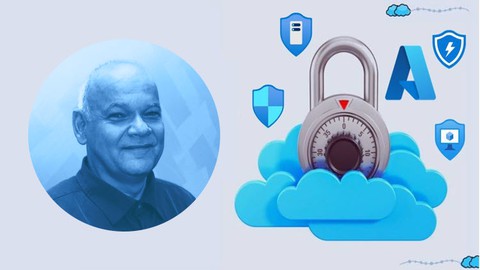
Microsoft Sentinel Hands-on-Training For Beginners
Microsoft Sentinel Hands-on-Training For Beginners, available at Free, has an average rating of 4.64, with 22 lectures, based on 93 reviews, and has 2948 subscribers.
You will learn about Set up working Sentinel Environment for FREE Understand the properties of Analytics Rules and see how to create them Understand and learn basics of KQL (Kusto Query Language) Understand the purpose of Workbooks Learn about the importance of Threat Intelligence Learn about Incident Management in Microsoft Sentinel Discover different options for data ingestion Discover how to use Microsoft Sentinel for Threat Hunting Understand privileges and role assignment for Sentinel Learn how to set up your own training lab for practicing the concepts This course is ideal for individuals who are Have you been tasked with setting up Microsoft Sentinel in your environment? or Are you looking to become proficient in Microsoft Sentinel? or Cybersecurity Engineer, Cybersecurity Analyst, Security Engineer, System Administrator, Cloud Engineer or Anyone responsible for managing and maintaining the security of an organization It is particularly useful for Have you been tasked with setting up Microsoft Sentinel in your environment? or Are you looking to become proficient in Microsoft Sentinel? or Cybersecurity Engineer, Cybersecurity Analyst, Security Engineer, System Administrator, Cloud Engineer or Anyone responsible for managing and maintaining the security of an organization.
Enroll now: Microsoft Sentinel Hands-on-Training For Beginners
Summary
Title: Microsoft Sentinel Hands-on-Training For Beginners
Price: Free
Average Rating: 4.64
Number of Lectures: 22
Number of Published Lectures: 22
Number of Curriculum Items: 22
Number of Published Curriculum Objects: 22
Original Price: Free
Quality Status: approved
Status: Live
What You Will Learn
- Set up working Sentinel Environment for FREE
- Understand the properties of Analytics Rules and see how to create them
- Understand and learn basics of KQL (Kusto Query Language)
- Understand the purpose of Workbooks
- Learn about the importance of Threat Intelligence
- Learn about Incident Management in Microsoft Sentinel
- Discover different options for data ingestion
- Discover how to use Microsoft Sentinel for Threat Hunting
- Understand privileges and role assignment for Sentinel
- Learn how to set up your own training lab for practicing the concepts
Who Should Attend
- Have you been tasked with setting up Microsoft Sentinel in your environment?
- Are you looking to become proficient in Microsoft Sentinel?
- Cybersecurity Engineer, Cybersecurity Analyst, Security Engineer, System Administrator, Cloud Engineer
- Anyone responsible for managing and maintaining the security of an organization
Target Audiences
- Have you been tasked with setting up Microsoft Sentinel in your environment?
- Are you looking to become proficient in Microsoft Sentinel?
- Cybersecurity Engineer, Cybersecurity Analyst, Security Engineer, System Administrator, Cloud Engineer
- Anyone responsible for managing and maintaining the security of an organization
This Microsoft Sentinel Hands-on course is setup with a completelyFREE Microsoft Lab training Lab Solution. This course is designed for beginners to get you up and running with Azure Sentinel. The course covers everything from setting up the Azure Training Solutions Lab account to basic management of the platform with live-hands on demonstrations.
Throughout this course, you will learn how to create and manage Microsoft Sentinel, including the creation of log analytics workspace. You will also explore how to work with incidents and workbooks, as well as how to use the platform’s analytics rules, and data connectors to detect and respond to potential threats.
The course also includes an overview of basic Cyber Security Overview, entity behavior analytics, threat intelligence and management, playbooks, Scheduled Analytic Rules, Data, Connectors, Alerts, Anomaly Detection, Workspaces, Deployment, Microsoft Sentinel roles and permissions.
The course features various hands on labs to get you up and running wit Azure Sentinelthat will help you to better understand how to use the platform. You will learn how to create a Pulse-Dive user account (API-TAXII), analytics rules, investigate incidents, hunt for threats, and more.
Join me on this journey to get hands on experience in Azure with Microsoft Sentinel andlevel up in your career!
Course Curriculum
Chapter 1: Microsoft Sentinel Hands-on-Training For Beginners
Lecture 1: Welcome the the Course
Lecture 2: Live-Lab -Deploy a Sentinel Resource Group
Lecture 3: Live-Lab – Deploy the Sentinel Log Analytical Workspace
Lecture 4: Live-Lab -Deploy Microsoft Azure Sentinel
Lecture 5: Live-Lab – Deployment of Sentinel & Sentinel Training Solution
Lecture 6: Live-Lab – Sentinel RBAC
Lecture 7: Live-Lab – Azure Sentinel Data Activity Connector Setup
Lecture 8: Live-Lab – Pulsedive Sentinel Threat Intelligence Data Connector Setup
Lecture 9: Sentinel Analytic Rule Types
Lecture 10: Live-Lab – Create a Sentinel Scheduled Analytics Rule
Lecture 11: Live -Lab – Create Sentinel Near-Real-Time Rule (NTR)
Lecture 12: Live-Lab – Create a Fusion Rule
Lecture 13: Live-Lab – ML Behavior Analytics Rule (RDP & SSH)
Lecture 14: Live-Lab – Create an Automation Rule
Lecture 15: Live-Lab – Create a Watchlist and Update the List
Lecture 16: Live-Lab – Integrate a Watchlist into Sentinel Analytic Rules
Lecture 17: Live-Lab-Threat Hunting
Lecture 18: Live-Lab – ATT&CK Framework in Sentinel
Lecture 19: Live-Lab – Enable UEBA & Create a Custom Anomaly Rule in Sentinel
Lecture 20: KQL Intro
Lecture 21: How to Delete a Sentinel Workspace
Lecture 22: Course Completed
Instructors
-
Ryan O'Connell
Azure MVP
Rating Distribution
- 1 stars: 1 votes
- 2 stars: 0 votes
- 3 stars: 4 votes
- 4 stars: 36 votes
- 5 stars: 52 votes
Frequently Asked Questions
How long do I have access to the course materials?
You can view and review the lecture materials indefinitely, like an on-demand channel.
Can I take my courses with me wherever I go?
Definitely! If you have an internet connection, courses on Udemy are available on any device at any time. If you don’t have an internet connection, some instructors also let their students download course lectures. That’s up to the instructor though, so make sure you get on their good side!
You may also like
- Top 10 Video Editing Courses to Learn in November 2024
- Top 10 Music Production Courses to Learn in November 2024
- Top 10 Animation Courses to Learn in November 2024
- Top 10 Digital Illustration Courses to Learn in November 2024
- Top 10 Renewable Energy Courses to Learn in November 2024
- Top 10 Sustainable Living Courses to Learn in November 2024
- Top 10 Ethical AI Courses to Learn in November 2024
- Top 10 Cybersecurity Fundamentals Courses to Learn in November 2024
- Top 10 Smart Home Technology Courses to Learn in November 2024
- Top 10 Holistic Health Courses to Learn in November 2024
- Top 10 Nutrition And Diet Planning Courses to Learn in November 2024
- Top 10 Yoga Instruction Courses to Learn in November 2024
- Top 10 Stress Management Courses to Learn in November 2024
- Top 10 Mindfulness Meditation Courses to Learn in November 2024
- Top 10 Life Coaching Courses to Learn in November 2024
- Top 10 Career Development Courses to Learn in November 2024
- Top 10 Relationship Building Courses to Learn in November 2024
- Top 10 Parenting Skills Courses to Learn in November 2024
- Top 10 Home Improvement Courses to Learn in November 2024
- Top 10 Gardening Courses to Learn in November 2024






















