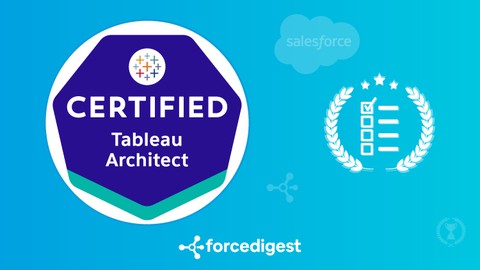
Tableau Certified Architect Exam Questions *2024*
Tableau Certified Architect Exam Questions *2024*, available at $19.99, has an average rating of 4.1, 5 quizzes, based on 5 reviews, and has 51 subscribers.
You will learn about Complete and comprehensive preparation for the Tableau Certified Architect All Sections and Objectives covered extensively Fully prepare for the Tableau Certified Architect Exam Understand and Use the Tableau Platform This course is ideal for individuals who are Anyone interested in studying for and passing the Tableau Certified Architect Exam It is particularly useful for Anyone interested in studying for and passing the Tableau Certified Architect Exam.
Enroll now: Tableau Certified Architect Exam Questions *2024*
Summary
Title: Tableau Certified Architect Exam Questions *2024*
Price: $19.99
Average Rating: 4.1
Number of Quizzes: 5
Number of Published Quizzes: 5
Number of Curriculum Items: 5
Number of Published Curriculum Objects: 5
Number of Practice Tests: 5
Number of Published Practice Tests: 5
Original Price: $19.99
Quality Status: approved
Status: Live
What You Will Learn
- Complete and comprehensive preparation for the Tableau Certified Architect
- All Sections and Objectives covered extensively
- Fully prepare for the Tableau Certified Architect Exam
- Understand and Use the Tableau Platform
Who Should Attend
- Anyone interested in studying for and passing the Tableau Certified Architect Exam
Target Audiences
- Anyone interested in studying for and passing the Tableau Certified Architect Exam
Welcome to our all-inclusive Tableau Certified Architect Certification Practice Exam course, designed to help you master the essential MuleSoft skills, concepts, and best practices needed to pass the exam with confidence.
In this course, you will learn:
Domain 1: Design a Tableau Infracture
1.1 Gather requirements for implementing a complex Tableau deployment
-
1.1.1 Evaluate requirements for users and their role distributions
-
1.1.2 Identify relevant constraints and requirements, including future growth
-
1.1.3 Identify requirements for and recommend a strategy for licensing, including ATR (Authorization-to-Run)
-
1.1.4 Assess the need for high availability and disaster recovery
-
1.1.5 Map the features and capabilities of the Tableau Server Add-Ons to requirements
1.2 Plan and implement Tableau Cloud
-
1.2.1 Plan and implement Tableau Bridge
-
1.2.2 Plan and implement authentication
-
1.2.3 Plan and implement automated user provisioning, including System for Cross-Domain Identity Management (SCIM)
-
1.2.4 Troubleshoot advanced configuration issues
1.3 Plan a migration
-
1.3.1 Plan a migration of Tableau Cloud to Tableau Server
-
1.3.2 Plan a migration of Tableau Server to Tableau Cloud
-
1.3.3 Plan a migration from Windows to Linux
-
1.3.4 Plan a migration from one identity store to another
-
1.3.5 Plan a consolidation of multiple Tableau servers or sites into one
-
1.3.6 Plan a migration from one Tableau Server environment to another
-
1.3.7 Create scripts for migration
-
1.3.8 Use the Tableau Content Migration Tool
1.4 Design an appropriate process topology
-
1.4.1 Specify process counts (sizing)
-
1.4.2 Specify node count
-
1.4.3 Specify service-to-node relationships, including service isolation and service collocation
-
1.4.4 Specify when to use external services
1.5 Recommend a Tableau Server configuration
-
1.5.1 Recommend an appropriate identity store and authentication configuration
-
1.5.2 Recommend specific configuration keys and values to suit a given use case
-
1.5.3 Recommend a configuration to address security requirements such as encryption at rest and encryption over the wire
-
1.5.4 Recommend hardware and network specifications
-
1.5.5 Create a disaster recovery strategy
Domain 2: Deploy Tableau Server
2.1 Implement production-ready Tableau Server deployments
-
2.1.1 Deploy, configure and troubleshoot Tableau Server processes
-
2.1.1.1 Configure an external file store
-
2.1.1.2 Configure an external repository
-
2.1.1.3 Configure an external gateway
-
2.1.1.4 Configure an unlicensed node
-
2.1.1.5 Configure a coordination ensemble
-
2.1.1.6 Configure a backgrounder process with a specific node role
-
2.1.1.7 Configure Tableau for a load balancer
-
2.1.1.8 Configure the Metadata API
-
-
2.1.2 Install in an air-gapped environment
-
2.1.3 Validate a disaster recovery/high availability test strategy
-
2.1.4 Perform a blue-green deployment
-
2.1.5 Locate and interpret Tableau Server installation logs
-
2.1.6 Install and configure Resource Monitoring Tool server and agents
2.2 Configure and troubleshoot supported authentication methods
-
2.2.1 Configure and troubleshoot SAML
-
2.2.2 Configure and troubleshoot Kerberos
-
2.2.3 Configure and troubleshoot OpenID Connect
-
2.2.4 Configure and troubleshoot Mutual SSL
-
2.2.5 Configure and troubleshoot trusted authentication
-
2.2.6 Configure and troubleshoot Connected App authentication
-
2.2.7 Configure and troubleshoot LDAP
-
2.2.8 Configure and troubleshoot Azure Active Directory
-
2.2.9 Identify dependencies between authentication methods and Tableau environments, including Tableau Cloud
2.3 Implement encryption
-
2.3.1 Implement SSL encryption
-
2.3.2 Implement database encryption
-
2.3.3 Implement extract encryption
-
2.3.4 Set up service principal names (SPNs) for Kerberos
2.4 Install and verify Tableau Server on Linux
-
2.4.1 Install Tableau Server on Linux by using CLI or the Installation Wizard
-
2.4.2 Identify and resolve issues with installation on Linux
-
2.4.3 Identify and resolve issues with operating system and networking configurations
-
2.4.4 Identify and resolve issues with interfaces and interactions with external systems
-
2.4.5 Identify and resolve issues with proxy issues
-
2.4.6 Identify appropriate operating system logs and Tableau logs for troubleshooting
-
2.4.7 Verify system groups and file system permissions
2.5 Install and verify Tableau Server on Windows
-
2.5.1 Install Tableau Server on Windows by using CLI or the Installation Wizard
-
2.5.2 Identify and resolve issues with installation on Windows
-
2.5.3 Identify and resolve issues with operating system and networking configurations
-
2.5.4 Identify and resolve issues with interfaces and interactions with external systems
-
2.5.5 Troubleshoot proxy issues
-
2.5.6 Identify appropriate operating system logs and Tableau logs for troubleshooting
-
2.5.7 Verify system groups and file system permissions
-
2.5.8 Use the Run As service account
Domain 3: Monitor and Maintain a Tableau Deployment
3.1 Create custom administrative views
-
3.1.1 Interpret the repository schema and the event types
-
3.1.2 Build admin dashboards for common scenarios
3.2 Perform load testing
-
3.2.1 Recommend a load testing strategy
-
3.2.2 Configure and use a load testing tool such as TabJolt
-
3.2.3 Configure a test environment
-
3.2.4 Create appropriate test plans
-
3.2.5 Interpret load test results and determine the appropriate action
3.3 Identify and resolve performance bottlenecks
-
3.3.1 Troubleshoot complex performance issues related to workbooks, data sources, and other types of content
-
3.3.2 Perform resource analysis, latency analysis, and workload analysis to determine root cause of performance issues
-
3.3.3 Create an action to resolve issues identified in performance recordings
-
3.3.4 Optimize caching for Tableau Server
3.4 Maintain and tune a Tableau Server environment by using observability data
-
3.4.1 Map the features and capabilities of the Tableau Server Resource Monitoring Tool to observability requirements
-
3.4.2 Recommend a strategy for collecting and analyzing Tableau Server logs
-
3.4.3 Recommend a strategy for collecting and analyzing Tableau Server process metrics
-
3.4.4 Recommend a strategy for collecting and analyzing operating system and hardware-related metrics
-
3.4.5 Interpret observability data
-
3.4.6 Revise architecture based on observability data
-
3.4.7 Troubleshoot connectivity in multi-node environments, especially database connectivity
3.5 Automate server maintenance functions
-
3.5.1 Manage and change Tableau Server resources programmatically, including Tableau Services Manager (TSM), REST APIs, and tabcmd
-
3.5.2 Recommend a script deployment method, including Windows Scheduler and cron
-
3.5.3 Recommend automated deployment methods for Tableau Server, Tableau Desktop, and Tableau Prep
-
3.5.4 Design an automated complex disaster recovery process
-
3.5.5 Plan and implement multi-node server upgrades
-
3.5.6 Automate maintenance tasks, such as cleanup and backup
3.6 Manage server extensions
-
3.6.1 Schedule content automation tasks by using webhooks, tabcmd, REST, or Hyper APIs
-
3.6.2 Implement and configure dashboard extensions and web data connectors
-
3.6.3 Configure trusted tickets and connected apps for a custom embedded solution
Course Curriculum
Instructors
-
Force Digest
ForceDigest • 230,000+ Enrolled students [NOW ON UDEMY]
Rating Distribution
- 1 stars: 1 votes
- 2 stars: 0 votes
- 3 stars: 0 votes
- 4 stars: 1 votes
- 5 stars: 3 votes
Frequently Asked Questions
How long do I have access to the course materials?
You can view and review the lecture materials indefinitely, like an on-demand channel.
Can I take my courses with me wherever I go?
Definitely! If you have an internet connection, courses on Udemy are available on any device at any time. If you don’t have an internet connection, some instructors also let their students download course lectures. That’s up to the instructor though, so make sure you get on their good side!
You may also like
- Best Smart Home Technology Courses to Learn in December 2024
- Best Holistic Health Courses to Learn in December 2024
- Best Interior Design Courses to Learn in December 2024
- Best Nutrition And Diet Planning Courses to Learn in December 2024
- Best Yoga Instruction Courses to Learn in December 2024
- Best Stress Management Courses to Learn in December 2024
- Best Mindfulness Meditation Courses to Learn in December 2024
- Best Life Coaching Courses to Learn in December 2024
- Best Career Development Courses to Learn in December 2024
- Best Relationship Building Courses to Learn in December 2024
- Best Parenting Skills Courses to Learn in December 2024
- Best Home Improvement Courses to Learn in December 2024
- Best Gardening Courses to Learn in December 2024
- Best Sewing And Knitting Courses to Learn in December 2024
- Best Writing Courses Courses to Learn in December 2024
- Best Storytelling Courses to Learn in December 2024
- Best Creativity Workshops Courses to Learn in December 2024
- Best Resilience Training Courses to Learn in December 2024
- Best Emotional Intelligence Courses to Learn in December 2024
- Best Time Management Courses to Learn in December 2024





















