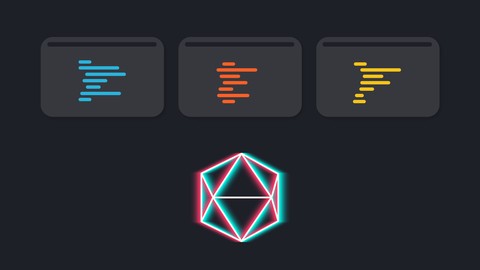
Learn SVG Animation – With HTML, CSS & Javascript
Learn SVG Animation – With HTML, CSS & Javascript, available at $59.99, has an average rating of 4.58, with 22 lectures, based on 2088 reviews, and has 19794 subscribers.
You will learn about Optimise SVG files for use online Prototype animations in the online tool Codepen Use Javascript to calculate the length of an SVG Path Create SVG's that make use of Masks & Gradients This course is ideal for individuals who are Should already know what an svg file is or Should have used html/css before – not suitable for absolute beginner to coding or Students who want to improve their svg animations and try new techniques but don't know how It is particularly useful for Should already know what an svg file is or Should have used html/css before – not suitable for absolute beginner to coding or Students who want to improve their svg animations and try new techniques but don't know how.
Enroll now: Learn SVG Animation – With HTML, CSS & Javascript
Summary
Title: Learn SVG Animation – With HTML, CSS & Javascript
Price: $59.99
Average Rating: 4.58
Number of Lectures: 22
Number of Published Lectures: 22
Number of Curriculum Items: 22
Number of Published Curriculum Objects: 22
Original Price: $54.99
Quality Status: approved
Status: Live
What You Will Learn
- Optimise SVG files for use online
- Prototype animations in the online tool Codepen
- Use Javascript to calculate the length of an SVG Path
- Create SVG's that make use of Masks & Gradients
Who Should Attend
- Should already know what an svg file is
- Should have used html/css before – not suitable for absolute beginner to coding
- Students who want to improve their svg animations and try new techniques but don't know how
Target Audiences
- Should already know what an svg file is
- Should have used html/css before – not suitable for absolute beginner to coding
- Students who want to improve their svg animations and try new techniques but don't know how
Looking to enhance your next web development project? Or learn one of the most sort after animation skills?
Within two hours you will have created Six SVG projects looking at a number of different animation techniques. Using animation within the user interface of a website is now standard practise. This fast and effective course will introduce use to new ways to improve your client projects.
All SVG files are provided but we do also work through creating the SVG files in Adobe Illustrator(or Similar). Lessons are taught with video screencasts, explained in detail as we work through real projects created directly for this course.
Projects Include
– Animating Logos
– Animating Social Icons
– Hand Drawing Text�
– CSS animation properties explained�
– Using Gradients over Text and Icons (Cross Browser)
– Using Masks�
– Using CodePen
– Introduction to SVG Optimisation Online
For a complete beginner to SVG we recommend taking our other course in the series.�
Course Curriculum
Chapter 1: Welcome To The Course
Lecture 1: Course Introduction & Outline
Chapter 2: Workflow setup and tools for course project
Lecture 1: Create an SVG and access the code
Lecture 2: Optimise Code with OMGSVG
Lecture 3: Starting a New Project on Codepen.io
Chapter 3: SVG Project – Animating a Logo
Lecture 1: Introduction to Project
Lecture 2: Drawing The SVG
Lecture 3: Create Line Animations
Lecture 4: Javascript Line Calculation
Lecture 5: Add Final Animations
Chapter 4: Animation Properties
Lecture 1: Monkey Animation
Lecture 2: CSS Animations – FROM/TO – Using Percentages
Lecture 3: Line Animation Directions
Chapter 5: Hand Drawn Text Animation Project
Lecture 1: Create SVG Text
Lecture 2: Animate Text Writing Effect
Chapter 6: Social Icons Project
Lecture 1: Project Introduction
Lecture 2: Twitter Animation
Lecture 3: Youtube Animation
Lecture 4: Facebook Animation
Chapter 7: Masking & Gradients
Lecture 1: Gradient Project
Lecture 2: Using Texture's
Lecture 3: Advanced Masking Technique
Chapter 8: Course Close
Lecture 1: Congratulations & Thank You
Instructors
-
code withsam
Level up your coding.
Rating Distribution
- 1 stars: 35 votes
- 2 stars: 61 votes
- 3 stars: 294 votes
- 4 stars: 689 votes
- 5 stars: 1009 votes
Frequently Asked Questions
How long do I have access to the course materials?
You can view and review the lecture materials indefinitely, like an on-demand channel.
Can I take my courses with me wherever I go?
Definitely! If you have an internet connection, courses on Udemy are available on any device at any time. If you don’t have an internet connection, some instructors also let their students download course lectures. That’s up to the instructor though, so make sure you get on their good side!
You may also like
- Top 10 Content Creation Courses to Learn in December 2024
- Top 10 Game Development Courses to Learn in December 2024
- Top 10 Software Testing Courses to Learn in December 2024
- Top 10 Big Data Courses to Learn in December 2024
- Top 10 Internet Of Things Courses to Learn in December 2024
- Top 10 Quantum Computing Courses to Learn in December 2024
- Top 10 Cloud Computing Courses to Learn in December 2024
- Top 10 3d Modeling Courses to Learn in December 2024
- Top 10 Mobile App Development Courses to Learn in December 2024
- Top 10 Graphic Design Courses to Learn in December 2024
- Top 10 Videography Courses to Learn in December 2024
- Top 10 Photography Courses to Learn in December 2024
- Top 10 Language Learning Courses to Learn in December 2024
- Top 10 Product Management Courses to Learn in December 2024
- Top 10 Investing Courses to Learn in December 2024
- Top 10 Personal Finance Courses to Learn in December 2024
- Top 10 Health And Wellness Courses to Learn in December 2024
- Top 10 Chatgpt And Ai Tools Courses to Learn in December 2024
- Top 10 Virtual Reality Courses to Learn in December 2024
- Top 10 Augmented Reality Courses to Learn in December 2024






















