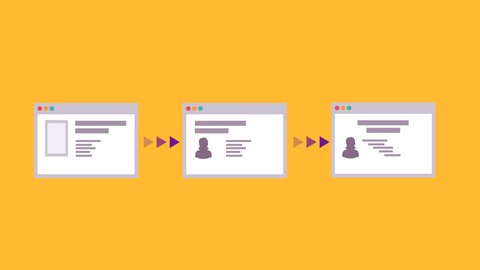
Git Complete Hands on Training for Web Developers
Git Complete Hands on Training for Web Developers, available at $39.99, has an average rating of 4.2, with 43 lectures, 6 quizzes, based on 101 reviews, and has 2652 subscribers.
You will learn about You will be an expert at Git and how to use Git in your project You will understand the entire workflow of Git You will learn about merging,Branching,Tagging,Rebasing,Bitbucket,Distibuted workflows,Centralized workflows Create and fork repositories on Bitbucket and push changes back after working after working on them locally This course is ideal for individuals who are Anyone interested to learn about version control tool or who wants to learn Git and want to become an expert or Developers who are planning to switch from subversion or clearcase or Software developers, programmers who are new to Git It is particularly useful for Anyone interested to learn about version control tool or who wants to learn Git and want to become an expert or Developers who are planning to switch from subversion or clearcase or Software developers, programmers who are new to Git.
Enroll now: Git Complete Hands on Training for Web Developers
Summary
Title: Git Complete Hands on Training for Web Developers
Price: $39.99
Average Rating: 4.2
Number of Lectures: 43
Number of Quizzes: 6
Number of Published Lectures: 43
Number of Published Quizzes: 6
Number of Curriculum Items: 49
Number of Published Curriculum Objects: 49
Original Price: $189.99
Quality Status: approved
Status: Live
What You Will Learn
- You will be an expert at Git and how to use Git in your project
- You will understand the entire workflow of Git
- You will learn about merging,Branching,Tagging,Rebasing,Bitbucket,Distibuted workflows,Centralized workflows
- Create and fork repositories on Bitbucket and push changes back after working after working on them locally
Who Should Attend
- Anyone interested to learn about version control tool
- who wants to learn Git and want to become an expert
- Developers who are planning to switch from subversion or clearcase
- Software developers, programmers who are new to Git
Target Audiences
- Anyone interested to learn about version control tool
- who wants to learn Git and want to become an expert
- Developers who are planning to switch from subversion or clearcase
- Software developers, programmers who are new to Git
Git is one of the most popular version control tool available in the market. Git is Number One choice for every Web developer, no matter if you are a Java developer or a .Net developer or a Salesforce Developer, you will need a version control tool to keep track of the changes in your project.
Git is free and a open source version control system. Git is distributed version control system whereas the other older version control system like SVN and CVS are centralized. Because Git is distributed, every developer has its own repository on the local file system. With Git, first initial clone of the repository is slow but the subsequent functions like commit,diff,merge and log are faster.
Git has great support for branching,merging,rebasing. With the help of Git powerful tool set you can even rewrite history.
Git is the most common and widely used version control system in the world today and its the modern standard to develop software.
With this course you’ll learn how to master the world of distributed version workflow, use the distributed features of Git to the full extent, and extend Git to meet your every need.
This course is not just plain -old power-point presentation, we will learn by doing and by the end of this course you will become an expert with Git Version control.
Course Curriculum
Lecture 1: IntroVideo
Chapter 1: Introduction to Git: Version Control System
Lecture 1: Introduction to git version control
Lecture 2: Download and Install Git for Windows
Lecture 3: Initializing Git Repository
Lecture 4: Git Config set name and email : Create a Git Account
Lecture 5: Review for the course
Lecture 6: Stage the snapshot and commit your changes
Lecture 7: Commit Multiple files and check the commit log History
Lecture 8: Stage and Commit the Snapshot.Explore the Repository History
Lecture 9: Summary of this Section
Chapter 2: Advance Concepts
Lecture 1: How to Tag a Release?? Difference between revert and viewing old revision?
Lecture 2: How to Undo the uncommitted changes ? Difference between Revert and Reset
Lecture 3: Summary of this section
Lecture 4: How to Create a new git branch from a commit?
Lecture 5: Log History of two branches are different
Chapter 3: Start our Crazy Experiment with Branches
Lecture 1: Creating a new branch css for stylesheets changes
Lecture 2: Merge CSS branch into master and then deleting the CSS branch
Lecture 3: Summary of commands related to Branch
Lecture 4: How to Resolve Merge Conflicts?
Lecture 5: Summary of the Section
Chapter 4: Rebasing
Lecture 1: Introduction to Rebasing
Lecture 2: Difference Between Rebase and Merge
Lecture 3: Manipulate individual commits and edit commit history using Rebase
Lecture 4: Rebasing can be dangerous: It allows to amend commits
Lecture 5: Summary of the Rebase commands
Lecture 6: Rules to follow during Commit
Lecture 7: Interactive Rebase to split Generic commit
Lecture 8: How to Revert/Revive a Lost Commit using Reflog ?
Lecture 9: Summary of the Section
Chapter 5: Remote Repository
Lecture 1: Create and Configure the new remote repository
Lecture 2: Make Connection To Remote Repository
Lecture 3: Merge changes from Remote repository into our repository
Lecture 4: Difference between pushing and fetching ? How to push branches and Tags ?
Lecture 5: Summary of the Section
Chapter 6: Initializing Git Repository
Lecture 1: Creating a central git repository
Lecture 2: Setting up a git central repository
Lecture 3: Git push to central repository
Lecture 4: Git Fetch and Pull into Central repository
Lecture 5: Summary of the Section
Lecture 6: Distributed workflow management system
Lecture 7: Create a Bitbucket Repository
Lecture 8: Git distributed version control—fundamentals and workflows
Lecture 9: Final Lecture
Instructors
-
Deepika Khanna
Software Developer,Blogger,Author
Rating Distribution
- 1 stars: 0 votes
- 2 stars: 5 votes
- 3 stars: 8 votes
- 4 stars: 28 votes
- 5 stars: 60 votes
Frequently Asked Questions
How long do I have access to the course materials?
You can view and review the lecture materials indefinitely, like an on-demand channel.
Can I take my courses with me wherever I go?
Definitely! If you have an internet connection, courses on Udemy are available on any device at any time. If you don’t have an internet connection, some instructors also let their students download course lectures. That’s up to the instructor though, so make sure you get on their good side!
You may also like
- Top 10 Content Creation Courses to Learn in December 2024
- Top 10 Game Development Courses to Learn in December 2024
- Top 10 Software Testing Courses to Learn in December 2024
- Top 10 Big Data Courses to Learn in December 2024
- Top 10 Internet Of Things Courses to Learn in December 2024
- Top 10 Quantum Computing Courses to Learn in December 2024
- Top 10 Cloud Computing Courses to Learn in December 2024
- Top 10 3d Modeling Courses to Learn in December 2024
- Top 10 Mobile App Development Courses to Learn in December 2024
- Top 10 Graphic Design Courses to Learn in December 2024
- Top 10 Videography Courses to Learn in December 2024
- Top 10 Photography Courses to Learn in December 2024
- Top 10 Language Learning Courses to Learn in December 2024
- Top 10 Product Management Courses to Learn in December 2024
- Top 10 Investing Courses to Learn in December 2024
- Top 10 Personal Finance Courses to Learn in December 2024
- Top 10 Health And Wellness Courses to Learn in December 2024
- Top 10 Chatgpt And Ai Tools Courses to Learn in December 2024
- Top 10 Virtual Reality Courses to Learn in December 2024
- Top 10 Augmented Reality Courses to Learn in December 2024






















