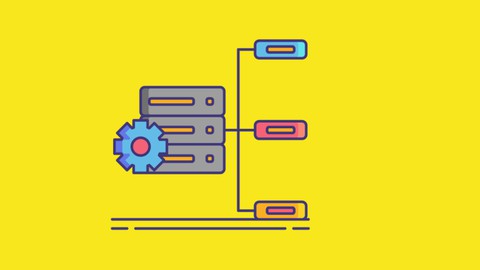
Microsoft Power BI: Connect |Transform | Visualize| Publish
Microsoft Power BI: Connect |Transform | Visualize| Publish, available at $19.99, has an average rating of 4.25, with 22 lectures, based on 40 reviews, and has 3691 subscribers.
You will learn about Setup Power BI Environment Explore Power BI Desktop Explore Power BI Service Connect to data sources Extract Data Transform Data Visualize Data Publish Data This course is ideal for individuals who are Beginner Data Analyst or Beginner Data Science Analyst or Beginner Data Engineer or Beginner Database Administrator or Beginner Database Developer It is particularly useful for Beginner Data Analyst or Beginner Data Science Analyst or Beginner Data Engineer or Beginner Database Administrator or Beginner Database Developer.
Enroll now: Microsoft Power BI: Connect |Transform | Visualize| Publish
Summary
Title: Microsoft Power BI: Connect |Transform | Visualize| Publish
Price: $19.99
Average Rating: 4.25
Number of Lectures: 22
Number of Published Lectures: 22
Number of Curriculum Items: 22
Number of Published Curriculum Objects: 22
Original Price: $19.99
Quality Status: approved
Status: Live
What You Will Learn
- Setup Power BI Environment
- Explore Power BI Desktop
- Explore Power BI Service
- Connect to data sources
- Extract Data
- Transform Data
- Visualize Data
- Publish Data
Who Should Attend
- Beginner Data Analyst
- Beginner Data Science Analyst
- Beginner Data Engineer
- Beginner Database Administrator
- Beginner Database Developer
Target Audiences
- Beginner Data Analyst
- Beginner Data Science Analyst
- Beginner Data Engineer
- Beginner Database Administrator
- Beginner Database Developer
Power BI is a collection of software services, apps, and connectors that work together to turn your unrelated sources of data into coherent, visually immersive, and interactive insights. Your data may be an Excel spreadsheet, or a collection of cloud-based and on-premises hybrid data warehouses. Power BI lets you easily connect to your data sources, visualize and discover what’s important, and share that with anyone or everyone you want.
Power BI consists of several elements that all work together, starting with these three basics:
-
A Windows desktop application called Power BI Desktop.
-
An online SaaS (Software as a Service) service called the Power BI service.
-
Power BI mobile apps for Windows, iOS, and Android devices.
These three elements—Power BI Desktop, the service, and the mobile apps—are designed to let you create, share, and consume business insights in the way that serves you and your role most effectively.
Beyond those three, Power BI also features two other elements:
-
Power BI Report Builder, for creating paginated reports to share in the Power BI service. Read more about paginated reports later in this article.
-
Power BI Report Server, an on-premises report server where you can publish your Power BI reports, after creating them in Power BI Desktop.
How you use Power BI may depend on your role in a project or on a team. Other people, in other roles, might use Power BI differently.
For example, you might primarily use the Power BI service to view reports and dashboards. Your number-crunching, business-report-creating coworker might make extensive use of Power BI Desktop or Power BI Report Builder to create reports, then publish those reports to the Power BI service, where you view them. Another coworker, in sales, might mainly use the Power BI phone app to monitor progress on sales quotas, and to drill into new sales lead details.
If you’re a developer, you might use Power BI APIs to push data into datasets or to embed dashboards and reports into your own custom applications. Have an idea for a new visual? Build it yourself and share it with others.
You also might use each element of Power BI at different times, depending on what you’re trying to achieve or your role for a given project.
Course Curriculum
Chapter 1: Microsoft Power BI Setup
Lecture 1: Overview of Power BI
Lecture 2: Introduction
Lecture 3: Signing up to office 365
Lecture 4: What is Power BI
Lecture 5: What is Power BI Desktop
Lecture 6: Installing Power BI Desktop
Lecture 7: Power BI Desktop Tour
Chapter 2: Power BI Overview
Lecture 1: Power BI Overview: Part 1
Lecture 2: Power BI Overview: Part 2
Lecture 3: Power BI Overview: Part 3
Lecture 4: Components of Power BI
Lecture 5: Building Blocks of Power BI
Lecture 6: Exploring Power BI Desktop Interface
Lecture 7: Explore Power BI Service
Lecture 8: Power BI Apps
Chapter 3: Connecting to Web Data
Lecture 1: Connect to web data
Lecture 2: Clean and transform data: Part 1
Lecture 3: Clean and transform data: Part 2
Lecture 4: Combining Data Sources
Lecture 5: Visualizing Data: Part 1
Lecture 6: Visualizing Data: Part 2
Lecture 7: Publishing Reports to Power BI Service
Instructors
-
Bluelime Learning Solutions
Making Learning Simple
Rating Distribution
- 1 stars: 0 votes
- 2 stars: 2 votes
- 3 stars: 7 votes
- 4 stars: 16 votes
- 5 stars: 15 votes
Frequently Asked Questions
How long do I have access to the course materials?
You can view and review the lecture materials indefinitely, like an on-demand channel.
Can I take my courses with me wherever I go?
Definitely! If you have an internet connection, courses on Udemy are available on any device at any time. If you don’t have an internet connection, some instructors also let their students download course lectures. That’s up to the instructor though, so make sure you get on their good side!
You may also like
- Top 10 Language Learning Courses to Learn in November 2024
- Top 10 Video Editing Courses to Learn in November 2024
- Top 10 Music Production Courses to Learn in November 2024
- Top 10 Animation Courses to Learn in November 2024
- Top 10 Digital Illustration Courses to Learn in November 2024
- Top 10 Renewable Energy Courses to Learn in November 2024
- Top 10 Sustainable Living Courses to Learn in November 2024
- Top 10 Ethical AI Courses to Learn in November 2024
- Top 10 Cybersecurity Fundamentals Courses to Learn in November 2024
- Top 10 Smart Home Technology Courses to Learn in November 2024
- Top 10 Holistic Health Courses to Learn in November 2024
- Top 10 Nutrition And Diet Planning Courses to Learn in November 2024
- Top 10 Yoga Instruction Courses to Learn in November 2024
- Top 10 Stress Management Courses to Learn in November 2024
- Top 10 Mindfulness Meditation Courses to Learn in November 2024
- Top 10 Life Coaching Courses to Learn in November 2024
- Top 10 Career Development Courses to Learn in November 2024
- Top 10 Relationship Building Courses to Learn in November 2024
- Top 10 Parenting Skills Courses to Learn in November 2024
- Top 10 Home Improvement Courses to Learn in November 2024






















