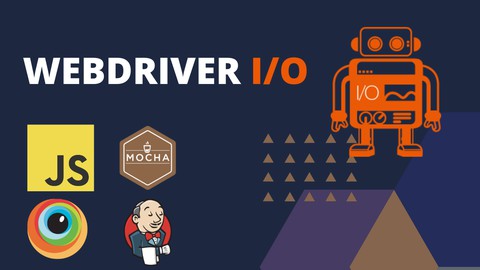
WebdriverIO – Complete Beginner Course 2024
WebdriverIO – Complete Beginner Course 2024, available at $94.99, has an average rating of 4.72, with 101 lectures, 2 quizzes, based on 526 reviews, and has 4974 subscribers.
You will learn about WebdriverIO Basics Setup Test Automation Framework Setup Page Object Model Optimizing Test Framework Parallel Test execution & Cross-Browser Testing Building Beautiful HTML Reports How to run tests in BrowserStack How to run tests in Jenkins Best Test Automation Practices Common Interview Questions/Answers This course is ideal for individuals who are Devs/QA interested in learning WebdriverIO in a short amount of time or QA Engineers looking to get started with Web Automation using WebdriverIO or SDET looking to expand their knowledge with JavaScript Web Automation using WebdriverIO It is particularly useful for Devs/QA interested in learning WebdriverIO in a short amount of time or QA Engineers looking to get started with Web Automation using WebdriverIO or SDET looking to expand their knowledge with JavaScript Web Automation using WebdriverIO.
Enroll now: WebdriverIO – Complete Beginner Course 2024
Summary
Title: WebdriverIO – Complete Beginner Course 2024
Price: $94.99
Average Rating: 4.72
Number of Lectures: 101
Number of Quizzes: 2
Number of Published Lectures: 101
Number of Published Quizzes: 2
Number of Curriculum Items: 103
Number of Published Curriculum Objects: 103
Original Price: $119.99
Quality Status: approved
Status: Live
What You Will Learn
- WebdriverIO Basics
- Setup Test Automation Framework
- Setup Page Object Model
- Optimizing Test Framework
- Parallel Test execution & Cross-Browser Testing
- Building Beautiful HTML Reports
- How to run tests in BrowserStack
- How to run tests in Jenkins
- Best Test Automation Practices
- Common Interview Questions/Answers
Who Should Attend
- Devs/QA interested in learning WebdriverIO in a short amount of time
- QA Engineers looking to get started with Web Automation using WebdriverIO
- SDET looking to expand their knowledge with JavaScript Web Automation using WebdriverIO
Target Audiences
- Devs/QA interested in learning WebdriverIO in a short amount of time
- QA Engineers looking to get started with Web Automation using WebdriverIO
- SDET looking to expand their knowledge with JavaScript Web Automation using WebdriverIO
JavaScript Web Automation is the future!WebdriverIO is one of the most popular JavaScript test automation frameworks in the industry. It is being used by major companies around the world such Google, Netflix, Microsoft, Mozilla and many more…
WebdriverIO is extremely beginner-friendly, it has huge community support & is actively maintained by the community. Best of all, it is free to use for anyone (startups to enterprise).
This course will take you from the very basics where I will teach you about what WebdriverIO is and how to setup your first test with WebdriverIO, to all the way to teaching how to build a fully functional framework with WebdriverIO using v7. Along the way, I will teach you all the best practices that will put on the path of becoming one of the Top Automation Engineer.
Here’s what we will be covering in this course:
-
JavaScript & HTML/CSS Basics
-
What is WebdriverIO & Why to use it?
-
Setting up your machine for perfect automation experience
-
Installation & Setup
-
Step by step guide on how to write tests
-
Working with different types of elements
-
Learning about how wait commands work
-
How to use assertions & advantages of using them
-
How to debug your tests when it fails
-
Setting up a fully functional framework
-
Page Object Model – What is it & how to set it up?
-
Optimizing your framework
-
Building beautiful reports
-
Running tests in BrowserStack
-
Running tests in Jenkins
-
And much more…
All of the topics are taught with real examples. The course will include exercises & quizzes that will challenge you & allow you to practice what you learned.
This course will get constantly updatedso that you no longer have to worry about outdated content.
Course Curriculum
Chapter 1: Introduction
Lecture 1: Introduction
Lecture 2: Course Overview
Lecture 3: What is WebdriverIO?
Lecture 4: Getting the most out of this course
Lecture 5: Before You Get Started
Lecture 6: Join the Community!
Lecture 7: Know the Basics
Lecture 8: Q&A Template
Chapter 2: Machine Setup
Lecture 1: Node Installation
Lecture 2: VS Code Setup
Lecture 3: Google Chrome (latest)
Chapter 3: WebdriverIO Setup & Installation
Lecture 1: Code Access
Lecture 2: WebdriverIO Project Setup
Lecture 3: WebdriverIO Config Overview
Lecture 4: Quick Note
Lecture 5: WebdriverIO Project Setup (OLD v7)
Lecture 6: WebdriverIO Config Overview (OLD v7)
Chapter 4: Chrome 115+ Update (Important)
Lecture 1: WebdriverIO v8.14.0+ Updates
Lecture 2: No More Driver Installation
Lecture 3: Upcoming Videos Update
Chapter 5: Write Tests
Lecture 1: NOTE: URL Update
Lecture 2: Write & Run first test
Lecture 3: Fail test
Lecture 4: Sync vs Async mode – Must Watch!
Lecture 5: Exercise: About page test
Lecture 6: Solution: About page test
Chapter 6: Working with Elements
Lecture 1: Finding Element ($)
Lecture 2: Exercise: Click logo button & assert URL text
Lecture 3: Solution (XPath): Click logo button & assert URL text
Lecture 4: Find Element & Get Text
Lecture 5: Finding Multiple Elements ($$)
Lecture 6: Quick Note for next exercise
Lecture 7: Exercise: Write tests for Contact & Blog page
Lecture 8: Solution: Write tests for Contact & Blog page
Chapter 7: Assertions
Lecture 1: WebdriverIO Expect Assertions
Lecture 2: Jest/Jasmine Assertions
Chapter 8: Waits
Lecture 1: Pause command
Lecture 2: Common Wait commands
Lecture 3: waitUntil command
Chapter 9: Upload & iFrame Tests
Lecture 1: Simple upload test
Lecture 2: Upload on a hidden element (browser.execute)
Lecture 3: Working with iFrame
Chapter 10: Debugging
Lecture 1: console.log() & pause()
Lecture 2: Debug command
Lecture 3: Leave a review!
Chapter 11: Setup Framework
Lecture 1: Setup folder structure & Auto Completion
Lecture 2: Babel setup
Lecture 3: Linter
Chapter 12: Page Object Model
Lecture 1: What is Page Object Model?
Lecture 2: Setup POM for Home page
Lecture 3: What is Page Components?
Lecture 4: Setup Page Component for Navigation component
Lecture 5: Exercise: Setup POM for Contact & Blog pages
Lecture 6: Solution: Setup POM for Contact & Blog pages
Chapter 13: Optimizing Test Framework
Lecture 1: Hooks
Lecture 2: Updated faker-js library
Lecture 3: Randomizing test data
Chapter 14: Organize Tests
Lecture 1: Group tests
Lecture 2: Run & exclude selected tests
Chapter 15: Parallel & Cross-browser Testing
Lecture 1: Setup parallel test execution
Lecture 2: NOTE: Cross Browser Testing Update
Lecture 3: Setup Cross-browser testing
Chapter 16: Reporting
Lecture 1: Setup Allure Reporter
Lecture 2: Customize Allure reports
Lecture 3: Add screenshot on failure
Chapter 17: BrowserStack Integration
Lecture 1: BrowserStack Setup
Lecture 2: Integrate BrowserStack with WebdriverIO
Lecture 3: Run Tests in BrowserStack
Chapter 18: Jenkins Integration
Lecture 1: Jenkins Setup (MacOS)
Lecture 2: Jenkins Setup (Windows)
Lecture 3: Setup Jenkins Job
Lecture 4: Run tests in Jenkins
Lecture 5: Integrate Allure Report with Jenkins
Chapter 19: Automate Amazon Website (Sample Project)
Lecture 1: Setup & First Test
Lecture 2: Search Feature
Lecture 3: Auto Suggestion Flow
Lecture 4: Add to Cart Flow
Lecture 5: Update Cart Flow
Chapter 20: Common Interview Questions
Lecture 1: WebdriverIO Questions
Instructors
-
Dilpreet Johal
SDET Architect & Instructor
Rating Distribution
- 1 stars: 2 votes
- 2 stars: 7 votes
- 3 stars: 25 votes
- 4 stars: 176 votes
- 5 stars: 316 votes
Frequently Asked Questions
How long do I have access to the course materials?
You can view and review the lecture materials indefinitely, like an on-demand channel.
Can I take my courses with me wherever I go?
Definitely! If you have an internet connection, courses on Udemy are available on any device at any time. If you don’t have an internet connection, some instructors also let their students download course lectures. That’s up to the instructor though, so make sure you get on their good side!
You may also like
- Top 10 Financial Technology Courses to Learn in December 2024
- Top 10 Agile Methodologies Courses to Learn in December 2024
- Top 10 Project Management Courses to Learn in December 2024
- Top 10 Leadership Skills Courses to Learn in December 2024
- Top 10 Public Speaking Courses to Learn in December 2024
- Top 10 Affiliate Marketing Courses to Learn in December 2024
- Top 10 Email Marketing Courses to Learn in December 2024
- Top 10 Social Media Management Courses to Learn in December 2024
- Top 10 SEO Optimization Courses to Learn in December 2024
- Top 10 Content Creation Courses to Learn in December 2024
- Top 10 Game Development Courses to Learn in December 2024
- Top 10 Software Testing Courses to Learn in December 2024
- Top 10 Big Data Courses to Learn in December 2024
- Top 10 Internet Of Things Courses to Learn in December 2024
- Top 10 Quantum Computing Courses to Learn in December 2024
- Top 10 Cloud Computing Courses to Learn in December 2024
- Top 10 3d Modeling Courses to Learn in December 2024
- Top 10 Mobile App Development Courses to Learn in December 2024
- Top 10 Graphic Design Courses to Learn in December 2024
- Top 10 Videography Courses to Learn in December 2024






















