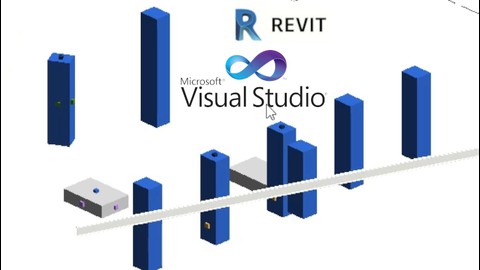
C# Revit API Plugin Creation Forms and Visualizations
C# Revit API Plugin Creation Forms and Visualizations, available at $39.99, has an average rating of 4.25, with 16 lectures, based on 12 reviews, and has 175 subscribers.
You will learn about Set Visibility of Objects on Revit when being created by Addins Create basic forms with to get user input and decision taking Learn how to put different types of overview graphics on Revit model Create Drawings on forms that represent or help us review results before creating them This course is ideal for individuals who are BIM Modelers who want to spice the game by automating their workflows and create addins or Dynamo Enthusiasts that want to go deeper into automation and the creation of hard coded solutions. or BIM Managers and Coordinators that need to have that extra set of skills to improve their work aproaches. or Enginners that want to fasten modeling by automation and programing It is particularly useful for BIM Modelers who want to spice the game by automating their workflows and create addins or Dynamo Enthusiasts that want to go deeper into automation and the creation of hard coded solutions. or BIM Managers and Coordinators that need to have that extra set of skills to improve their work aproaches. or Enginners that want to fasten modeling by automation and programing.
Enroll now: C# Revit API Plugin Creation Forms and Visualizations
Summary
Title: C# Revit API Plugin Creation Forms and Visualizations
Price: $39.99
Average Rating: 4.25
Number of Lectures: 16
Number of Published Lectures: 16
Number of Curriculum Items: 16
Number of Published Curriculum Objects: 16
Original Price: $139.99
Quality Status: approved
Status: Live
What You Will Learn
- Set Visibility of Objects on Revit when being created by Addins
- Create basic forms with to get user input and decision taking
- Learn how to put different types of overview graphics on Revit model
- Create Drawings on forms that represent or help us review results before creating them
Who Should Attend
- BIM Modelers who want to spice the game by automating their workflows and create addins
- Dynamo Enthusiasts that want to go deeper into automation and the creation of hard coded solutions.
- BIM Managers and Coordinators that need to have that extra set of skills to improve their work aproaches.
- Enginners that want to fasten modeling by automation and programing
Target Audiences
- BIM Modelers who want to spice the game by automating their workflows and create addins
- Dynamo Enthusiasts that want to go deeper into automation and the creation of hard coded solutions.
- BIM Managers and Coordinators that need to have that extra set of skills to improve their work aproaches.
- Enginners that want to fasten modeling by automation and programing
This course is an amazing opportunity to excel your Revit API plugins creation with user interphases.
We will build technical foundations to interact with users while running the addin.
We will pick where we left on the previous course From Zero Step by Step C# for Revit API for PlugIn Creation and start by reviewing object visibility furthermore introduce some basic functionality for form creation to set some emerging windows.
All of this content has been curated to be easily understood and implemented to your project requirements.
This course is fully oriented towards architects, engineers, and constructors who have seen that automation and programming not out of their scope if they plan to succeed and increase their full potential in areas that always require their attention.
Help subsequent training agendas to be released as soon as possible by recommending, reviewing, and buying this type of content. Join me in bringing all of these capabilities to reality and transforming your BIM skills, and enjoy the freedom of possibilities to make technology work the way you need it to.
And with all my hopes, I will do my best to ensure that this content will change your way of working for the better moving forward.
Course Curriculum
Chapter 1: Introduction
Lecture 1: Introduction
Lecture 2: Check of all necesary requirements
Lecture 3: Breifly Summarize of Revit Add In components and Structure
Chapter 2: Revit Visibility of Elements
Lecture 1: Extracting Data of Elements in the Model
Lecture 2: Retrieving to Class For Analysis
Lecture 3: Create Colors From a Number of Elements
Lecture 4: Creating OverrideGraphic Settings
Lecture 5: Applying Colors to Objects
Lecture 6: Reset of Overrides
Chapter 3: Using Windows Form as User Interphase
Lecture 1: Creating a Basic Form From Code
Lecture 2: ComboBoxes
Lecture 3: Creating Basic Form From UI
Lecture 4: Running Application of Form
Chapter 4: Create Objects from Form Code
Lecture 1: Setting the User Interphase
Lecture 2: Creating the Class Values to be Created
Lecture 3: Do the Transaction of Creation
Instructors
-
Enrique Galicia
Arq. PMP. MATI Autodesk Educator Expert
Rating Distribution
- 1 stars: 0 votes
- 2 stars: 1 votes
- 3 stars: 1 votes
- 4 stars: 5 votes
- 5 stars: 5 votes
Frequently Asked Questions
How long do I have access to the course materials?
You can view and review the lecture materials indefinitely, like an on-demand channel.
Can I take my courses with me wherever I go?
Definitely! If you have an internet connection, courses on Udemy are available on any device at any time. If you don’t have an internet connection, some instructors also let their students download course lectures. That’s up to the instructor though, so make sure you get on their good side!
You may also like
- Top 10 Language Learning Courses to Learn in November 2024
- Top 10 Video Editing Courses to Learn in November 2024
- Top 10 Music Production Courses to Learn in November 2024
- Top 10 Animation Courses to Learn in November 2024
- Top 10 Digital Illustration Courses to Learn in November 2024
- Top 10 Renewable Energy Courses to Learn in November 2024
- Top 10 Sustainable Living Courses to Learn in November 2024
- Top 10 Ethical AI Courses to Learn in November 2024
- Top 10 Cybersecurity Fundamentals Courses to Learn in November 2024
- Top 10 Smart Home Technology Courses to Learn in November 2024
- Top 10 Holistic Health Courses to Learn in November 2024
- Top 10 Nutrition And Diet Planning Courses to Learn in November 2024
- Top 10 Yoga Instruction Courses to Learn in November 2024
- Top 10 Stress Management Courses to Learn in November 2024
- Top 10 Mindfulness Meditation Courses to Learn in November 2024
- Top 10 Life Coaching Courses to Learn in November 2024
- Top 10 Career Development Courses to Learn in November 2024
- Top 10 Relationship Building Courses to Learn in November 2024
- Top 10 Parenting Skills Courses to Learn in November 2024
- Top 10 Home Improvement Courses to Learn in November 2024






















